Here’s How Often You Should Shutdown Your iPhone and Why
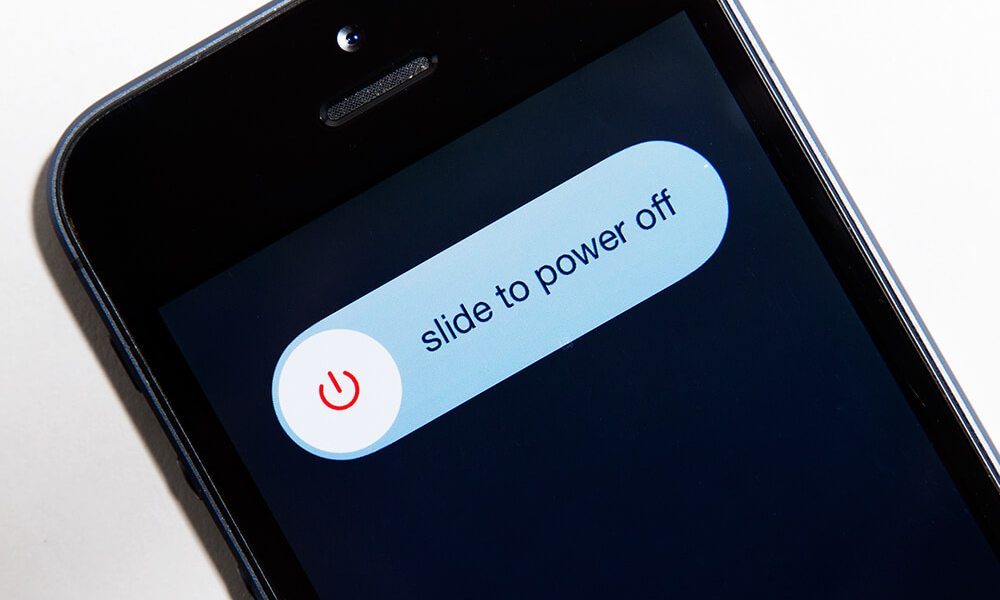
Toggle Dark Mode
You’ve probably heard it before, and you’ll surely hear it again, but restarting your iPhone is actually a great way to make it work properly again.
Whether it’s a single app or your entire iPhone that isn’t working right, restarting it is one of the first troubleshooting tips you’ll hear on the web.
But that raises the question: should you be restarting your iPhone periodically so you never face these issues? Or should you wait until there actually is a problem before you restart it?
Believe it or not, there’s no straight answer, and what you do will depend on the iPhone you have. Here’s everything you need to know.
Why Is Restarting Your iPhone Important?
As we mentioned, turning your iPhone off and back on is one of the oldest tricks in the book, but it’s also one of the most effective.
When you turn off your iPhone, a lot of things happen inside. For starters, the RAM on your iPhone basically “clears” itself out, making more room for things to get performing properly.
This is because all the apps that were running in the background on your iPhone just stop and get cleared. That means faulty apps should start working again.
And because your iPhone just got a fresh start, it usually starts to work faster again. Restarting your iPhone can actually improve your performance, albeit it might be for a few moments before you start facing similar issues again.
Of course, this also depends on the type of iPhone you have. If you have an older device, you’ll surely find restarting your iPhone will help more than if you have an iPhone 15, for example.
But that’s not all you get from turning your iPhone off for a few minutes. You can also protect yourself from cyberattacks. According to the National Security Agency (NSA), rebooting can help to clear out zero-click exploits and “spear phishing” attacks, which is a targeted form of phishing in which a cyber criminal tries to get information about a specific person.
However, it’s important to note that these types of cyberattacks are usually targeted at specific individuals, often using industrial-grade spyware like Pegasus, and not likely something the average iPhone user has to be concerned about.
To be clear, restarting your iPhone won’t make you immune from cyberattacks or other hacks; doing so merely clears out any exploits that may have been planted on your iPhone and could otherwise still be running in the background without your knowledge.
How Often Should You Restart Your iPhone?
So, if restarting your iPhone can be beneficial, how often should you do it? Well, there isn’t a straight answer.
Some experts say that you shouldn’t really be worrying about restarting your iPhone at all. Unless you’re actually experiencing issues, you can just keep your iPhone on and use it however you want.
On the other hand, most experts agree that you should restart your iPhone periodically. This depends on your availability, but most people should try to restart their iPhones at least once a week.
If that seems like too much to you, you can start by restarting your iPhone at least once a month.
Of course, this will also depend on your iPhone. More modern iPhones work great from the get-go, and you shouldn’t worry too much about restarting it. If this is your situation, you should aim to restart your iPhone once per month.
However, if you have an older iPhone and you notice its performance isn’t what it used to be, you should try to restart it at least once a week or once every other week.
And, of course, if your iPhone is acting funny, or one or more apps crash unexpectedly, you should try restarting your iPhone immediately. Even if it’s a cliché, restarting your iPhone should fix most of your iPhone issues.
Keep Your iPhone in Great Shape
Whether you turn off your iPhone weekly or monthly, you should try to restart it at least every once in a while. You might fix some performance issues you didn’t even know you had, and it’ll only take you a few minutes.
In case you’ve never done it, you can turn off your iPhone with Face ID by pressing and holding the side button and the volume up or volume down buttons for a few moments.
If you have Touch ID, all you need to do is long-press the side button until the slider appears.
Then, you can move the slider to the right to turn off your iPhone. To turn your iPhone back on, simply press and hold the side button until you see the Apple logo on the screen.








