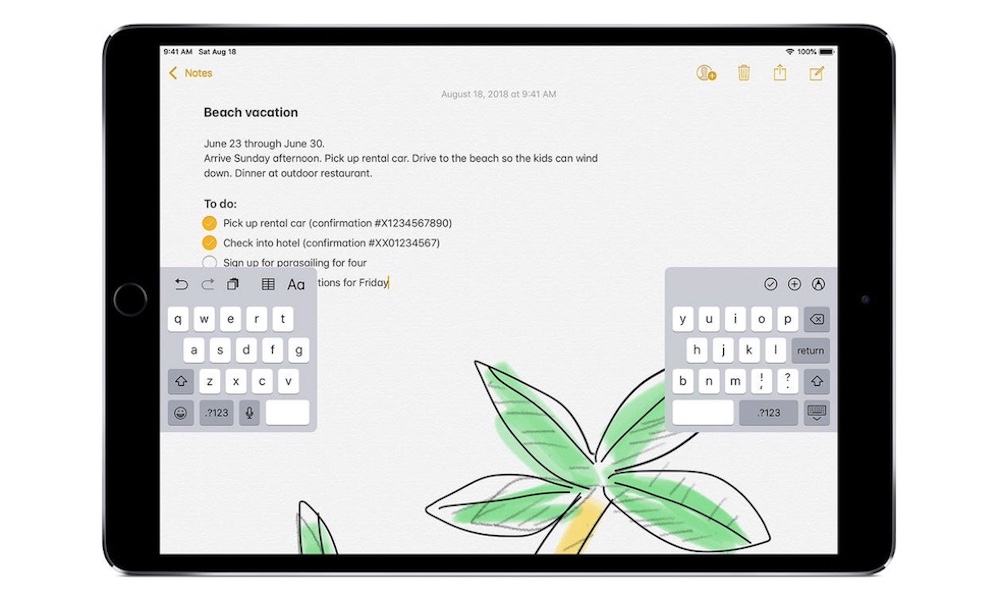Split in Half
Granted, you might have come across this feature by accident while using your iPad, but it’s still worth mentioning. You can actually split your iPad keyboard in half to type easier. You can make sure this feature is enabled by following these steps:
- Open the Settings app on your iPad.
- Tap on General.
- Select Keyboard.
- Make sure Split Keyboard is enabled.
Here’s how to split or undock your keyboard.
- Open any app you want to type in.
- Once your keyboard appears, press and hold the keyboard key located at the bottom right of your keyboard.
- Tap on the word Split.
If you want to go back to normal, just tap the same keyboard button one more time and tap on Merge.
Keep in mind though the Split Keyboard feature isn’t readily available in the 12.9″ iPad Pro models. Why I hear you ask? Beats me. But there may be an easy workaround.