Coming Soon! Five New Tips for iOS 9.3
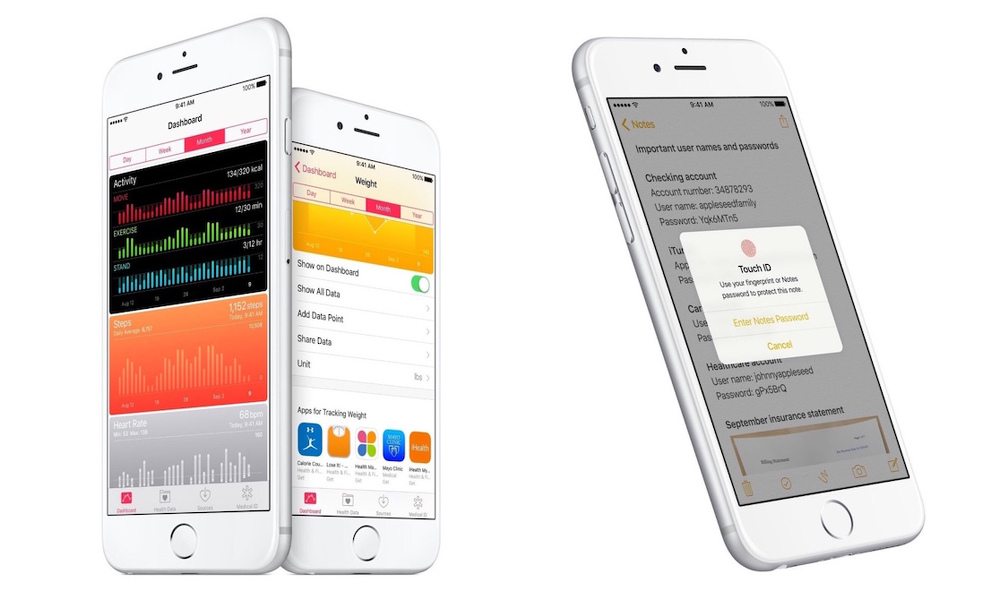
Toggle Dark Mode
iOS 9.3 was just released to developers, which means that in no time you will be able to use all of the amazing features that comes along with it. There are tons of things that we can’t wait to try although there isn’t a set date when the operating system will get its update, luckily you can still check out what you have to look forward to with the newest version of iOS 9.
Lock Your Notes
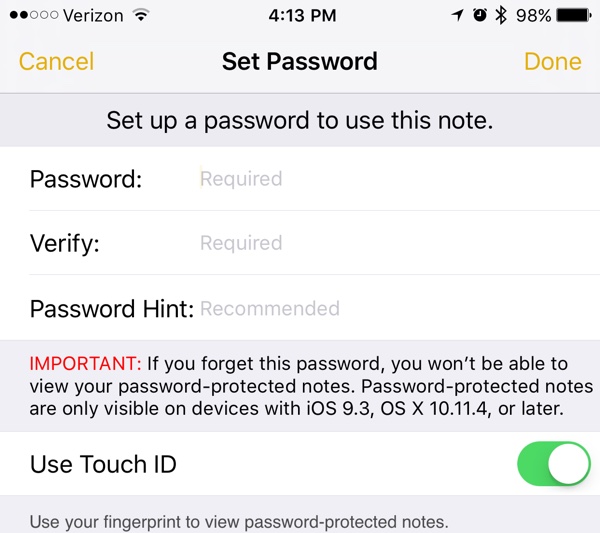 Sometimes what you write down in your notes isn’t something you would want everyone reading. We all know that Apple takes privacy very seriously and they have added a cool new feature to iOS 9.3 that will make sure your privacy is ensured everywhere.
Sometimes what you write down in your notes isn’t something you would want everyone reading. We all know that Apple takes privacy very seriously and they have added a cool new feature to iOS 9.3 that will make sure your privacy is ensured everywhere.
With the newest update, you can now keep important and secret information locked up from everyone if you choose. The newest Note update comes with a password protection option, ensuring complete privacy. Other updates to the Notes App are being able to sort Notes by Date or alphabetically by title.
Get Better Sleep Quality
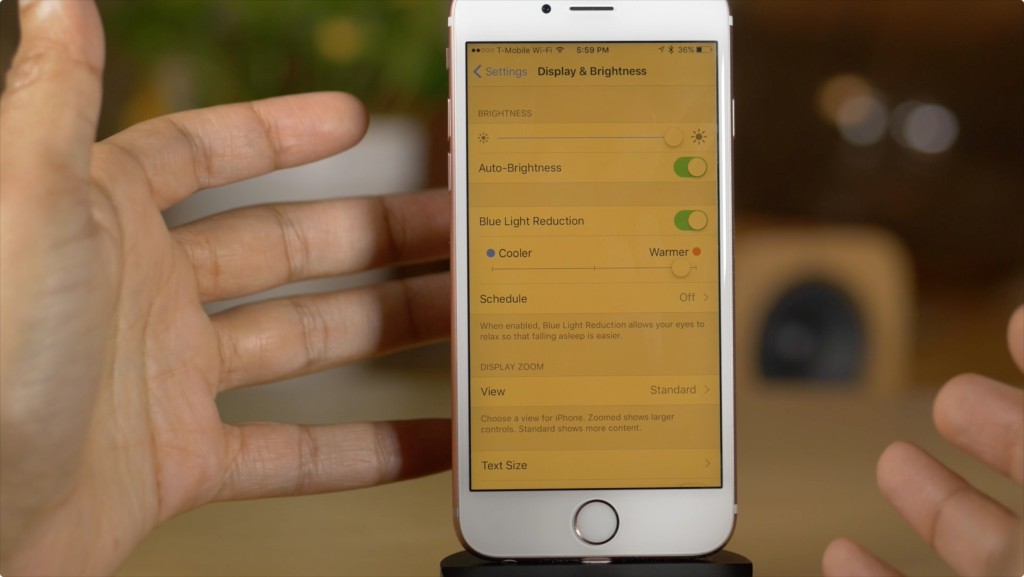 Most people are aware the blue LED light from your iPhone or iPad makes it harder for you to sleep. Apple is aware of this, and added a new feature that will make it easier to change the color of your screen at night. Normally bright white with blue undertones, you can now change your screen to have warmer undertones like red, orange, or yellow.
Most people are aware the blue LED light from your iPhone or iPad makes it harder for you to sleep. Apple is aware of this, and added a new feature that will make it easier to change the color of your screen at night. Normally bright white with blue undertones, you can now change your screen to have warmer undertones like red, orange, or yellow.
This change in color will be easier on your eyes and make the transition to sleep easier than ever. We wrote previously about how the Night Shift Feature will only be available on certain devices. Night Shift will be built into iOS 9.3 and will let you change the color temperature, or can schedule Night Shift to run until a certain time. Check out if you can enjoy this feature or not by reading our previous article here.
CarPlay Updates
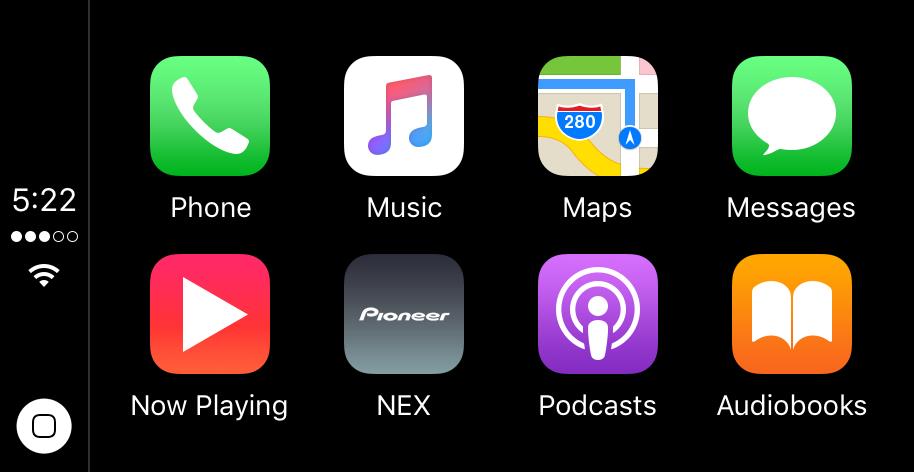 CarPlay is Apple’s in-car entertainment and navigation system and with the newest iOS update there are going to be some cool things you can do on the go. Now you will be able to browse suggested songs and artists in Apple Music before you start your trip.
CarPlay is Apple’s in-car entertainment and navigation system and with the newest iOS update there are going to be some cool things you can do on the go. Now you will be able to browse suggested songs and artists in Apple Music before you start your trip.
You can also use Apple Maps while you are on the road to look for food or gas. As we head into a new year, it seems that more and more cars are supporting CarPlay. It has been rumored that all major car companies will be compatible with Apple’s Navigation and Entertainment System. Not sure if your car can support CarPlay? Check to see a list of all the Cars that are going to support CarPlay this year.
Third Party Apps and the Health App
 It’s a new year and getting healthy is a priority for so many of us, fortunately Apple’s Health App can really help you start on your goals. If you have never used the Health App that is automatically installed on your iPhone or iPad, the newest iOS 9 update will make you want to start. Apple is making the Health App even more enticing with the updates it implements with the newest operating system.
It’s a new year and getting healthy is a priority for so many of us, fortunately Apple’s Health App can really help you start on your goals. If you have never used the Health App that is automatically installed on your iPhone or iPad, the newest iOS 9 update will make you want to start. Apple is making the Health App even more enticing with the updates it implements with the newest operating system.
With iOS 9.3 Apple will highlight third-party apps that you can connect to the Health App in order to keep track of your workouts, weight loss goals, and sleep quality. Another bonus if you have an Apple Watch you can now see the movement data collect in the Health App as well.
Personalized News
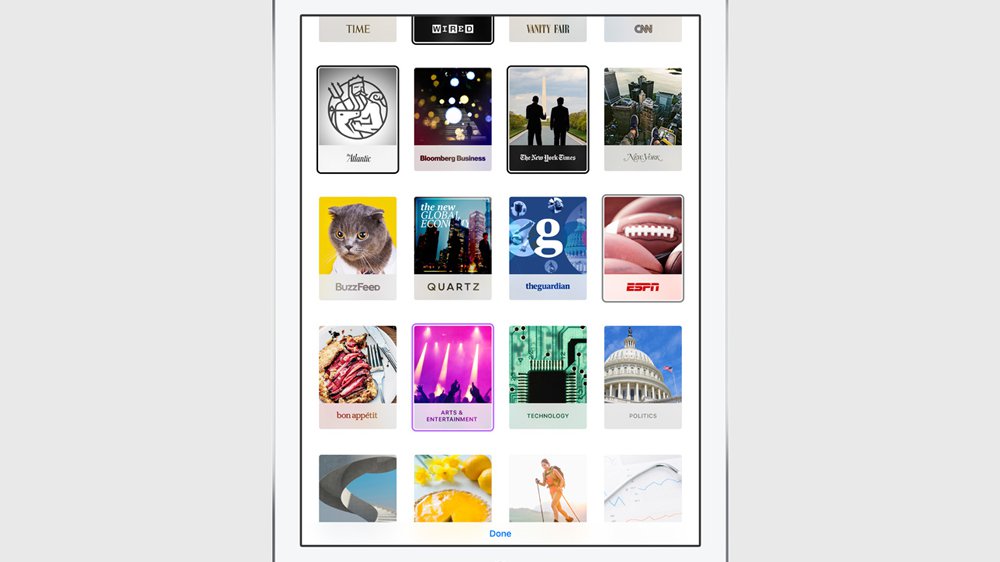 Keeping up with all of the events in the world is easier when you have an entire app that is dedicated to keeping you informed. With the introduction of the News App with iOS 9, people are shown the latest articles from around the world. On iOS 9.3, your news is going to get more interesting because it will be more personalized to your tastes.
Keeping up with all of the events in the world is easier when you have an entire app that is dedicated to keeping you informed. With the introduction of the News App with iOS 9, people are shown the latest articles from around the world. On iOS 9.3, your news is going to get more interesting because it will be more personalized to your tastes.
The News app will now show more articles the app thinks that you want to read as well suggested topics of trending news. In addition to having more tailored news interests, the app is getting performance updates so articles and videos will load faster.
There are so many awesome new features we are excited to try when iOS 9.3 comes out! Check out the other cool things you can do with the latest update such as Data Management with Wi-Fi Assist, How you can use 3D Touch Shortcuts on your iPhone 6S, as well as iPad tools for Teachers.






