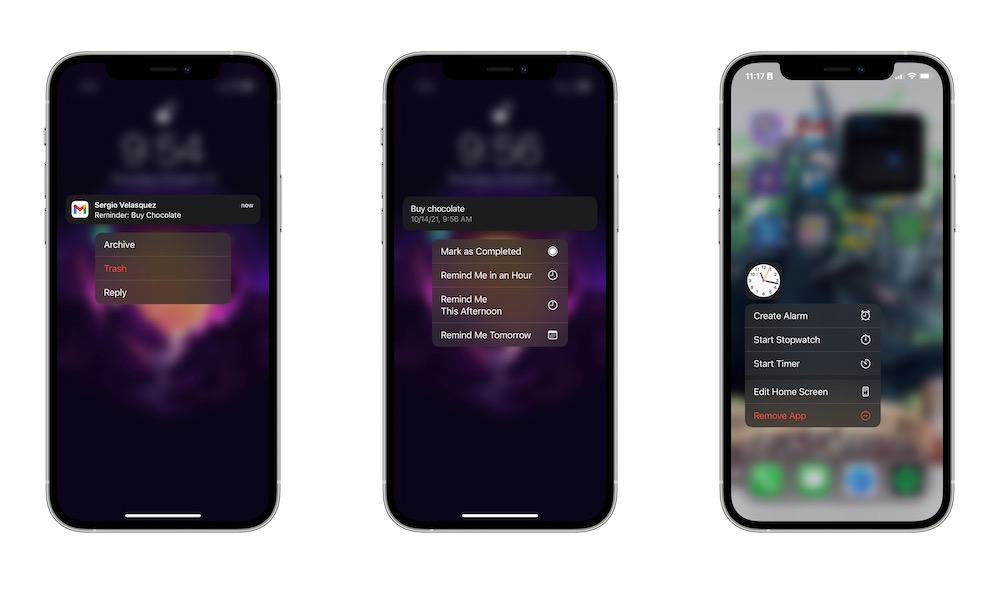Long-Press to Make Quick Actions
Ever since 3D Touch, Apple has added many quick actions when you press and hold any app. Even now, with 3D Touch is gone (RIP), there are still many places where you can use this feature.
For instance, if you long-press an app on the Home Screen, you’ll get a bunch of actions instead of having to open and set it up in the app.
And now, with iOS 15, you can do some quick actions in the Notification Center as well. You can reply to messages, delete emails, and even mark tasks as complete depending on the app. All you need to do is press and hold any notification from the Notification Center.
The sky is the limit here, and the things you can do will also depend on the developers behind each app. But there are already a bunch of apps —both first- and third-party—that feature a lot of quick actions in the Notification Center.