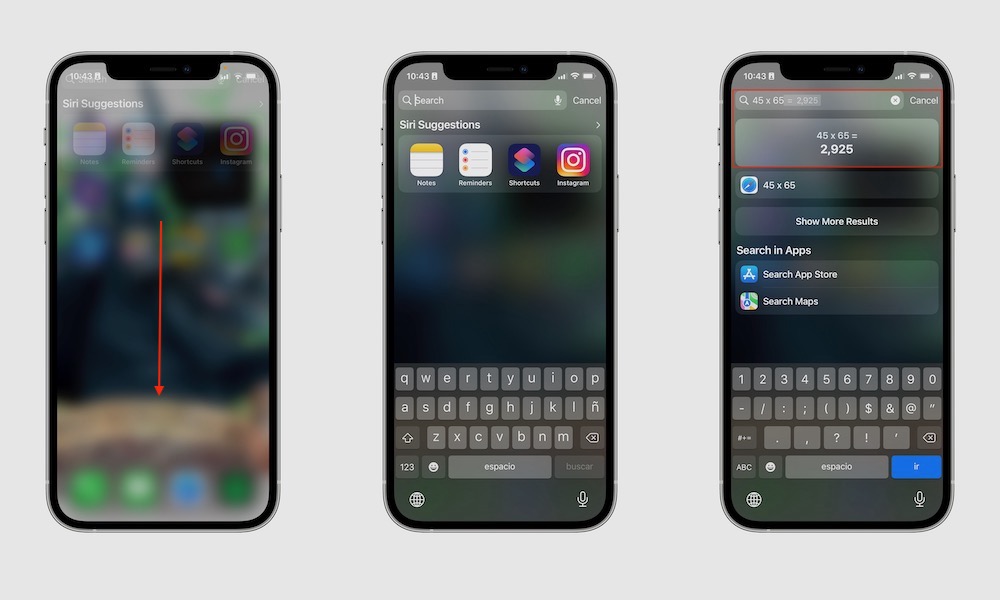Use Spotlight as a Calculator
The Calculator app is really easy to access since you can have it in the Control Center of your iPhone. With that said, there’s a quicker way to make simple calculations with the iPhone’s Spotlight.
All you need to do is swipe down from your Home Screen to access Spotlight. Once you’re there, you can use the keyboard to enter a calculation.
For instance, you can enter “45 x 65.” Spotlight will give you the result immediately. It’s quick, easy, and you don’t have to open an app to know the result.