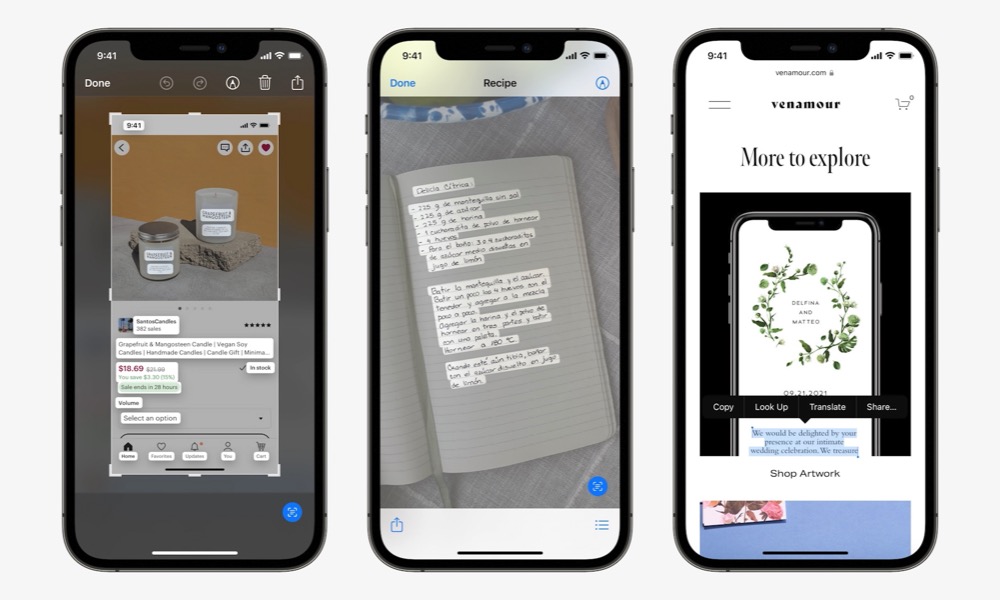Make Phone Calls and Copy Text from Images
Apple added Live Text to iOS 15. This feature makes your iPhone and other Apple devices smart enough to basically “read” pictures and understand where there’s text or a phone number.
So, instead of writing down a phone number or writing the text, you can easily take a picture and copy it on your iPhone instead. This will save you a ton of time and will make calling restaurants or people much easier.
You can try it right now. Take a picture of something that has text and double-tap the text on your picture. You’ll have the option to copy it and paste it somewhere else.