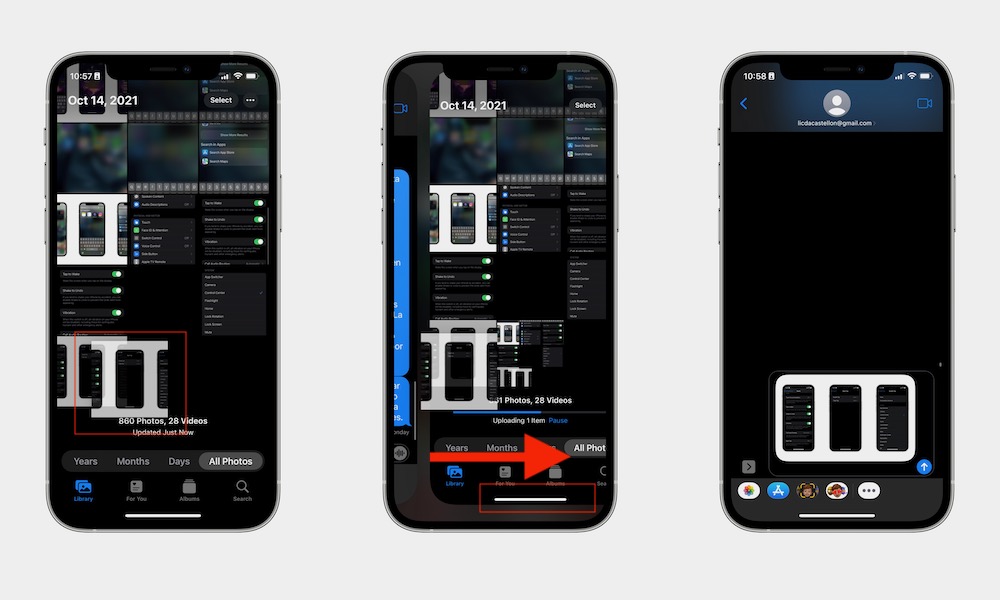Drag and Drop Pictures Between Apps
This is, by far, one of the coolest iOS 15 features that Apple didn’t even focus on. Before, if you wanted to share a picture, you’d need to go to the Photos app, choose the picture, and select share. Or you could also share it from another app like Messages, but that takes a lot of time.
Now you can drag and drop pictures between different apps. All you need to do is open the two apps you want to use. For instance, you can open Messages and Photos. Then in Photos, long-press the picture you want to share. Make sure to move your finger a little bit until the picture becomes a smaller picture hovering on the screen.
Next, swipe from the bottom of your iPhone to switch to the app where you want to share the picture. Now that you’re in the other app, release your finger, and the picture will be added to the message.
You can do this with other items like PDF files, but you need to make sure the app where you want to drop it supports it.