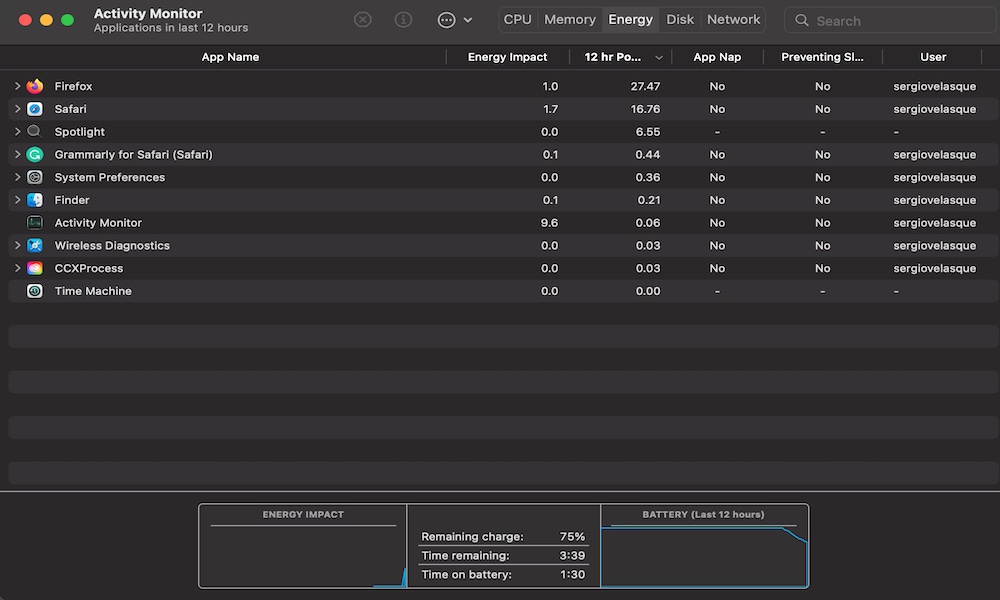MacBook’s Battery Draining Too Fast
Another issue you may face with your MacBook is that its battery it’s draining faster than it used to. It sucks, but sometimes, your battery might start to get old and not be able to hold as much power anymore.
If that’s happening to you, there are a few tricks you can use so your MacBook doesn’t drain all its battery so quickly.
First, you should try to avoid having too many apps open simultaneously, which will cause your MacBook to work harder and drain the battery quickly.
You can also check which apps are using a lot of power and energy from your MacBook by going to your Activity Monitor. To quickly open Activity Monitor, just open Spotlight on your MacBook and type activity monitor.
Open the app, and you’ll see how your CPU is being used. You can click the Energy tab at the top, and you’ll see which apps are consuming the most energy. If you see an app you don’t use anymore’ you might want to delete it to save battery.
Finally, you can change your Battery Preferences. By going to System Preferences > Battery, you’ll be able to change your battery preferences, so your Mac can save more battery while you’re not using it that much.