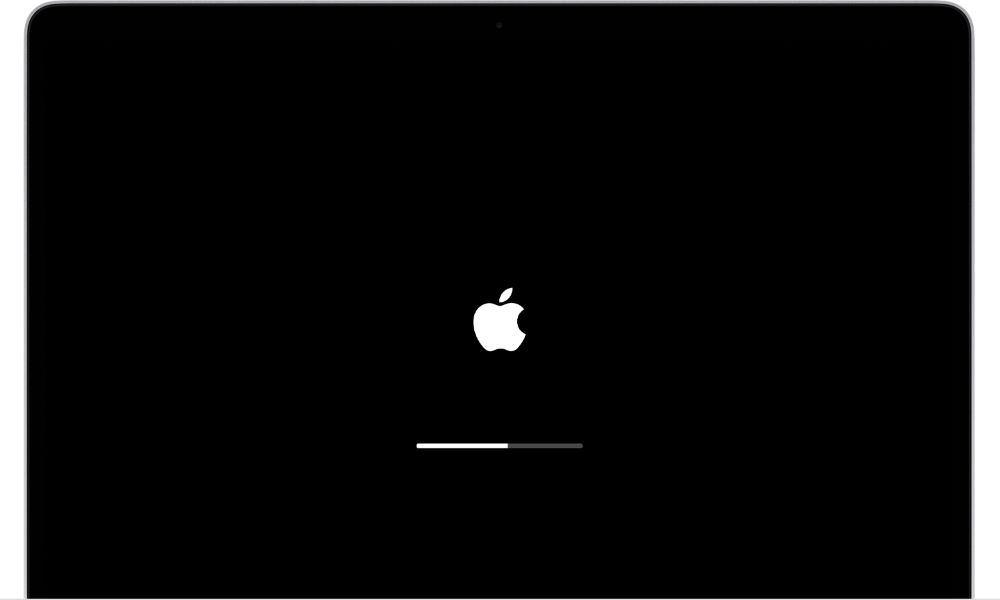Your Mac Has Startup Issues
There’s probably nothing scarier than turning your Mac on and seeing nothing but a blank screen where all your files and apps should be. The good news is that it’s probably a small issue that your own Mac can fix with the help of Safe Mode.
Safe Mode is a feature that will let you turn on your Mac so it can check if there are any problems with your disk and fix them if possible.
To start your Mac in Safe Mode, turn on your Mac and then press and hold the Shift key. Keep it pressed until you see the Apple logo on your screen disappear.
You’ll have to give your Mac a little time to scan its disk and fix any issues, but you should be able to use it normally after it’s done. Keep in mind, though; you’ll still be in Safe Mode. If you want to use it without Safe Mode, all you need to do is restart your Mac without pressing any key.