5 Hidden iPhone and iPad Tips and Tricks

Toggle Dark Mode
With Apple’s main focus on each new update being user-friendliness, it makes sense that iOS 9 is our favorite operating system update so far.
If you are a casual iPhone or iPad user, you may not know all of the new additions that iOS 9 has to offer. However, there are a ton of things to be learned that can help you make the most of your iOS experience. This goes beyond Siri’s colorful upgrade and simple keyboard tricks.

This week we’ll introduce you to the five things you must know to maximize your iPhone and iPad knowledge using iOS 9.
Easily Transition from an Android
 If you have an Android and want to move to an iPhone, Apple will make this easier than ever before with iOS 9. With the newest iOS update, there’s an app called Move to iOS and it will help all current Android users to move all of their important data to an iPhone. This app will upload all contact info, photos, mail settings, calendar, and even texting history into the iCloud so they can easily upload to their iPhone. This app is the best way to get started on a new iPhone if you wanted to become an Apple user.
If you have an Android and want to move to an iPhone, Apple will make this easier than ever before with iOS 9. With the newest iOS update, there’s an app called Move to iOS and it will help all current Android users to move all of their important data to an iPhone. This app will upload all contact info, photos, mail settings, calendar, and even texting history into the iCloud so they can easily upload to their iPhone. This app is the best way to get started on a new iPhone if you wanted to become an Apple user.
Search through your Settings
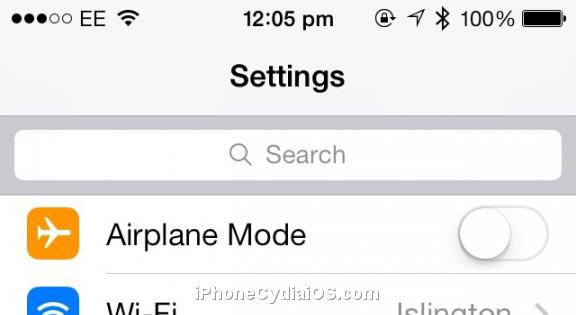 It can be stressful to find exactly what you want in your settings tab with so many options. You may not have known this, but you can actually search through your Settings to look for something immediately. With iOS 9, you can quickly look through a little search box at the top of the Settings tab and type in a keyword or app and the search bar will turn up a series of links that will take you to the exact setting feature you want. No more getting lost in endless Setting options!
It can be stressful to find exactly what you want in your settings tab with so many options. You may not have known this, but you can actually search through your Settings to look for something immediately. With iOS 9, you can quickly look through a little search box at the top of the Settings tab and type in a keyword or app and the search bar will turn up a series of links that will take you to the exact setting feature you want. No more getting lost in endless Setting options!
Apple Pay Wallet
 We love using Apple Pay! It’s fast and convenient, not to mention saves you time from trying to take your wallet out of your purse or pocket. With iOS 9, it is easier than ever to get into Apple Pay than before. When your iPhone is locked, all you have to is double tap on the home button and Apple Pay will pop up with all the cards you have loaded ready to scan. If you want to turn this feature on simply go to:
We love using Apple Pay! It’s fast and convenient, not to mention saves you time from trying to take your wallet out of your purse or pocket. With iOS 9, it is easier than ever to get into Apple Pay than before. When your iPhone is locked, all you have to is double tap on the home button and Apple Pay will pop up with all the cards you have loaded ready to scan. If you want to turn this feature on simply go to:
- Settings
- Touch ID & Passcode
- Wallet
No more fumbling around to open up Apple Wallet! All of your cards will literally be at the tips of your fingers with this added feature.
Make a Website PDF
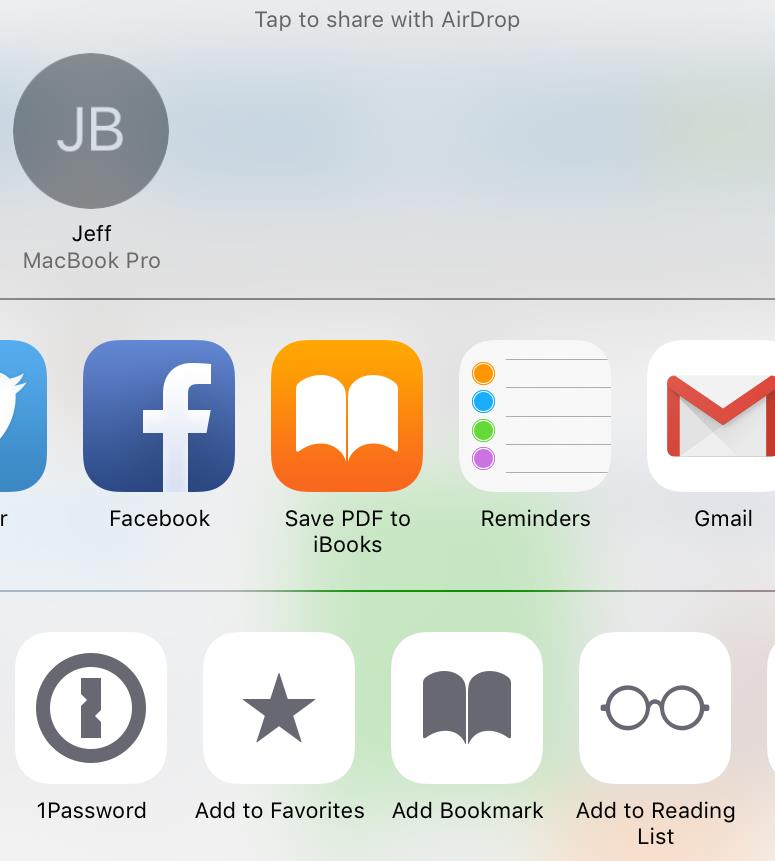 Sometimes you might want to permanently save a website homepage for the information or images that it has. Maybe you’re working on an important project for school or want to seriously impress your co-workers with some stunning website visuals, and saving the website for offline use would work best for you. Whatever the reason may be, you can now turn a website into a PDF within Safari on iOS. All you need to do is:
Sometimes you might want to permanently save a website homepage for the information or images that it has. Maybe you’re working on an important project for school or want to seriously impress your co-workers with some stunning website visuals, and saving the website for offline use would work best for you. Whatever the reason may be, you can now turn a website into a PDF within Safari on iOS. All you need to do is:
- Press the Share Button when you are on a website
- Scroll through the options on the top row of the Share Sheet
- You will see a Save to PDF to iBooks
After you click on that iOS will make an instant PDF of whatever website you choose and immediately save it to the iBooks app. Doing this will give anyone who views a better and more clear view of the images and text. Those who love to use and share documents will love this awesome and easy to use feature!
Mark up Images in your Email
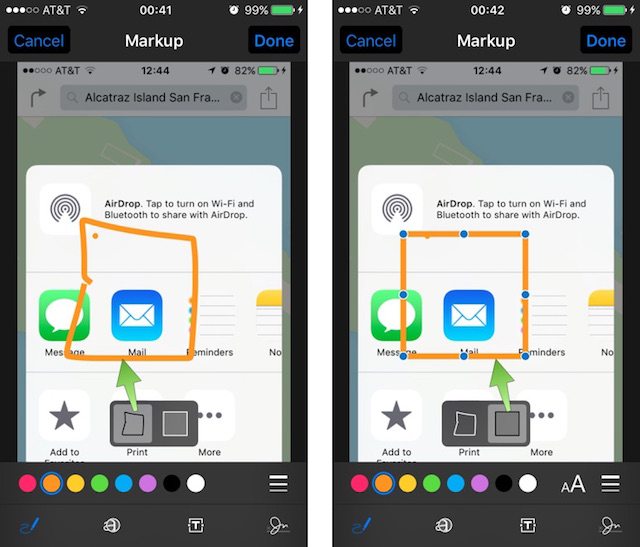 With the built in iOS email app you can easily attach an image to your message. All you need to do is hold your finger down in the message and select “Insert Photo or Video.” The nicest thing about iOS 9 is that you can now upload more than five images at a time. However, the best part about the images upgrade in iOS 9 is being able to mark up, annotate, or sign them. If you want to do this on an image you have uploaded:
With the built in iOS email app you can easily attach an image to your message. All you need to do is hold your finger down in the message and select “Insert Photo or Video.” The nicest thing about iOS 9 is that you can now upload more than five images at a time. However, the best part about the images upgrade in iOS 9 is being able to mark up, annotate, or sign them. If you want to do this on an image you have uploaded:
- Hold your finger on top of the image until the pop-up menu appears
- Select Markup
- Draw directly on the image and choose from a variety of colors
You also have the option to turn the drawings into shapes, zoom in, as well as add text to the images. Of course this means that you can easily sign your signature on any important document, making it easier than ever to get important paperwork back and forth without printing. Think of this feature like Snapchat, but for any image saved to your camera roll.
Learn more iPhone tricks, here.






