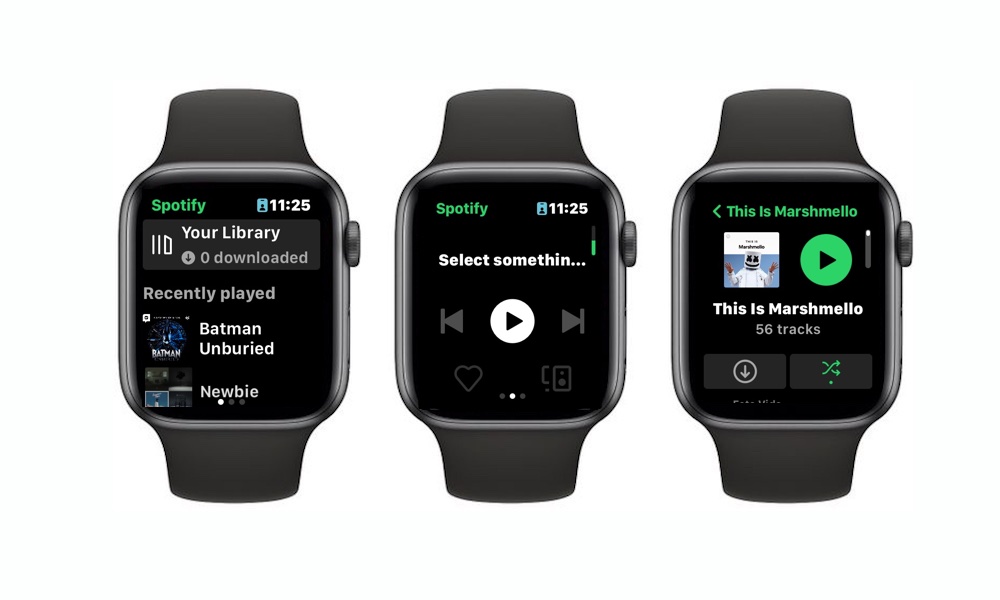10 Ways the Apple Watch Can Help You in Everyday Life
 Credit: Lekhawattana / Shutterstock
Credit: Lekhawattana / Shutterstock
Believe it or not, you're probably not using your Apple Watch to its full potential. Apple's small yet powerful wearable is filled with a lot of features that'll make your life a lot easier. You just need to learn how.
Your Apple Watch has all the necessary tools you need to make your everyday life a little bit easier. Whether you need to find your iPhone in a second, keep track of your workouts and heart health, or you're just trying to sleep better, you can use your Apple Watch for all those things and more.
Whether you're a brand new Apple Watch user or you're already a seasoned veteran, here are ten ways your Apple Watch can help you in your life that you probably didn't know about.
Sleep Better With Your Apple Watch
Keeping track of your sleep without any device can be pretty hard. Fortunately, all you need to do is wear your Apple Watch to bed, and you can learn a great deal about your sleep patterns.
Your Apple Watch will track how many hours you actually sleep, the stages you go through like deep sleep and REM sleep, and how long you spend in each. It also monitors your respiratory rate and heart rate while you sleep, and if you have an Apple Watch Series 8 or Apple Watch Ultra, it can even record changes in your body temperature from one night to the next.
What's more, you can also set up a Wind Down period to help you relax before you go to bed, guaranteeing you'll sleep better every night.
Easily Track Your Workouts
Your Apple Watch comes with a Workout app that will help you track your workouts with a few taps. The Workouts app has a ton of different workouts you can start by yourself, and you can even connect it with Apple Fitness+, so your Apple Watch keeps track of every class you take.
Your Apple Watch will also keep track of the calories you burn and what your heart rate looks like during any workout.
Live a More Mindful Life
Your Apple Watch also has an app called Mindfulness. This app will remind you to take a few minutes of your day to breathe or be mindful of a specific topic.
For instance, Mindfulness will help you remember a time when you felt grateful or how another person made you feel and have you focus on that feeling for a few minutes.
If that doesn't feel like your cup of tea, you can also practice your breathing, or if you are subscribed to Apple Fitness+, you can also start a guided meditation from the Mindfulness app.
Control Your Music From Your Wrist
Whether you use Apple Music or Spotify, you can play, pause, or switch songs from your Apple Watch.
This works with just about any app that's playing audio on your iPhone, but Apple Music and Spotify also let you download music directly to your Apple Watch, so you won't need to take your iPhone with you to enjoy your favorite workout playlist.
Besides music, you can also control podcasts, audiobooks, and even videos with your Apple Watch.
Keep Your Heart In Check
One of the most important reasons to own an Apple Watch is to keep track of your heart health. You can monitor your heart rate while you're sleeping, relaxing, or working out.
Your Apple Watch can also send notifications when your heart rate is too high or low, which has been a life-saving feature for many people.
Besides that, you can also track the rhythm of your heart with the ECG app and keep track of your Atrial Fibrillation (Afib) history.
Take Control of Your Notifications
Some people say that we check our phones a total of 600 times because of notifications. That sounds overwhelming and a bit unproductive.
Fortunately, your Apple Watch can help you with that. Not only can you check your notifications on your Apple Watch without reaching for your iPhone, but you can also manage them separately so you aren't bothered by less important things when you should be working or even just relaxing.
You can control your notifications by using different Focus modes that you can start with your Apple Watch. If you always get distracted with your iPhone, using an Apple Watch to manage your notifications might be a great idea.
Keep Track and Remember Your Medications
One of the newest apps on the Apple Watch is called Medications. This app lets you keep track of all the medicine you need to take during the day and notify you when to take them so don't forget to take your medication ever again.
Additionally, one of the coolest features of the Medications app is that you'll get a bit more information about the medicine you're taking, as well as any side effects or reactions you can get if you mix it with caffeine or alcohol.
Pay With Your Apple Watch
Thanks to Apple Pay, you don't need to take out your wallet or iPhone to pay at the store.
The Apple Watch also supports Apple Pay, which means you can just pay for everything you need with your wrist, which comes in handy if you have your hands full.
Find Your iPhone
Your Apple Watch comes with a Ping iPhone button which you can use to locate your iPhone if it's nearby.
All you need to do is open the Control Center and tap the button with an iPhone icon. Your iPhone will start to ping for a couple of seconds. If you can't still find it, you can press and hold the same button, and your iPhone will start to ping and flash.
Use Your Apple Watch to Unlock Your iPhone or Mac
If you change the settings on your iPhone and your Mac, you can use your Apple Watch to automatically unlock them.
That's right; you won't need to use Face ID or Touch ID to unlock your iPhone or Mac. All you need to do is have your Apple Watch on your wrist and make sure to unlock your Apple Watch with your passcode.