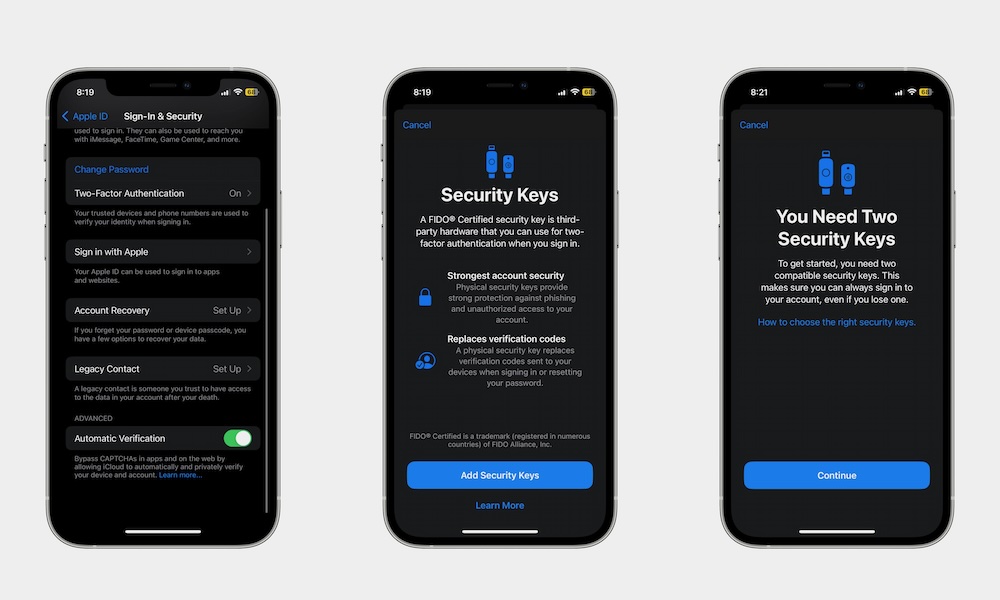10 Creative Ways to Use the USB-C Port on Your New iPhone 15
 Credit: Samuel Angor
Credit: Samuel Angor
By far, the biggest change Apple introduced in the iPhone 15 lineup was the switch to a USB-C port.
Long gone are the days when you needed to carry one cable just for your iPhone and another one for all your other devices.
Of course, Apple didn't do this out of the kindness of its heart, but it's still great news for all iPhone users out there. We finally have USB-C on all its major products. And now it's easier than ever to buy accessories for all your Apple devices.
While charging your iPhone will be the main way you use the USB-C port, there are also some creative ways you can use to make the most out of the new port. You can turn your iPhone into a gaming console or a makeshift computer. The sky's the limit, so get creative.
That's right; you can use your iPhone's USB-C port for much more than just charging it. Read on for ten creative ways you can start using the new USB-C port.
Never Fill Up Your iPhone Storage Again

Thanks to the USB-C port, it's easier than ever to plug in an external storage device like an SSD or thumb drive. While you could do this before, now you don't need a special adapter.
You can move files, videos, photos, and more onto an external storage device and then transfer it to any other phone or computer that uses USB-C — which is every device at this point.
Start Using Security Keys
Your iPhone also lets you set up physical security keys that work as a two-factor authentication method.
While there are contactless security keys that work over NFC and others that can be used with older iPhones with a Lightning Port, both of these tend to be more expensive than USB-only keys. Now any FIDO2-compliant security key you buy should work find with your iPhone 15, iPad, or Mac right off the bat.
Watch Your iPhone 15 on the Big Screen
A really cool and creative way to use your iPhone's USB-C port is to plug it into an external monitor.
While using your iPhone on a bigger screen takes a bit of adjusting, it's a great way to watch your favorite movies, shows, or YouTube videos without the need for a computer or additional adapters.
Shoot Your Professional Videos Into an External Storage

Besides being able to use external storage to save your files, you can also save recordings instantly on your SSD.
Granted, this feature is exclusive to the iPhone 15 Pro lineup, but you can start shooting a video in 4K at 60 frames per second (fps) and not worry about your iPhone storage because everything will go to your external SSD instantly.
Charge Your AirPods Pro or Another iPhone
A cool new feature that Apple showcased when it introduced the iPhone 15 is reverse wired charging.
While wired charging isn't very Apple-like, it's still great to know that you can plug your second-generation AirPods Pro into your iPhone 15 and start charging them immediately.
This doesn't just work with the new USB-C AirPods Pro case, either; you can charge your older Lightning-equipped AirPods with a standard USB-C to Lightning cable. In fact, just about any USB-compliant device should be able to draw power from your iPhone 15.
You can even plug your iPhone 15 into another iPhone 15 to start charging it. The iPhone with more battery life will automatically be the one that charges the other one.
Plug a Keyboard to Your iPhone

While you could always connect a physical keyboard to your iPhone with the help of Bluetooth, now you can have a better experience with lower latency thanks to the USB-C port.
You can plug in any keyboard you have and start using it immediately. Granted, it's not as comfortable as writing on a computer, but it can work for a school or work emergency.
Get a Hub for Your iPhone

Apple is constantly talking about how your iPad could be a laptop replacement, but what about your iPhone?
Thanks to the new USB-C port, you could technically turn your iPhone into a mini desktop computer.
How, I hear you ask? All you need is to get a USB-C hub for your iPhone 15. Then, you can plug your keyboard and your external monitor into your iPhone and get to work.
Is it weird? Yes. Is it worth trying? At least once, probably. Don't expect it to replace your laptop or even your iPad, but it's great to know that it's easier than ever to try this. And the best part is that you can still use your hub with other devices since it has USB-C.
Wired Headphones Are More Accessible Now
Another great change is that it's now easier than ever to plug in some USB-C wired headphones.
Sure, you could also do this on older iPhones, but you would need to get either a pair of headphones with a Lightning connector or an adapter.
Now, however, you can pretty much use any pair of headphones with a USB-C cable.
Plug In a Microphone
Whether you want to record your videos or podcasts or just want to have a better quality for FaceTime calls, you can now plug in any USB-C microphone you have at home.
Just like with headphones, you won't need any extra equipment, and you can get a microphone that will work with pretty much any other device you own, making it a better buy.
Plus, your sound quality will improve significantly.
Get a Gaming Controller for Your iPhone
A great thing about the iPhone is that you can easily connect your PlayStation controller via Bluetooth. But if you're a hardcore gamer, you probably hate latency.
It's not your iPhone or controller's fault; latency tends to happen with Bluetooth connections. That's why most PC gamers prefer wired mice and keyboards.
Fortunately, you can choose to use a wired controller on your iPhone, too. There are several options out there, but one of the best is the Backbone One Gaming Controller. It has a USB-C port that helps with latency, and it'll let you play in a much more comfortable position.