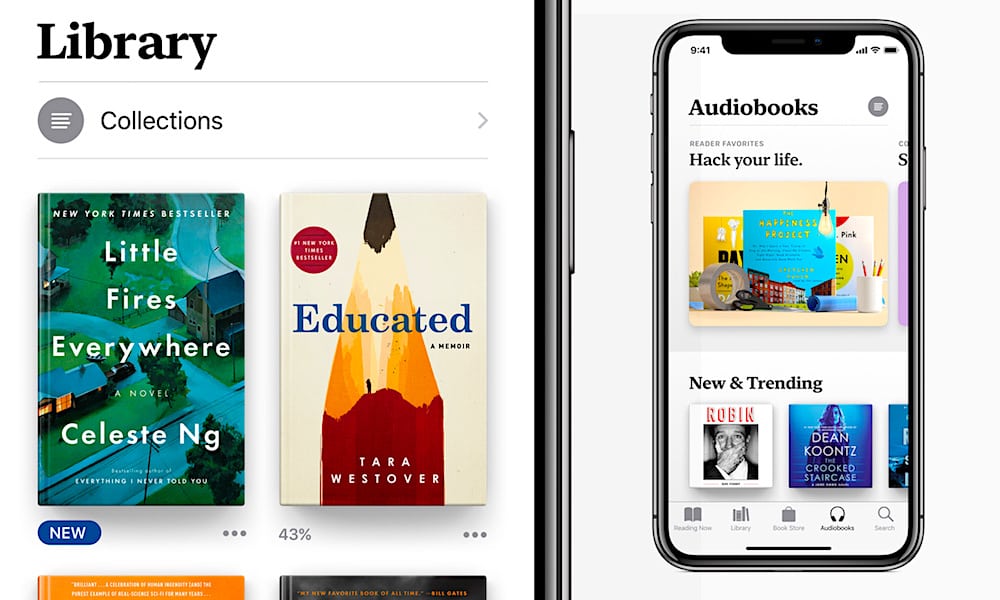10 Clever Ways to Make Use of Your Old iPhone

Giving yourself a brand-new iPhone is perfect for the holidays. Whether you got a promotion or just wanted to give yourself a treat, getting an iPhone is a great gift for yourself.
However, if you bought a new iPhone while still keeping your older phone, you may be wondering what to do with it.
After all, you already have a brand-new iPhone; you really don't need two phones at the same time, right? Well, the good news is that your old iPhone is more versatile than that.
As it turns out, there are many ways you can use an older iPhone; all you need to do is get creative. If you don't know how to get started, read on for 10 ideas of how to put an old iPhone to good use.
Give Your Old iPhone Away
Unless your iPhone is really old, chances are it's still got at least a couple more years of useful life left in it. That makes it the perfect gift for a family member.
You can give your old iPhone to your kids so they start to learn what it's like to have a phone for themselves.
And if you don't want your kids to have access to a phone, you can always remove the SIM or eSIM and keep it in Airplane mode so they can only use it for stuff like gaming and music. Of course, you'd also need to keep an eye out to make sure they're using it properly.
Or, you can give it to your parents or grandparents so they can get used to a new phone without worrying too much if they ruin it or not.
Whatever option you choose, an iPhone is always a great gift, even if it's a second-hand device. Plus, with the iPod touch now long discontinued, an old SIM-less iPhone is a great alternative.
Use Your iPhone as a Designated Apple TV Remote
How many times have you lost your Apple TV remote? Probably more than you'd like. But guess what? You can ditch your physical remote and use your old iPhone instead.
As you probably know, you can use any iPhone to control your Apple TV with a few taps. Not only is it easier to control, but it'll also be easier to find in case you lose it, thanks to the Find My app.
Turn Your Old iPhone Into a Night Clock

Many people find that keeping their iPhone away from them at night helps them sleep faster and better, but what happens if you still need to check the time?
That's when your old iPhone comes in. With a simple iPhone stand, you can turn your old iPhone into a clock. All you need to do is turn on StandBy mode by going to Settings > StandBy.
Not only will you be able to check the time, but you can also use your iPhone as an alarm clock.
And if you want to take it one step further, you can put it on your bed and use your old iPhone to track your sleep. Just be sure to put it in a Focus mode so you don't get annoying notifications at night.
Have the Best Webcam During Your Meetings
You can make your work-from-home setup stand out by having the best camera in the whole office.
That's right; as long as you're running at least macOS 13 (Ventura) and iOS 16 on your Mac and iPhone, respectively, you can connect your iPhone to your Mac and use it as a webcam.
You'll likely need to get a camera mount for your older iPhone to make this work. You can use any camera mount you want, but this Belkin camera mount is one of the best you can get if you have a MagSafe-compatible iPhone and case (iPhone 12 or later).
If you're looking to put an older model to good use, or just want a more affordable option, there's also Miikare's Continuity Camera Mount, which uses a simple clamp design that should work with any iPhone or case.
And that's it. You can set up your iPhone as a webcam and get ready for your meetings in style.
Turn Your iPhone Into a Gaming Console
If your old iPhone still has a lot of power in it, you can make the most of it and turn it into a handheld game console.
Whether you've subscribed to Apple Arcade or like playing with the PlayStation Remote Play, you can use your iPhone to play some amazing games on the go.
Granted, playing with your iPhone alone can be a bit annoying, especially because of the smaller display. So it's recommended that you get a gaming controller like the Backbone One. Then, you'll be good to play any game on the go.
Use Your Older iPhone as a Microphone

Whether you're a content creator or just want to record your classes, your older iPhone surely has a fantastic microphone you can use to get the job done.
Thanks to Apple's Voice Memos, you can easily start recording your voice with just a few taps. Moreover, you can add the Voice Memos control to your Control Center, so it's easier than ever to record yourself wherever you are.
Use Your iPhone as an eReader
Granted, your old iPhone's display needs to be big enough for this to work properly, but you can use your older iPhone to read any book, article, or file you want.
Sure, you might be thinking that you can use your new iPhone for that, but this way, you won't have to worry about storage on your new iPhone.
You can just save all your files and books on your older iPhone and keep the new one free of files you might just read once but forget to delete.
Use Your iPhone as a Security Camera
The iPhones have always had some of the best cameras in the market, so why not use them as a security camera?
With the help of an app like the Alfred Home Security Camera app, you can turn your iPhone into a reliable security camera you can place anywhere in your home.
Plus, if you have babies, you can use it as a baby monitor, too.
Use Your iPhone as a GPS
There are many ways you can use your old iPhone as a GPS system.
For starters, you can get a car mount and turn your iPhone into an offline GPS, so you never get lost while driving. Not only will you be able to control where you're going, but you could also connect it to your car and use CarPlay to make your trips more interesting.
On the other hand, if you carry a lot of stuff with you, you can take your old iPhone and turn it into a GPS tracker. Thanks to the Find My network, you can keep track of all your Apple devices and other stuff with the help of an AirTag or a Tile.
Trade Your Old iPhone With Apple Trade In
If everything else fails, you can still use your iPhone to get some money for your next Apple purchase. Granted, if your iPhone is a bit older, you might not get much money — or no money at all — but it'll still be a good way to recycle your old device.
All you need to do is go to the Apple Trade In website and see how much Apple will give you for your old iPhone.
As we said, it might not be much, but it'll be at least a bit of money for when you're ready to buy another Apple product.
On the other hand, if you're willing to put in the work and you have a fairly new iPhone, you can always try to sell it. There are people willing to buy used iPhones because they are way cheaper than new ones, and you would still make some money with them.