Never Miss Anything With Quick Notes
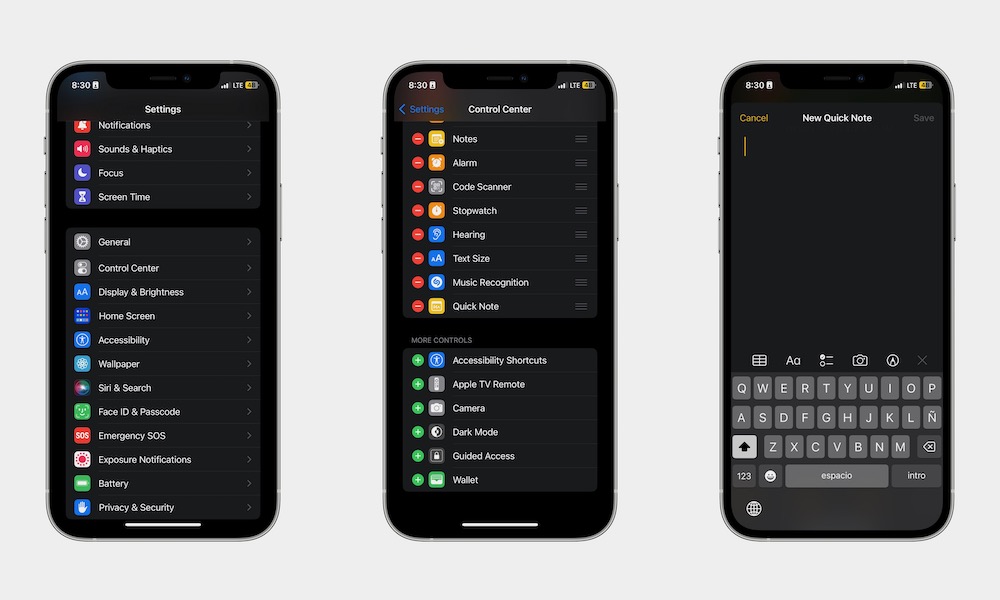
If you’re the type of person that comes up with ideas on the fly but suddenly forgets about them because you didn’t have a way to take notes quickly, your iPhone has your back.
The relatively new Quick Note feature will let you open a note on your iPhone almost instantly. To use this feature, you first need to add it to your Control Center like this:
- Open the Settings app.
- Scroll down and select Control Center.
- Scroll down again, and find the Quick Note Control.
- Tap the plus icon on the left side of the Quick Note Control to add it to your Control Center.
- You can then use the hamburger button on the right side of Quick Note to move it up or down on the list.
Now you’re ready to try Quick Notes. All you need to do is open your Control Center by swiping down from the top right side of your screen if you have Face ID or swiping up from the bottom of your screen if you have Touch ID.
Next, right down whatever you want, and when you’re done, tap on Save on the top right side of your screen. You’ll find your quick notes in the Notes app inside the Quick Note folder.
