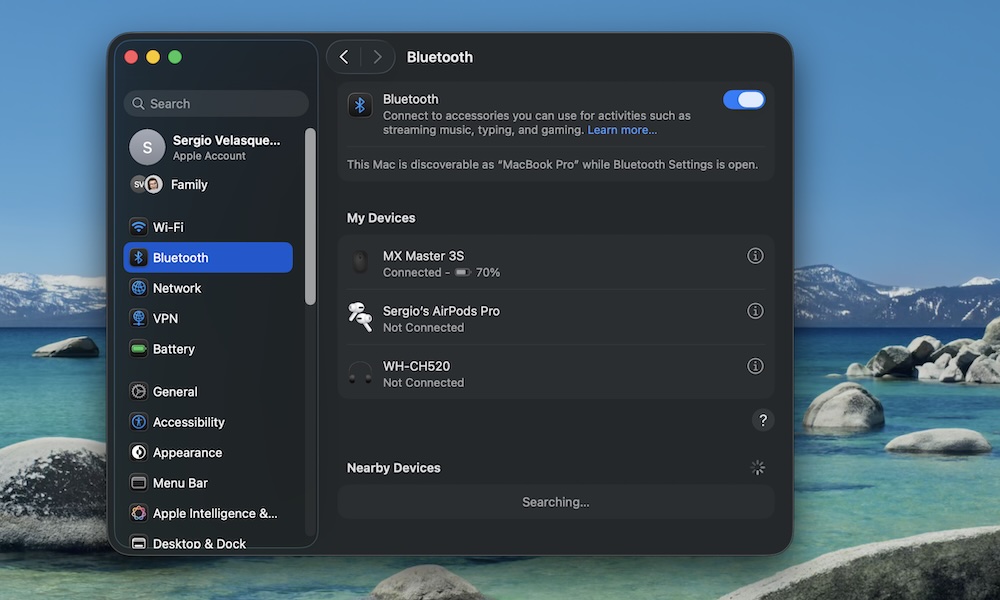Turn Off Wireless Features You’re Not Actually Using
Wi-Fi, Bluetooth, AirDrop, and Personal Hotspot are all incredibly convenient. They’re also constantly trying to connect with the outside world, scanning for networks and devices.
The mistake is leaving everything on all the time out of habit, even when you’re offline or not using any wireless accessories, which will drain your battery. You may not notice it if your MacBook is new, but, over time, it will affect your overall experience.
When you’re trying to stretch your battery, click your Mac’s Control Center in the top right corner of your screen. From there, you can turn off Wi-Fi, Bluetooth, and AirDrop.