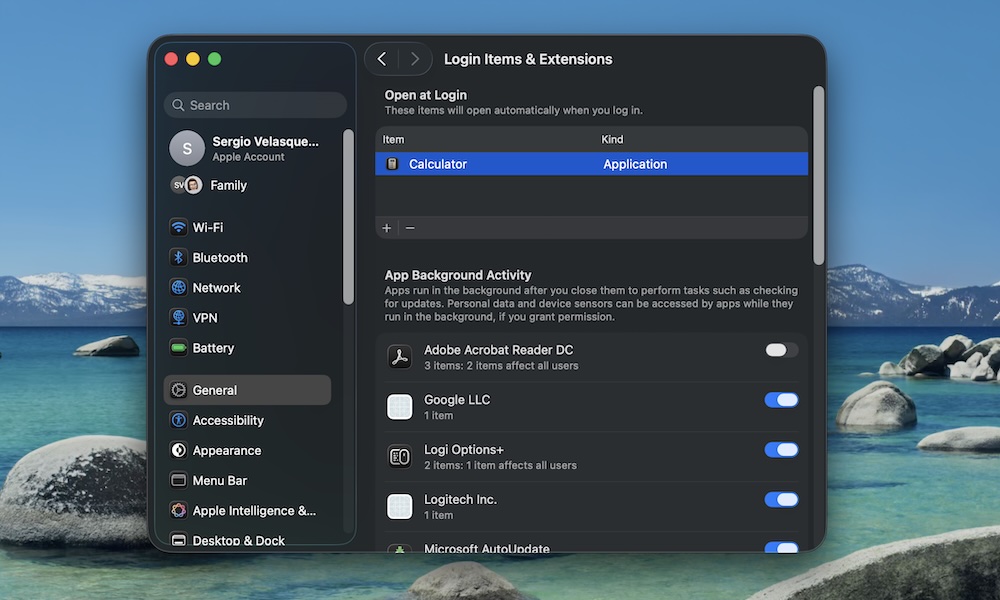Get Rid of (Most) Login Items
Some of the apps you install will ask whether they can start up as soon as you turn on your Mac. While that might seem useful, all of these apps will eat up your CPU and battery life, making your MacBook feel sluggish and reducing its run time.
To fix this issue, you can manage your Login Items by doing the following:
- Click the Apple menu in the top left corner.
- Go to System Settings.
- Click on General.
- Scroll down and click on Login Items & Extensions.
- Under Open at Login, click on any app you want to remove.
- Click the Minus button in the bottom left corner.
You don’t need to stop using this feature altogether, but trimming the list down to essentials can noticeably reduce the battery drain and the performance issues, especially on older MacBooks.