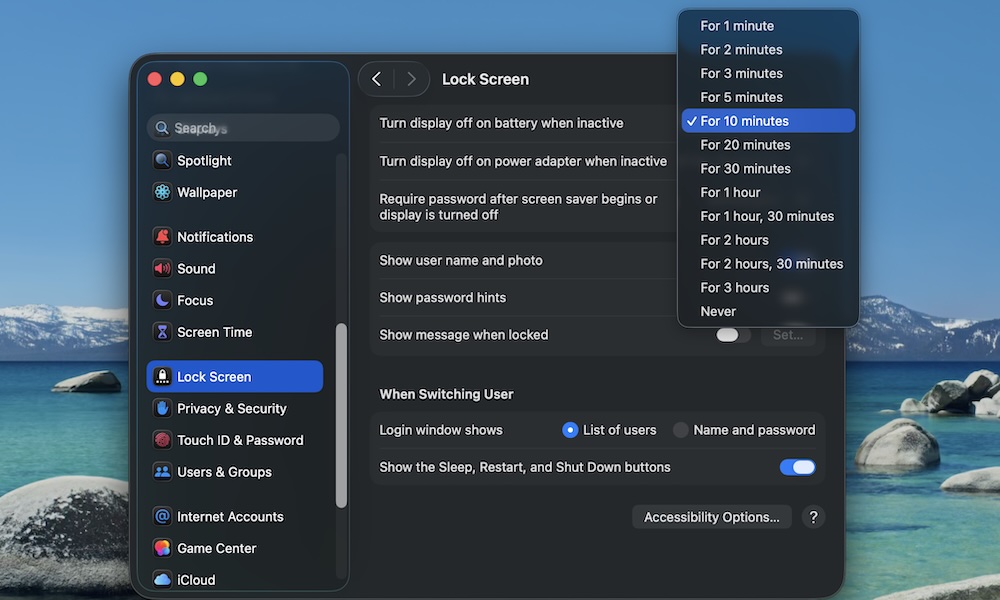Don’t Keep Your Display On When You’re Away
Many people never touch the default sleep settings, which means the screen can stay on far longer than necessary whenever you walk away for “just a minute.” That minute often turns into 10 or 20, and your battery pays the price.
The mistake is leaving the display set to sleep “after 15 minutes” or more on battery, especially if you’re constantly hopping between tasks around the house or office. Fortunately, it’s an easy change:
- Click the Apple menu in the top left corner.
- Go to System Settings.
- Scroll down on the left sidebar and click on Lock Screen.
- Click the dropdown menu next to Turn display off on battery when inactive, and Turn display off on power adapter when inactive, and change the time to something shorter.
We recommend keeping this time between 2 and 5 minutes. Most of the time, it’s not important to keep your Mac’s screen active for more than that. Your battery will thank you.