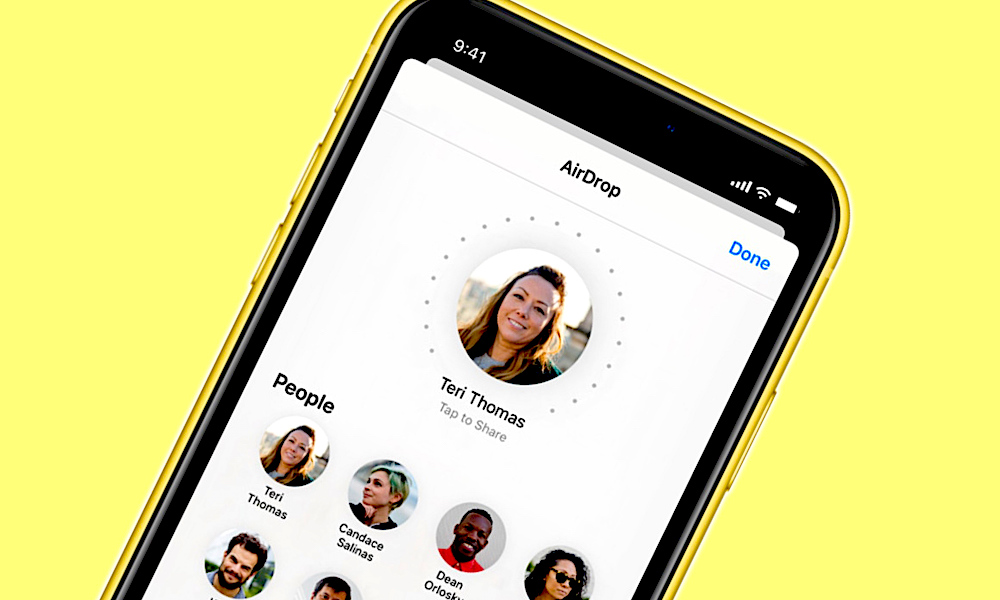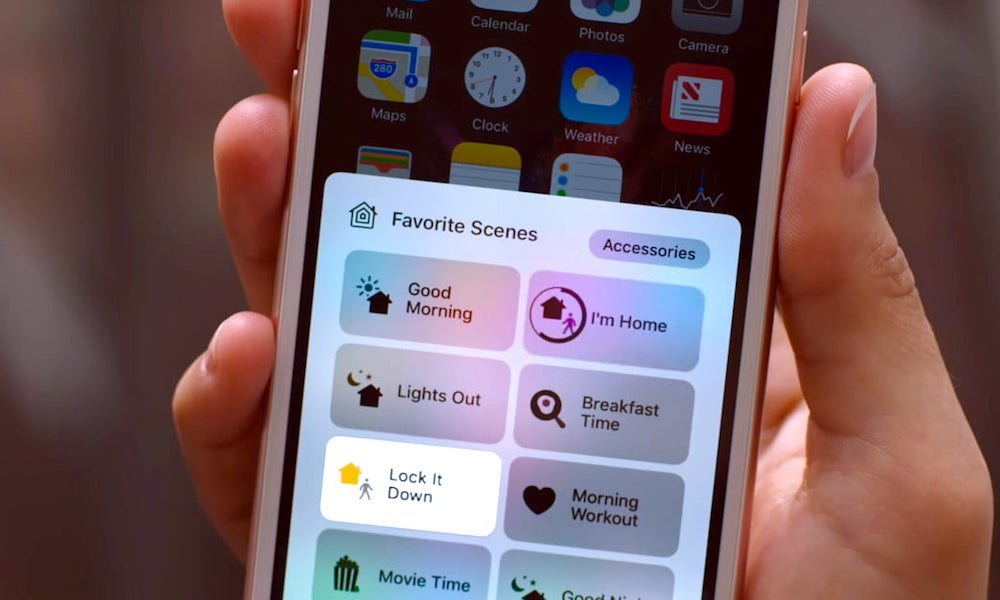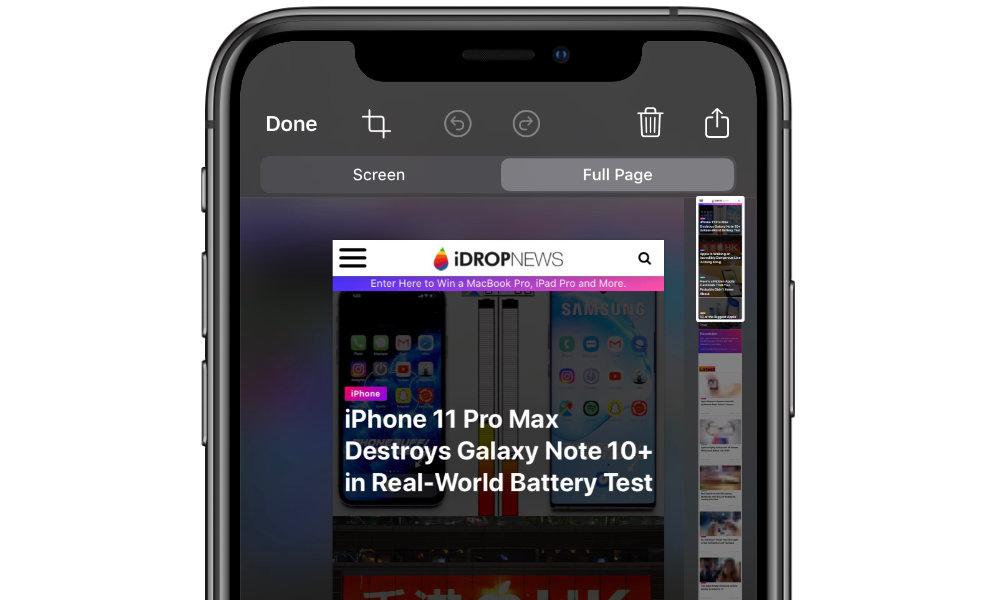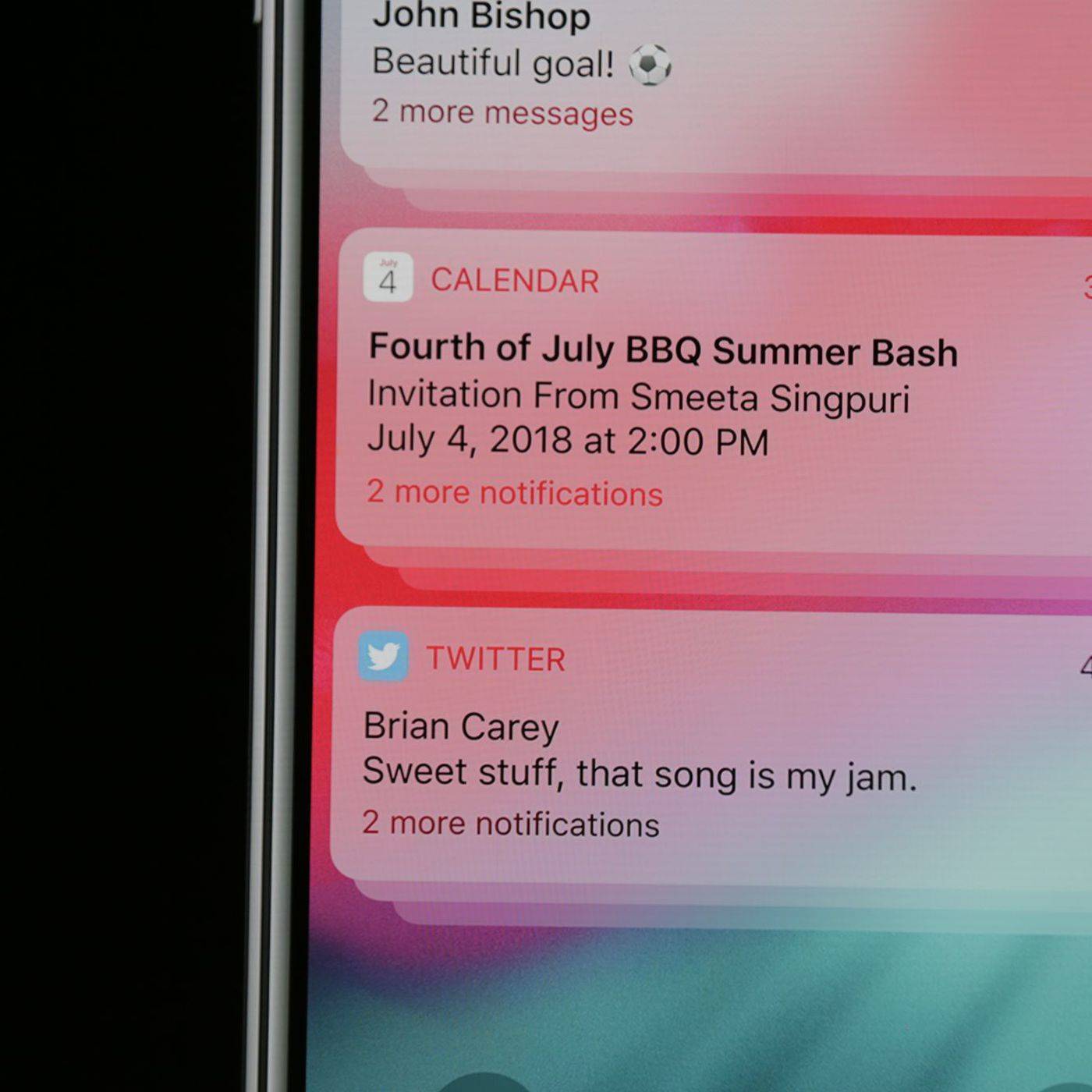Here Are 9 Things Android 11 ‘Borrows’ from the iPhone
 9to5Mac
9to5Mac
Let’s be honest: Developing a mobile operating system in this day and age is really a cat-and-mouse game between the two heavyweights, so it’s not surprising that interesting features that make it into one platform are ultimately introduced on the other side.
After all, it was Steve Jobs himself who famously once quoted Picasso’s line, “Good artists copy; great artists steal.” Of course, this is also the same Steve Jobs who also infamously told his biographer, Walter Isaacson, that he planned to “go thermonuclear war” on Android because it was a “stolen product.”
Nonetheless, while Android fans have been quick to accuse Apple of copying Android features for years, the reality is that it goes both ways. Android copied the iPhone’s immersive touchscreen UI from the very first models, but then forged ahead in areas like customizability and multitasking, and it’s been a game of leapfrog ever since.
So this week with Google’s release of the first Android 11 public beta, it should be no surprise that it’s once again “borrowing” some of the best features from iOS 13 and making them its own. Read on for 9 Android 11 features that were undoubtedly inspired by Apple.
AirDrop-style File Sharing
Google is calling it “Fast Share” but there’s no doubt at all that the new device-to-device sharing feature coming to Android 11 is the company’s own take on Apple’s AirDrop, with the goal of making it really easy to share files, photos, and other data wirelessly between Android devices.
Honestly, though, Android users must be wondering what took Google so long for this one — Apple debuted it in back in 2013 with the release of iOS 7.
Scheduled Dark Mode
In all fairness, Dark Mode took a lot longer to come to iOS than it should have; we saw evidence that it was coming as far back as iOS 10, but it took until last year’s release of iOS 13 before it finally appeared.
Of course, in true Apple style, the company waited until it could do it right before turning the switch, adding a full, system-wide Dark Mode that could be leveraged by third-party developers and scheduled to automatically turn on and off based on the time of the day.
Google, on the other hand, has been rolling out its dark mode in fits and spurts, and it wasn’t until last year’s Android 10 release that it got a full system-wide Dark Theme, but there was still no way to schedule it. It turns that’s a new feature that’s only coming in Android 11, but then again, considering how scattershot Google’s approach has been to dark mode in its own iOS apps, we really shouldn’t be all that surprised.
Integrated Smart Home Controls
For serious home automation enthusiasts, HomeKit has long been superior in many ways to competing platforms like Google Home, even despite the smaller selection of compatible devices. There’s been native iOS support for HomeKit since at least iOS 10, including the ability to not only easily control devices from a built-in app and Control Center widget, but also to set up some pretty sophisticated automations.
Meanwhile, platforms like Google Home and Amazon Alexa have relied primarily on voice control, which is great if you’re somebody who wants to talk to your lights all the time, but sometimes you just want to push a button. With Android 11, however, Google seems to be trying to catch up by also adding new widgets to help users control their Google Home smart devices from anywhere within the Android operating system.
Easier Audio Destination Switching
Even though Android has long been the front-runner in customizability and widgets, Android 11 is borrowing a page from the iPhone Control Center in providing a better media widget to switch between audio destinations, such as Bluetooth headphones or Google Home speakers. Then again, thanks to AirPlay, Apple users have arguably needed this feature for far longer than Android users have.
One-Time Permissions
Apple introduced a wealth of location privacy features in iOS 13 last year, and near the top of the list was the ability to grant “one-time” access to your location for apps that only need to grab your address or current location for single events, like hailing an Uber, ordering a delivery, or simply getting your address during registration. This lets you supply your location to apps on an as-needed basis without worrying that they could be tracking you behind your back.
With Apple’s strong stance on privacy, it’s understandable that it got there first with this feature, but Android users will welcome the fact that Google is jumping on board too, and to be fair it’s taking it a step further, automatically revoking any extended permissions you grant if you haven’t opened an app in a while. Arguably, though, this is more necessary on Android due to the ability for apps to more freely run in the background.
Improved Screenshot UI
It’s long been possible to take screenshots on both Android and iOS devices, but a couple of years ago, Apple really expanded the feature in iOS 11, presenting a user interface allowing screenshots to be cropped, marked up, and more before choosing to save them to the Photos or Files apps, or even simply shared and then discarded.
Now it looks like Android is getting on board with this idea too, and by all estimations it’s going to work exactly like it does in iOS, with a small thumbnail of the screenshot appearing in the bottom corner of the screen that can then be tapped on to edit, annotate, and share it.
Built-in Screen Recording
To be fair, Android’s more open environment has long allowed third-party apps to be able to record your screen activity, since they’re not “sandboxed” the way that they are on iOS. Hence, native screen recording was arguably more necessary on the iPhone than it was on Android, since there was no other way to do it.
Still, built-in screen recording has a number of advantages over juggling third-party apps, not the least of which are privacy and performance issues. So many users will welcome its addition to Android 11; although that’s assuming that it makes it into the final cut, as it’s appeared in past Android betas only to be removed before the final release.
Dismissing All Notifications
For years, many users praised the more robust and sophisticated notification system on Android, but with much power also came much clutter. Apple made some good strides in improving its notification system a couple of years back, and still managed to keep it fairly clean.
Apple also introduced one small feature that Android is still catching up on — the ability to dismiss all notifications with a single tap. In fact, Apple had this despite the fact that there aren’t really any “persistent” notifications in iOS — those that remain stuck on your screen that you can’t as easily get rid of. Android has these, making the need for a “clear all” option even more necessary, and yet that’s only coming in Android 11, and even that’s a “maybe” since reports have suggested that it’s disappeared from the most recent developer previews.
Better Facial Recognition Security
Google already copied Face ID on its Pixel 4 last year, but Android 10 left one glaring omission in the security model — you could use it to unlock your Pixel even if your eyes were closed. In other words, hold up somebody’s Pixel 4 in front of their sleeping (or unconscious) face, and you’d be in.
Apple thought of this possibility before it introduced Face ID back in 2017 with the iPhone X, but it seems that Google Pixel 4 users will need to upgrade to Android 11 to secure their phones properly.