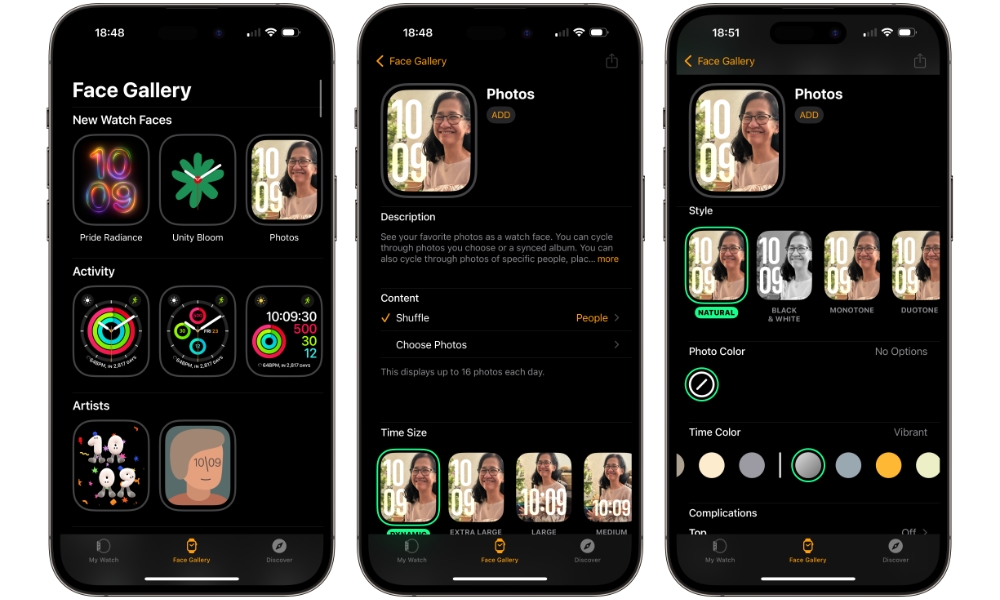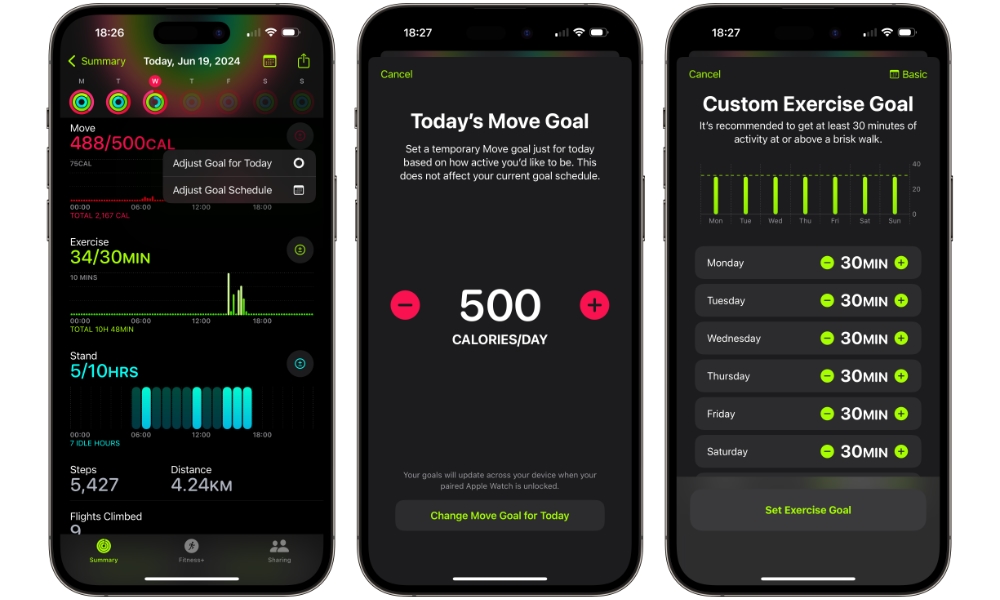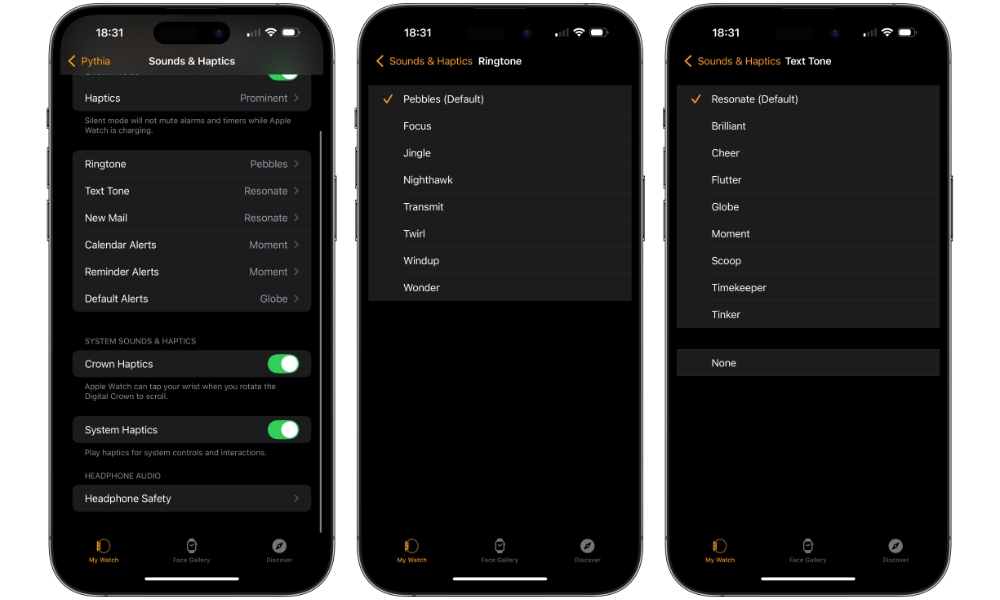9 Handy New Features Coming in watchOS 11

As usual, the iPhone and iPad are the big winners in this year’s roundup of Apple software updates, but that doesn’t mean Apple isn’t giving the Apple Watch some love, too.
During its Worldwide Developers Conference (WWDC) presentation, David Clark, Apple’s Senior Director of watchOS Engineering, showed off key features like Training Load, while Apple’s Health VP, Dr. Sumbul Desai, explained the new Vitals app.
However, there’s more to watchOS 11 than just these two high-profile apps, and now that the first watchOS 11 beta is out in the wild, even at least one thing that folks have discovered that Apple didn’t talk about. Read on for 9 new features that will come to your wrist when watchOS 11 launches later this year.
Live Activities

Live Activities were a big deal for the iPhone two years ago, and now it looks like the Apple Watch is getting them, too. This means you’ll be able to keep track of your favorite sports or find out when your Uber Eats delivery will show up without pulling out your iPhone.
The best part is that developers don’t need a watchOS app or have to do anything special with their iPhone apps to support Live Activities in watchOS 11. Although developers can customize the watchOS version of their Live Activities so they look more at home on your wrist, any Live Activities from your iPhone will automatically be mirrored on the Apple Watch, so as long as the app is putting a Live Activity there, the Apple Watch should pick it up.
Live Activities will appear at the top of the Smart Stack that was introduced in watchOS 10. However, instead of having to swipe up or use the Digital Crown to see your widgets, the Smart Stack will automatically activate whenever a new Live Activity has something to show you.
Interactive Widgets
Borrowing a page from iOS 17, the widgets in the Smart Stack in watchOS 11 will now be interactive, letting you play/pause media, start and stop timers, and more.
At this point, interactivity is limited to Apple’s first-party apps, but developers will be able to take advantage of new APIs to do more with the Smart Stack widgets, just like they can on the iPhone and iPad with iOS/iPadOS 17.
Automatic Smart Stack

Along with Live Activities, the Smart Stack is getting some other improvements. Most notably, many activities that used to take up the full screen will now appear as widgets in the Smart Stack, automatically appearing there instead.
For instance, if you start a timer and then return to the watch face you’ll see the Smart Stack view with the timer widget showing. Playing media on your iPhone, such as a YouTube video, will also open the Smart Stack and show the appropriate widget rather than taking over your entire screen.
Since these widgets are now interactive, you can pause media or a timer right from a button on the Smart Stack widget, or you can tap elsewhere to open it in the full-screen view.
Redesigned Photos Face
Apple is making the Photos watch face more sophisticated to help you see your best memories each time you raise your wrist. Rather than being limited to a static set of photos you select, the Photos Face will now use machine learning to choose the best images to suit the smaller screen while still making room for the time.
However, there’s more to it than just picking photos. The Photos face will also automatically crop the images to fit the display while adding the time in a way that doesn’t block the people or subjects of the photo. You’ll be able to choose from several styles and typefaces and there’s still room for two complications.
Fine-Tune Your Activity Goals
If you regularly work out at a different pace each day of the week, you can adjust your move, exercise, and stand goals accordingly.
A new Custom button when setting your goals in the Fitness app will display a seven-day schedule, Monday to Sunday, letting you adjust calories for Move, minutes for Exercise, and hours for Stand for each day individually.
You’ll also be able to temporarily adjust any of your goals for today without affecting your overall goal schedule, letting you roll with the punches if you’re having an off day or a particularly energetic one.
Pause Your Activity Rings
Want to take a day off? watchOS 11 will finally let you pause your Activity Rings without breaking your streaks.
Whether it’s due to sickness, workload, or just plain old exhaustion, you’ll be able to pause your rings for up to 90 days, with default options for a single day or the remainder of the week or month. You can also set a specific date, and if you’re ready to get started early, you can unpause at any time.
Check-in with Loved Ones During Workouts

Another iOS 17 feature that’s coming to your Apple Watch is Check In. However, Apple is taking it to another level with its watchOS implementation.
In watchOS 11, you’ll be able to Check In from your Messages app just like you can on the iPhone. However, Apple is also tying it into the Workout app so you can let your family keep tabs on you when you’re out for a run.
This will automatically notify them when you’ve started a workout and when you return home for their peace of mind. However, it will also notify your designated contacts if you don’t arrive home when you’re supposed to, along with the location where you got held up.
Change Your Tones
Here’s another change we can’t believe took so long: you’ll finally be able to change your ringtone on your Apple Watch in watchOS 11. We’ve been stuck with fixed sound for ringtones and various notifications for years, but watchOS 11 is opening up a whole new set of options.
In the first developer beta, Jingle and Pebbles (the original and new cellular model ringtones) are joined by Focus, Nighthawk, Transmit, Twirl, Windup, and Wonder. The options for text tones are Resonate, Brilliant, Cheer, Flutter, Globe, Moment, Scoop, Timekeeper, and Tinker.
There’s no indication of support for custom ringtones and text tones at this point, nor is there any way to assign a ringtone to a specific contact like you can on the iPhone.
Automatic Nap Detection
According to a Reddit post uncovered by MacRumors, watchOS 11 appears to be capable of detecting shorter sleep patterns, like naps, without the need to engage Sleep Mode or turn on the Sleep Focus.
Apple didn’t say anything about this, and we’ve been unable to reproduce it, so it’s possible it’s a fluke or something that’s not quite ready yet. Still, it would undoubtedly be welcome news for those who want to take advantage of the built-in sleep tracking features, considering that third-party apps have been able to accomplish this for some time.