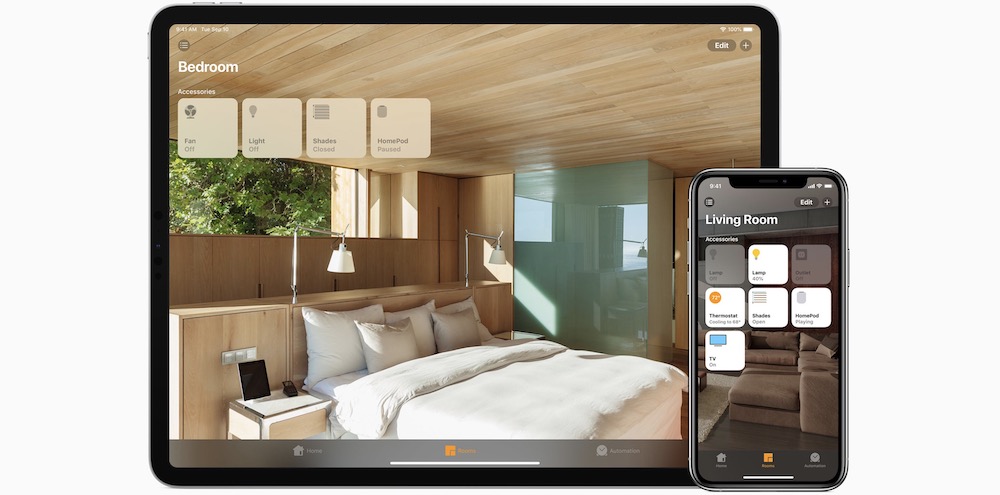7 More Exciting New Features Coming to iOS 14
 Credit: DANIEL CONSTANTE / Shutterstock
Credit: DANIEL CONSTANTE / Shutterstock
Regardless of what Apple does about WWDC this year, there’s little doubt that it will still be holding some kind of virtual event at which it will unveil the newest versions of all of its operating systems, including iOS 14 for the iPhone and the sibling iPadOS 14 for the iPad.
We already have a few good ideas about what iOS 14 is likely going to include, but with WWDC less than three months away, more specific details are starting to leak out. Late last month, we heard about overhauled multitasking on the iPhone, and this week we’ve already seen details on what might be coming to watchOS 7 and the addition of mouse support in iPadOS 14.
Now even more leaks of iOS 14 code have revealed a slew of other interesting new features that could be arriving this year. Read on for seven more exciting things that may come with iOS 14.
A New Home Screen View
According to 9to5Mac, which obtained the early iOS 14 code, Apple is poised to introduce the first major iPhone home screen overhaul in years in the form of a new list view.
While it’s unclear whether this will be a change in home screen layout like it is on the Apple Watch, what appears to be in the code right now is a new page that lets users see all of their applications in a list, saving the trouble of trying to find out what folder you may have dropped an app into.
It also looks like the list view will offer several options for sorting your apps, including the ability to filter apps with unread notifications or sort by how recently you’ve opened an app. The latter could be a great way to help ferret out those apps that you really don’t need to keep on your iPhone anymore.
Scanning Real-World Objects

Another report by 9to5Mac reveals a new app that will be found in iOS 14 that will take augmented reality to a whole new level by allowing users to scan and identify objects in the real world.
Code-named “Gobi,” this app looks like it would also power Apple’s upcoming AR headset, although for now it primarily seems to be focused on identifying products on store shelves to display pricing and compare features.
According to 9to5Mac, the code also suggests that Apple is not only planning to implement the feature in its own stores (naturally), but may be partnering with Starbucks as well. It’s a little bit less clear how this kind of AR feature would fit into Starbucks, but among coffee shops it certainly does seem an appropriate proving ground for the new technology.
Apparently QR-code or iBeacon tags would be used to let the iPhone or iPad know which AR experience to load up, helping manage the expectations of what the AR system would be seeing, and of course Apple ultimately plans to open this up to third parties, although it’s not clear whether it would be an open SDK for just anybody to use, or if Apple will only invite certain partners into the playground.
Better Wallpaper Support
Although it’s always been possible to use any image you like as a wallpaper, there hasn’t really been any way for a third-party app to do this beyond dumping photos into your Photos app and then making you pick them from there. Similarly, if you wanted a collection of custom wallpapers, your only option was to create a photo album of them and pick them from there.
However, it appears that iOS 14 will finally offer better organization of images in the Wallpapers settings, not only letting you add and organize your own images, but also extending the ability for third-party developers to offer custom wallpaper collections.
HomeKit People Detection
Apple added support for HomeKit Secure Video last year, which expanded the use of security cameras with HomeKit to allow them to ensure that videos were recorded and stored securely in iCloud while also adding object recognition for people, pets, and vehicles.
Now it looks like iOS 14 will take that up to the next level by not only letting HomeKit know when a person is in the room, but which person is present. This would let it detect specific people in your family, so you could get notifications when your kids get home from school, or trigger specific automations based on who enters a room.
HomeKit Night Shift
Lighting control has been at the core of home automation systems for years, so it’s not surprising that it was also the first category to be supported by HomeKit, which could not only turn lights on or off but adjust colours and colour temperatures. The catch is that this had to be done either manually or on a fixed schedule that you specifically set up.
It looks, however, like iOS 14 will be able to automatically adjust light colour temperatures throughout the day in a more gradual and natural way. For example, rather than suddenly changing the colour temperature at 7:00 p.m. or 30 minutes before sunset, HomeKit could slowly adjust the lighting and colours across a wider time period for a more natural experience. This could also be applied for things like wake-up and sleep lighting. While other vendors already support these features in their own apps, the main benefit to HomeKit adding native support is that it would work across the entire gamut of lighting devices in your HomeKit system, and not just one particular model.
New Accessibility Features

New code in iOS 14 suggests that hearing-impaired iPhone users will now be able to set their devices to detect and identify important sounds like fire alarms, door knocks, doorbells, and even crying babies, translating them into visual and haptic feedback.
The camera may also gain the ability to support hand gestures, and there are said to be audio tuning improvements for AirPods and EarPods users as well.
Shot on iPhone Challenges
It looks like Apple isn’t about to stop with its #shotoniphone challenges, and in fact it’s bringing support for these natively into the iOS 14 Photos app so that users can submit their entries more directly without having to share them on Twitter or Instagram. It will also apparently be possible to see the results of each challenge directly in the app as well.