16 Send Your Location
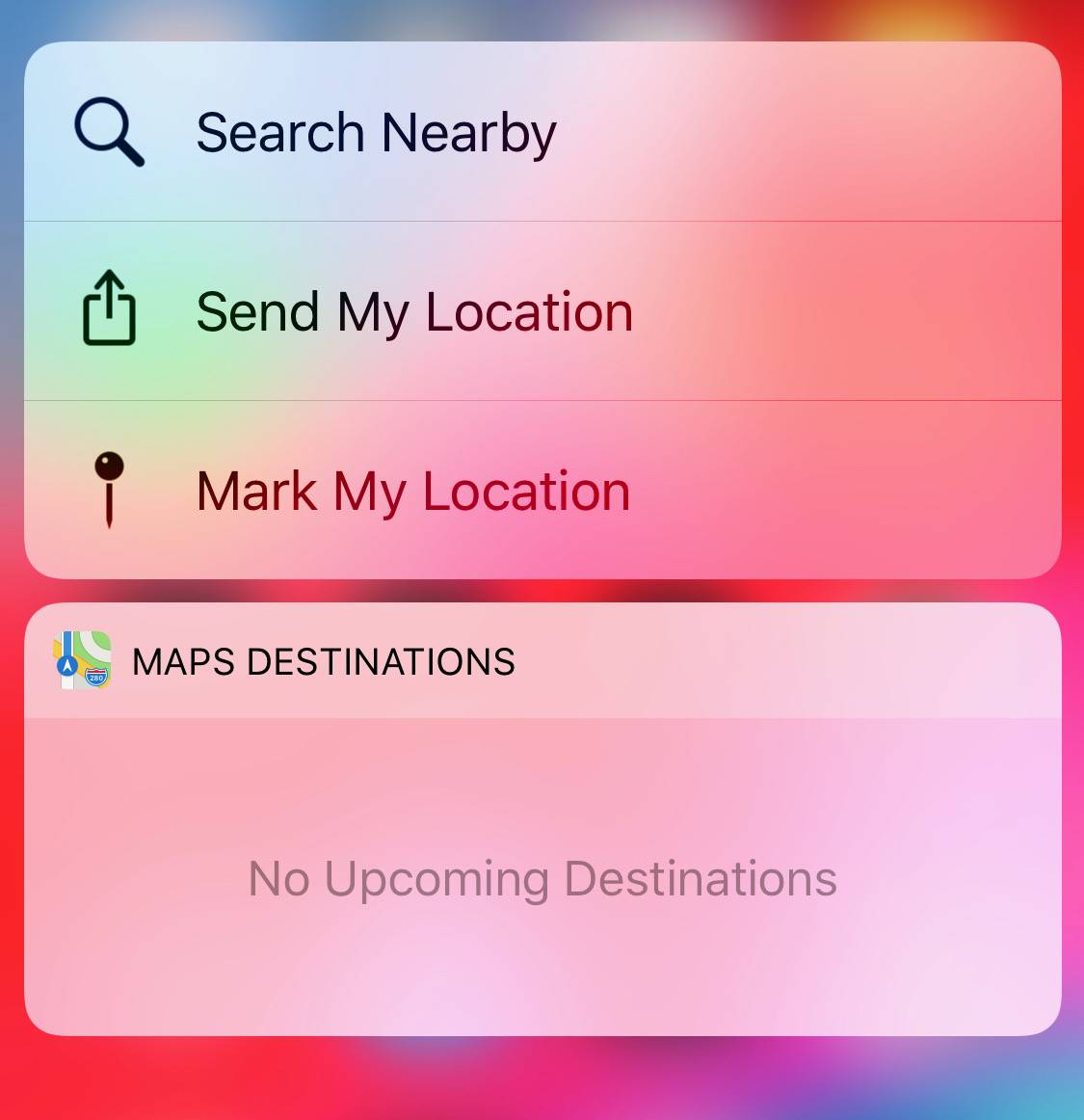
Want to quickly send your location to someone. No problem. 3D Touch makes this quick and easy as well. Just locate your Maps app and 3D Touch the icon. Tap “Send My Location” and then choose how you want to share it (i.e. AirDrop, Messages, Mail, etc.). You can also choose to copy your location information to the clipboard, create a new note or reminder, or make a Shortcut using your current location.
Pressing the Maps icon will also let you search for nearby locations, mark your location on the map, and see upcoming destinations. Tap an upcoming destination to see it on the map and get directions.
