17 Scan a Document in Notes
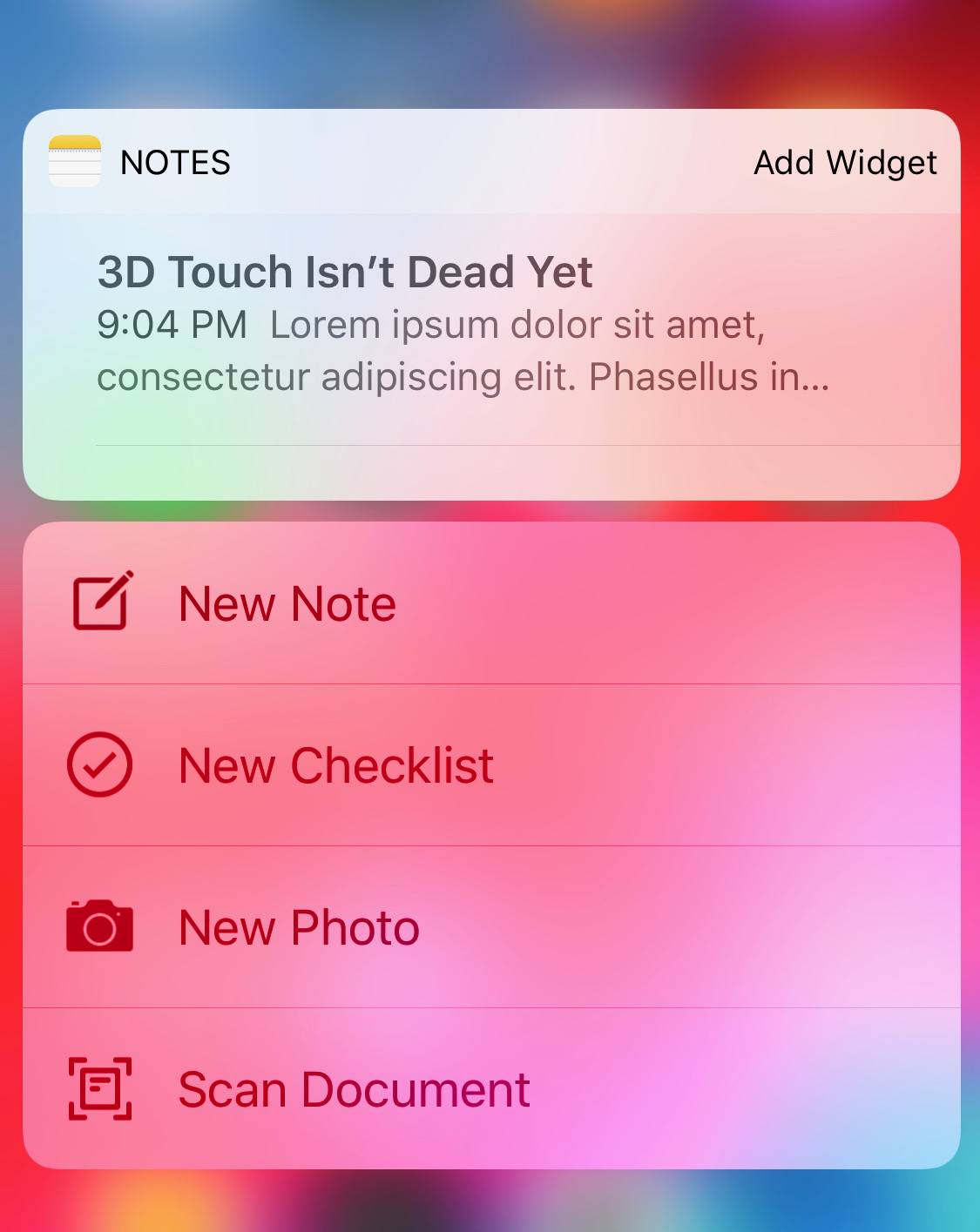
Apple’s Notes app lets you scan documents using the camera. Scanned images appear directly within your notes. To start a new note with a scanned document, just 3D Touch the Notes app icon and select “Scan Document.” You can also add a note with a photo, create a new checklist, or just start a new note. Additionally, your most recent (non-pinned) note will be shown.
Instead of taking a picture of that document you need for later, 3D touch on the notes app allows you to scan a document and save it in your notes. 3D touch on the notes icon also allows you to view your most recent note, create a new note or checklist or take a photo to save in notes. As with a lot of things, you can also peek and pop with any of your notes.
