19 Speed Dial Your Favorite Contacts
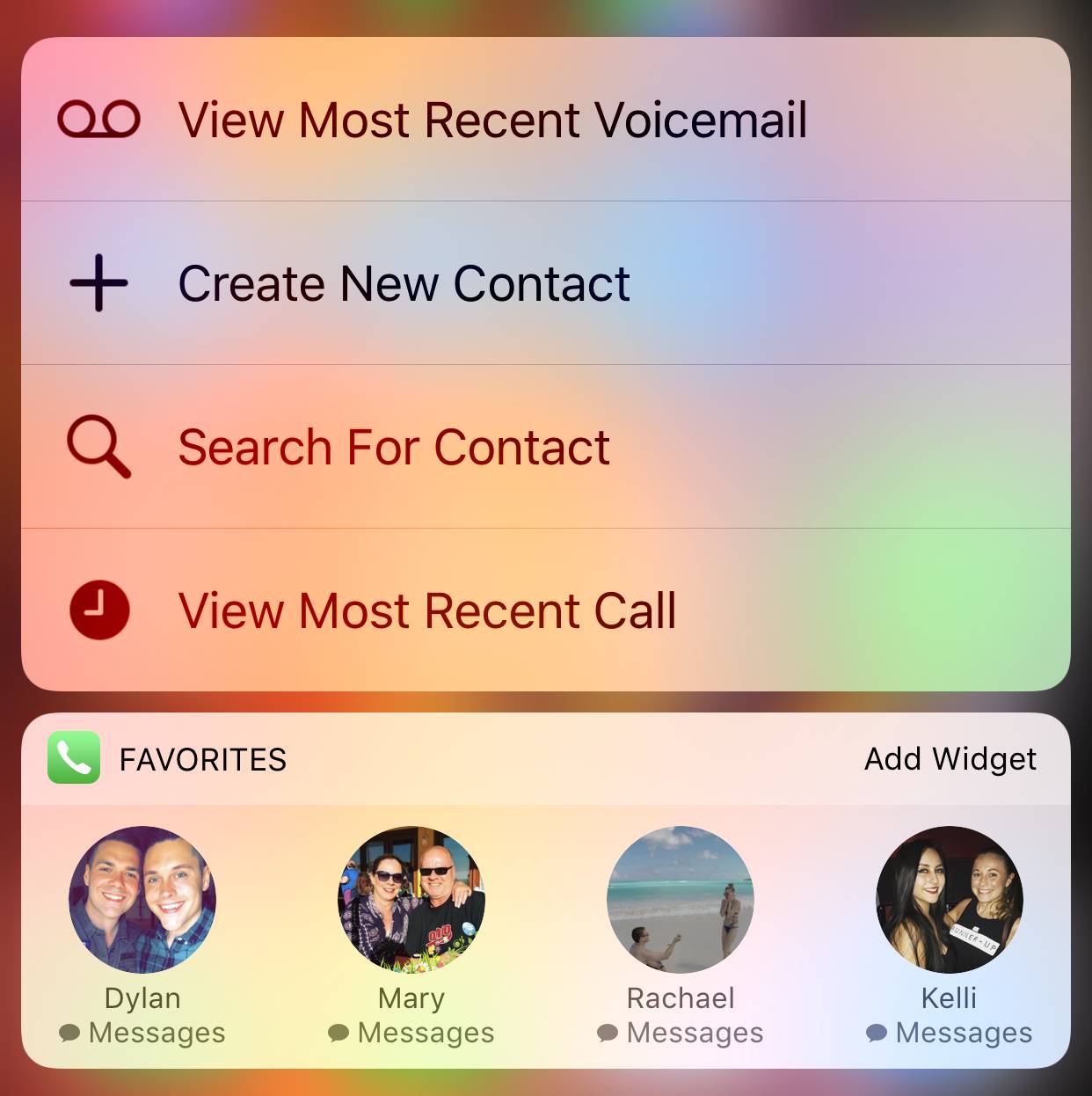
If you don’t feel like shouting at Siri in a busy store or just want to save time dialing your favorite… erm… Favorites.. 3D Touch has a solution for you! Rearrange your Favorites so the top four are the ones you use most. Now, those contacts will show up when you use 3D Touch on the Phone app icon. This will also work on the FaceTime app.
In addition to speed dialing, you’ll also see a contextual menu when pressing on the app icon. There are shortcuts to view your most recent email, add a new contact, search for an existing contact, or view your most recent call.
iMessage also supports 3D Touch, but instead of showing your favorite contacts it shows the three most recent threads and an option to compose a new message. 3D Touch expands beyond app icons. Try using 3D Touch on a favorite contact in the Phone or FaceTime apps, try peeking and popping in iMessage, and see some more options when you push down on voicemail messages.
