4 Move Cursor and Select Text
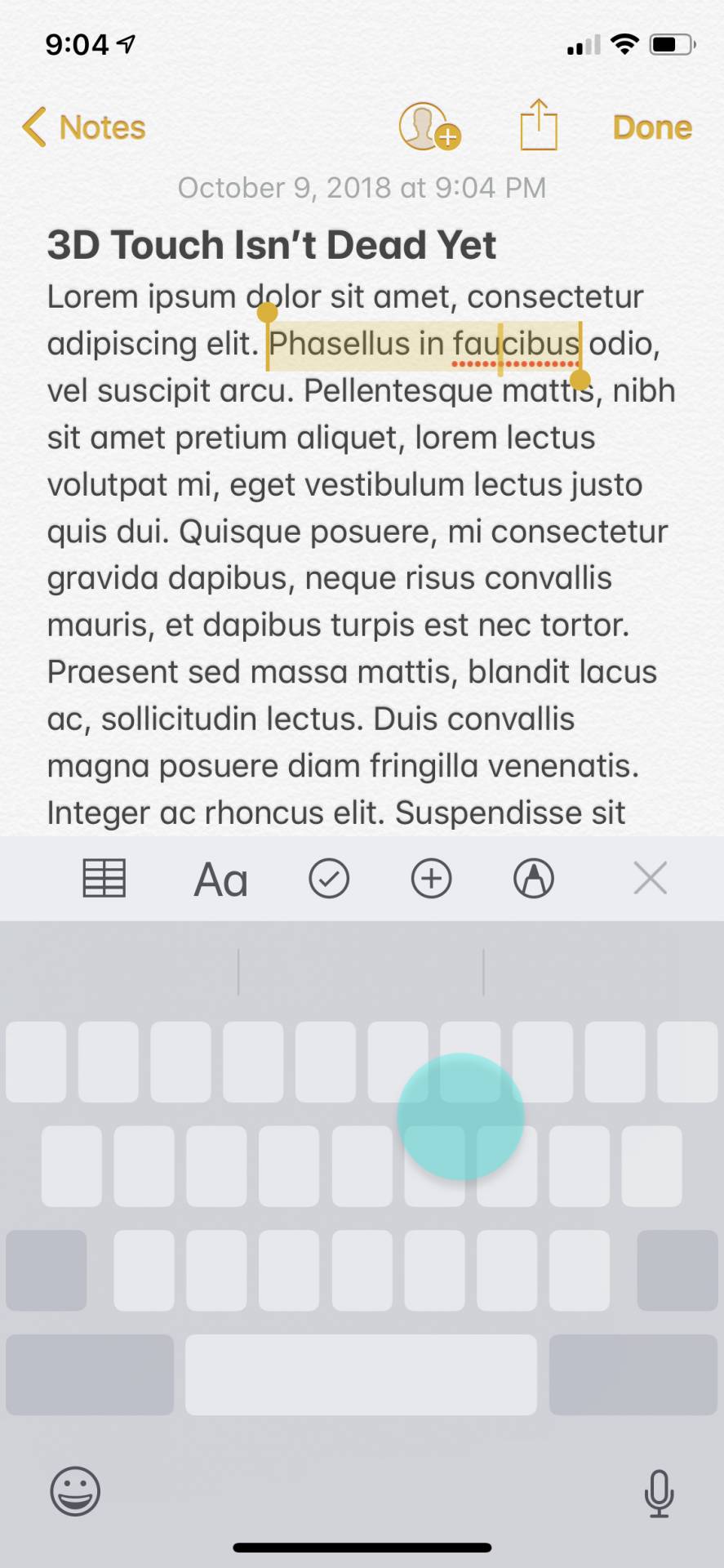
This is probably one of the best 3D Touch features. Simply 3D Touch on the keyboard and the letters will disappear letting you use the area like a trackpad. Now just drag around to move your cursor anywhere you want it.
Want to select text? Press hard again to select a word or double-press to select a sentence or even a paragraph. It’s just like using a mouse on a computer.
