5 Set a Timer
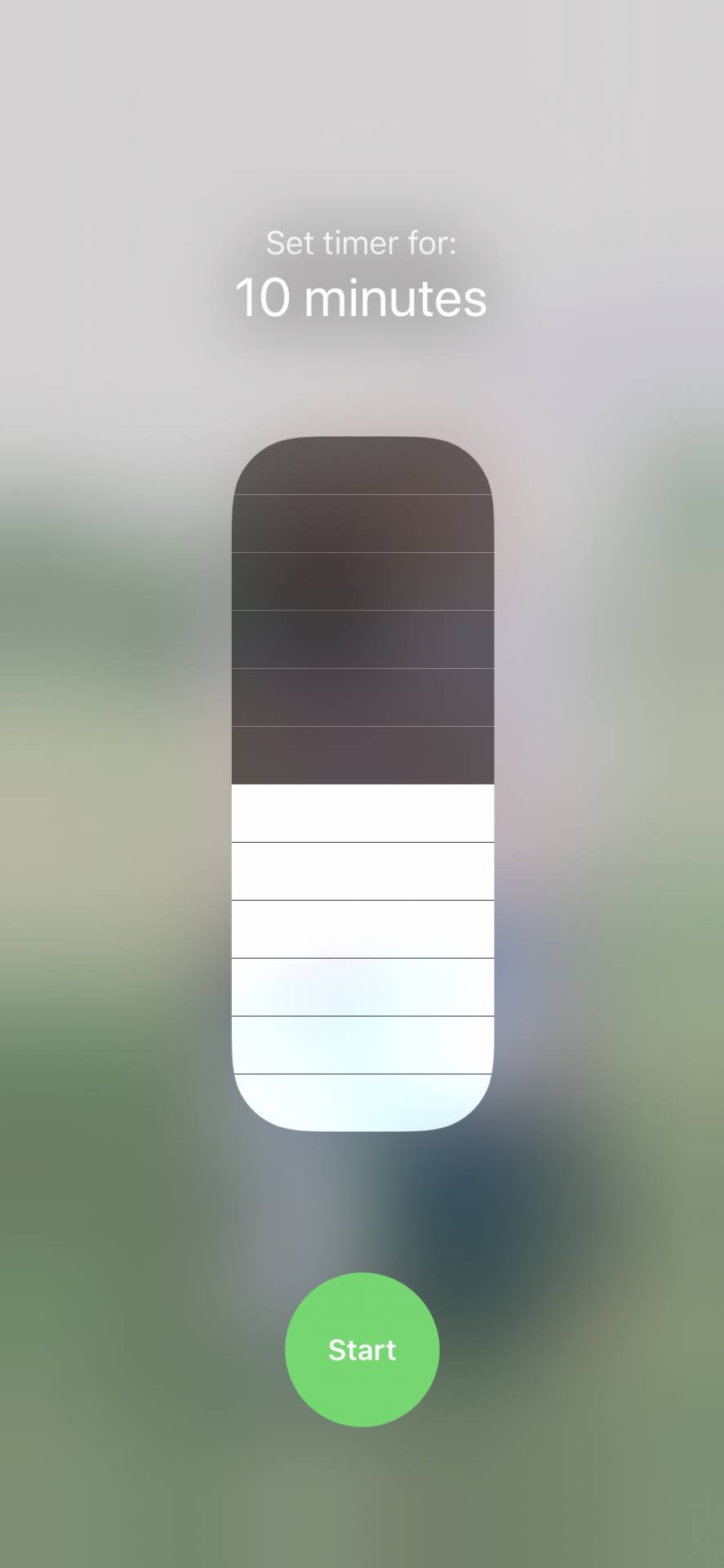
As mentioned earlier you can press the Clock icon and set a timer that way; but, that starts counting down using your most recent time. If you have the Timer Control added to Control Center, 3D Touch it and you’ll see a slider that lets you choose a timer as low as one minute or all the way up to two hours. You can start the timer without opening the Clock app, see the countdown, pause and resume your timer, or select a different amount of time all from the Control Center.
