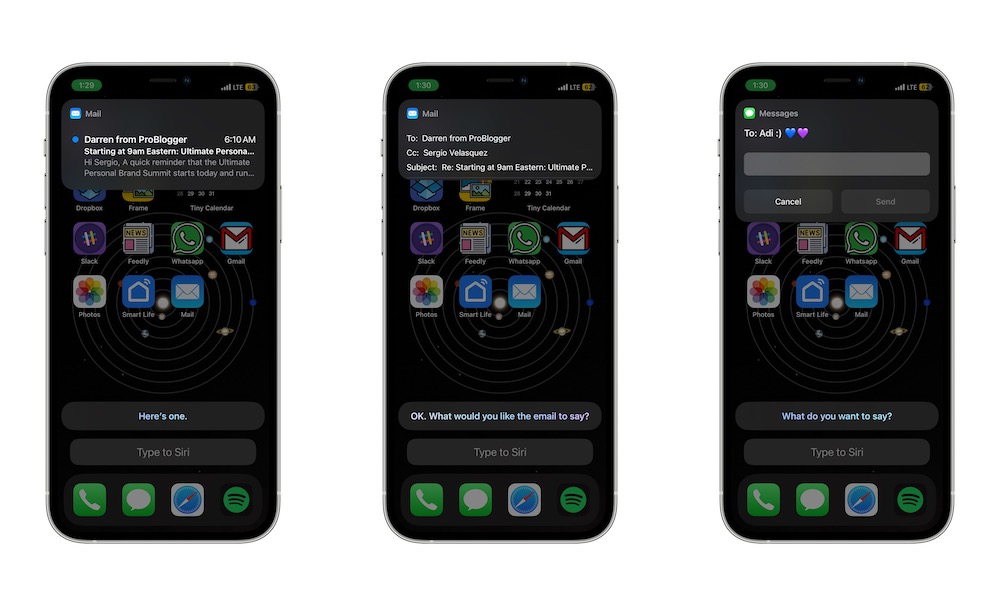Check Your Messages or Emails
Believe it or not, Siri can read out all your latest messages or emails. Not only that, but it can also reply to any message you want.
For instance, to check your messages, you can say something like “Hey Siri, check my emails,” or “Hey Siri, check my last message,” and Siri will read it out loud for you to hear. You can check your messages from just about any device that supports Siri, including a HomePod (if you’ve set up Personal Requests), but checking email can only be done from an iPhone — and you’ll have to unlock it first.
You can also ask Siri to “Send an email to [Name]” or “Send a reply.” Siri will ask you what the message is about, and it’ll send it to you.