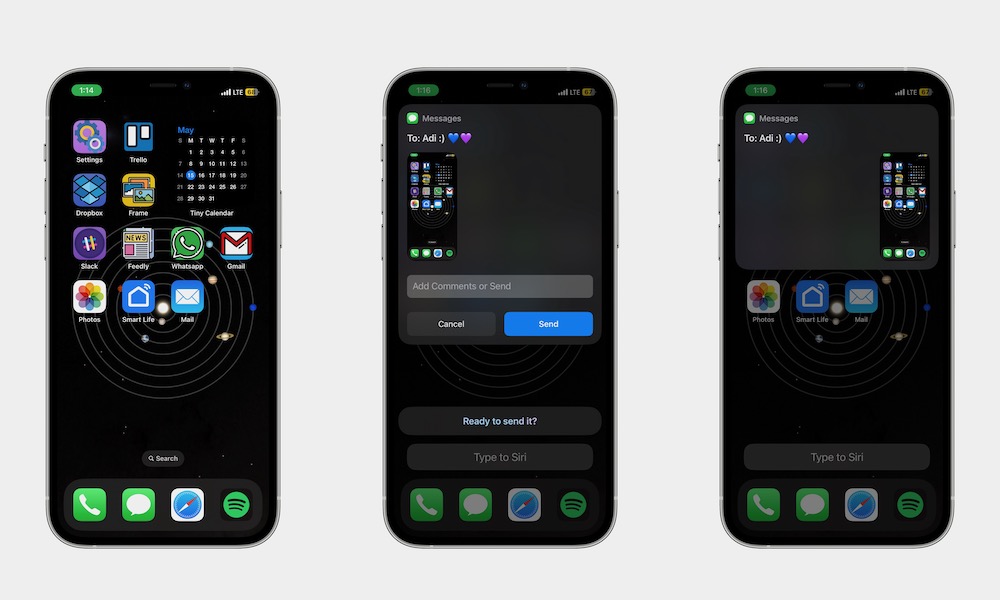Take a Screenshot With Siri
Taking a screenshot on your iPhone is pretty straightforward. All you need to do is press the volume and side buttons and your iPhone will do the rest.
However, if you have your hands full, you can ask Siri for some help. Simply say something like, “Hey Siri, take a screenshot” and Siri will automatically capture an image of anything you have on screen.
If you want to take your screenshot game to the next level, you can even say something like, “Hey Siri, send a screenshot to…” following by the name of one of your contacts, and Siri will capture the screenshot and share it right away via the Messages app.