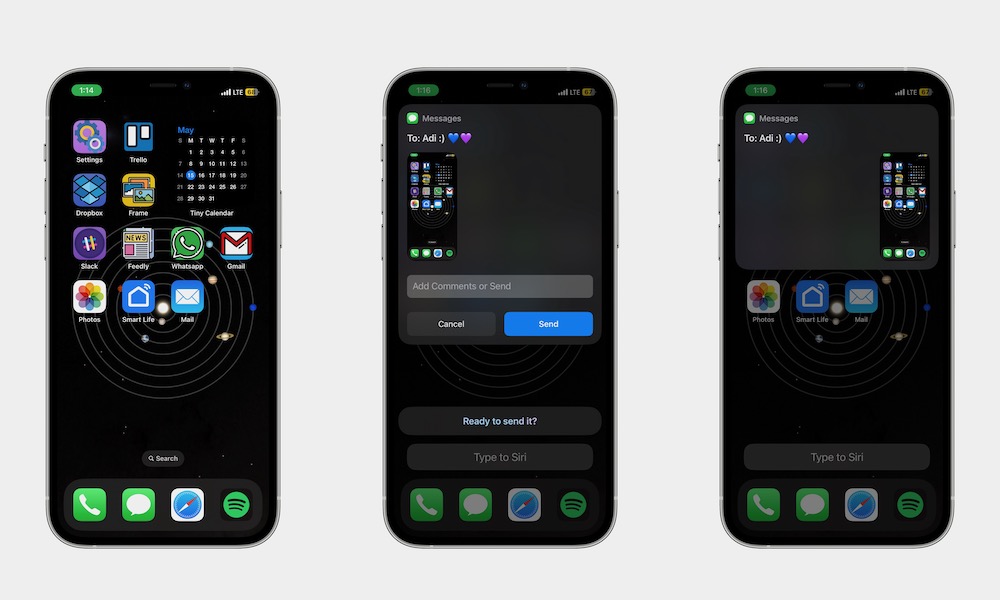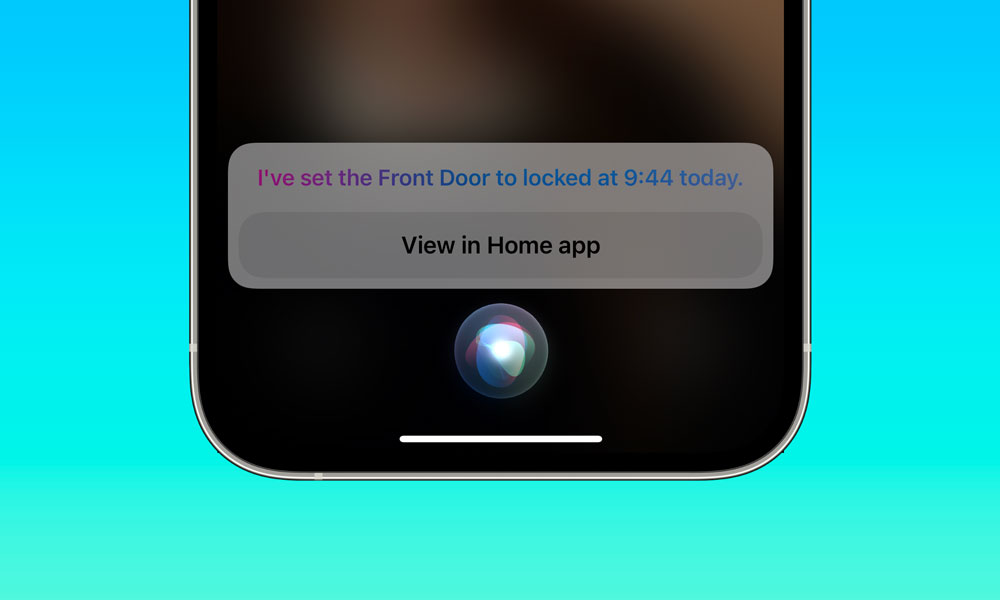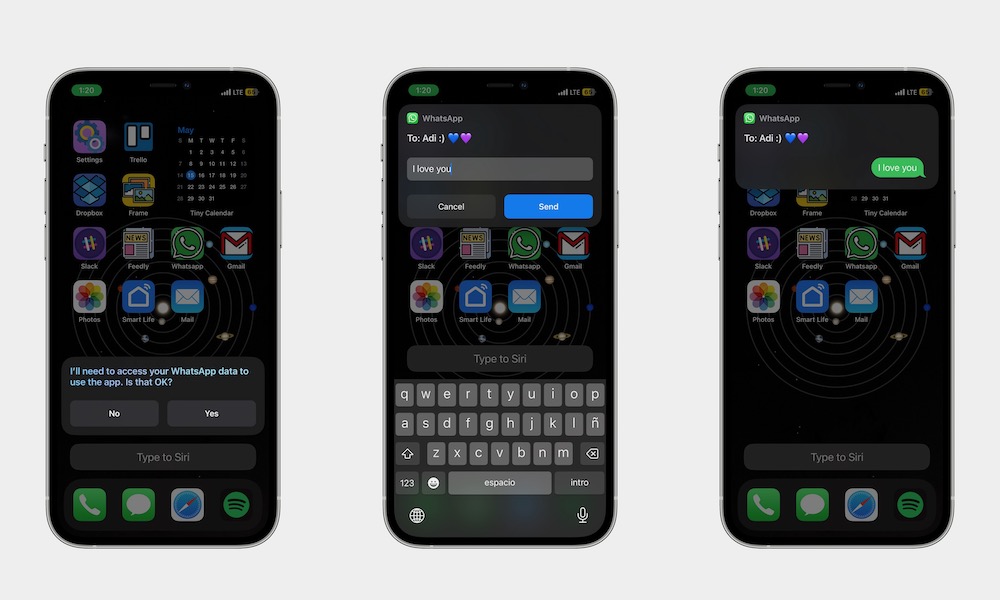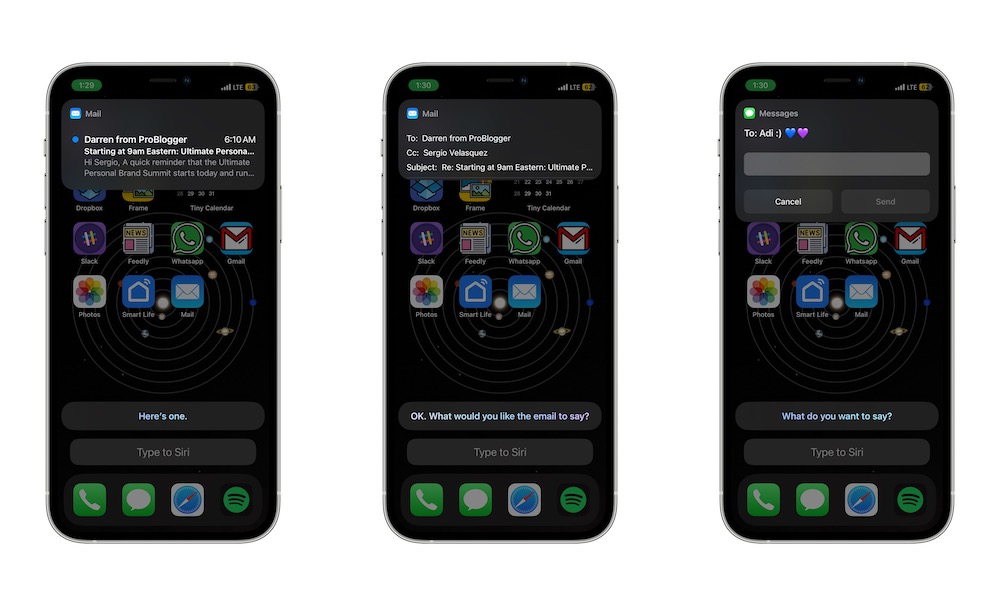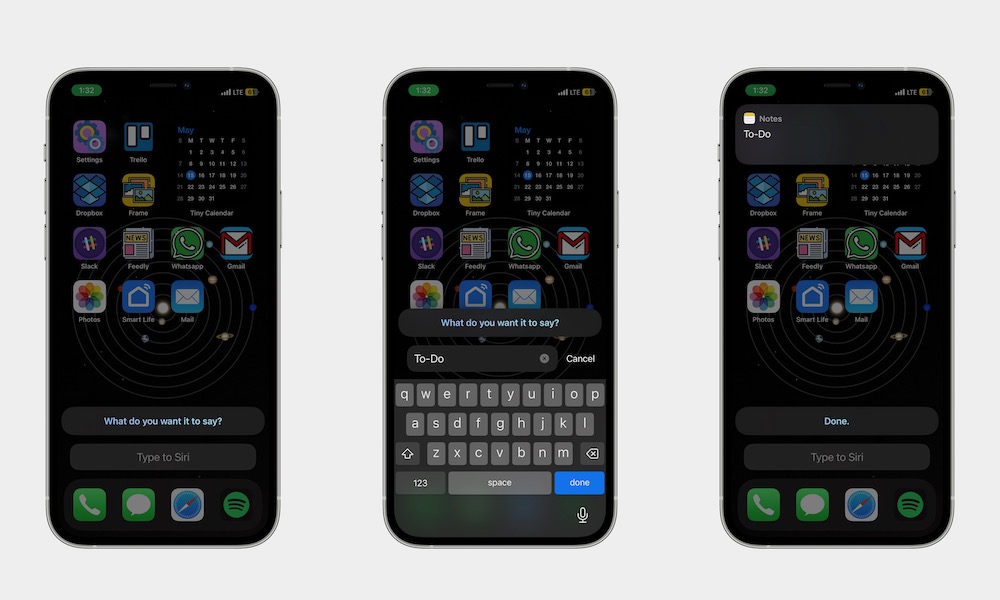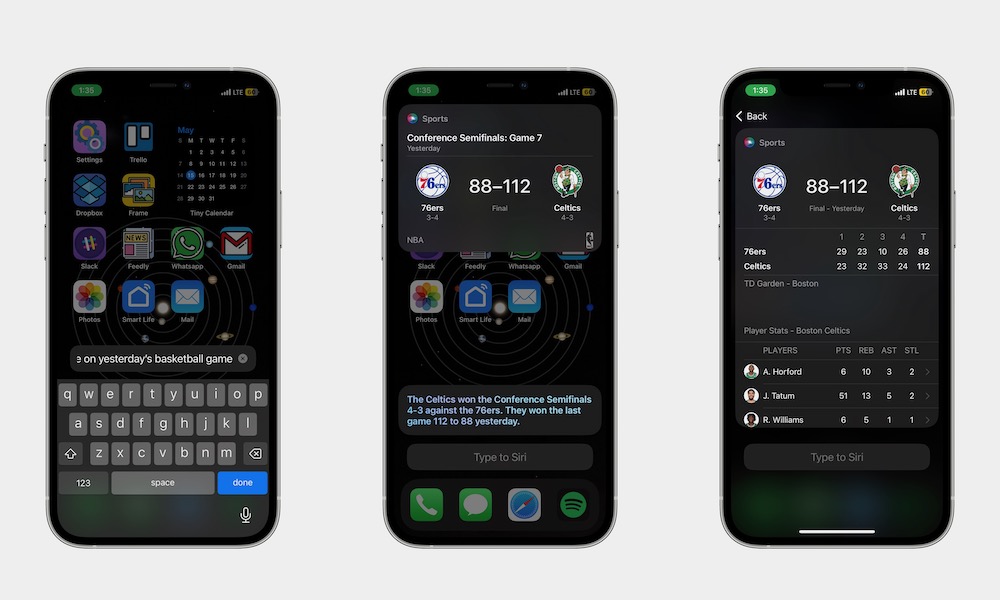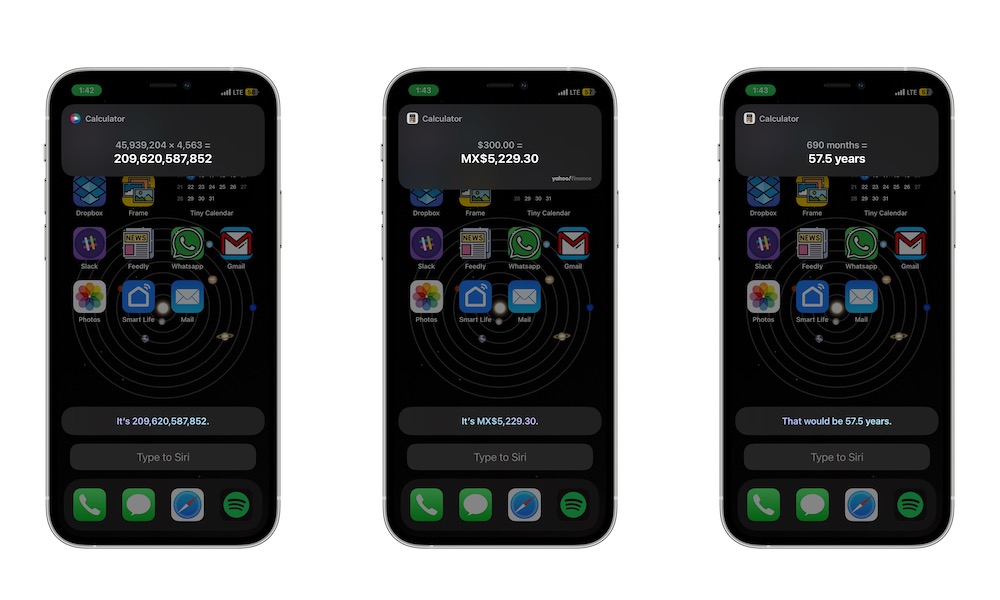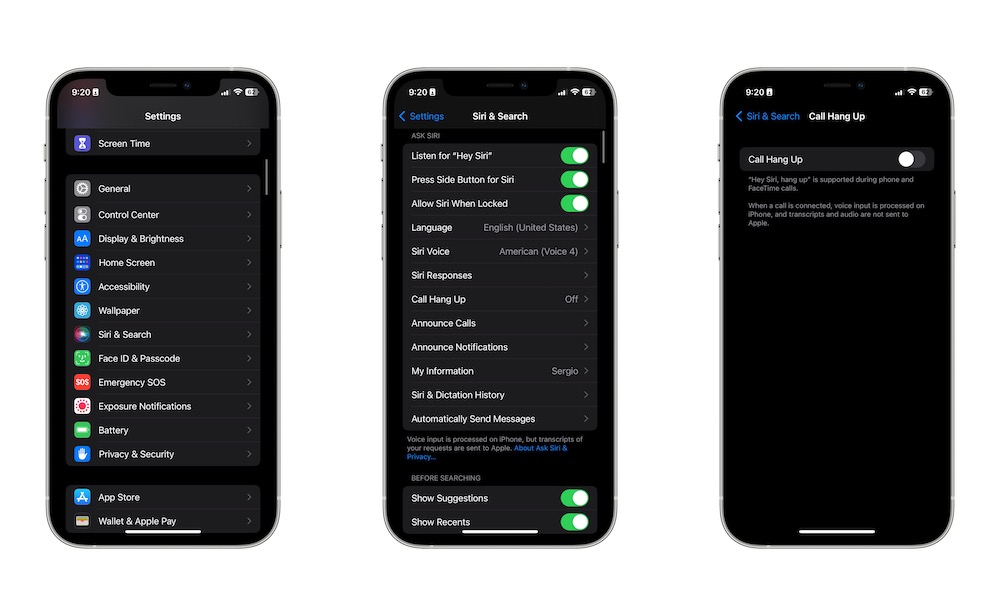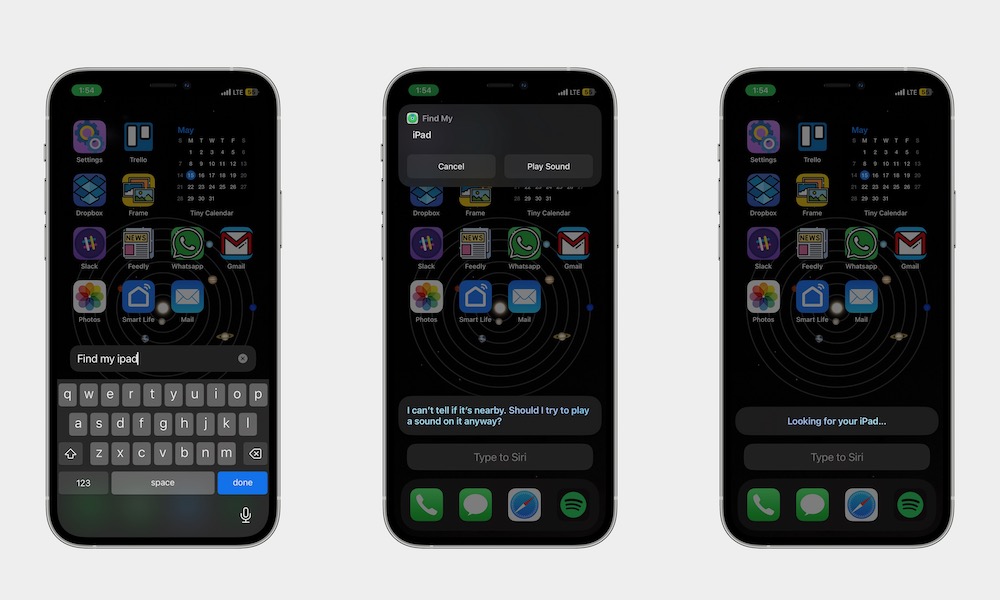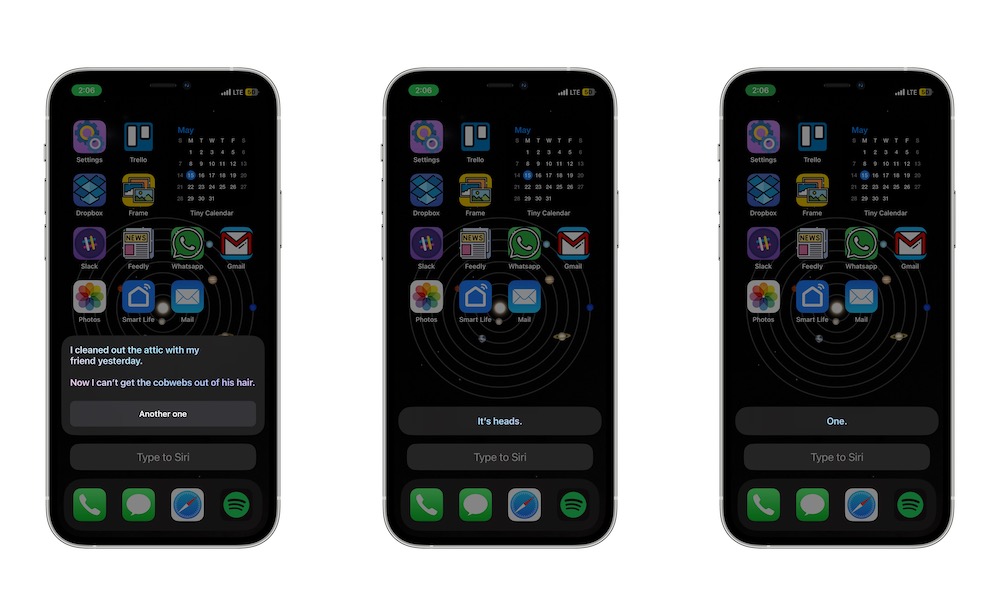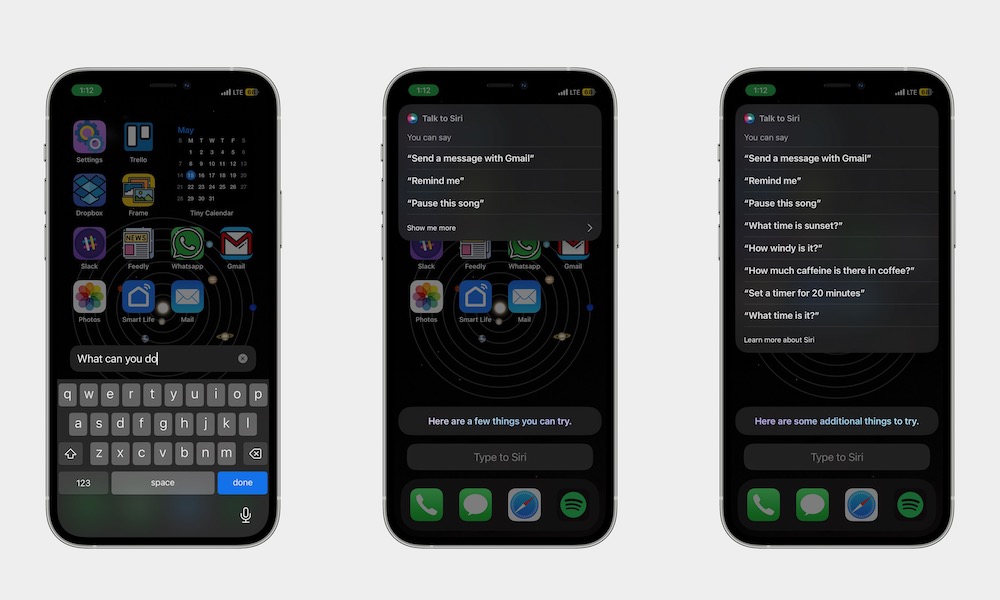12+ Useful Prompts for Siri | These Commands Work Quite Well
 Credit: Wachitwit / Shutterstock
Credit: Wachitwit / Shutterstock
There's no doubt that Siri is one of the most useful virtual assistants you can find on any smartphone. What started out merely as a cool iPhone feature has evolved to become an assistant most of us use on a daily basis.
Whether you want to call somebody or just hear a joke, Siri has everything you need and then some. The best part is that, while it's more convenient, you don't really need an iPhone to use Siri; you can use Siri with your iPad, Mac, or even your HomePod mini.
This means that Siri is just as useful on the go as it is at home. But, of course, you need to know what to ask Siri. Whether this is your first time using Siri or you're already starting to make the most out of it, here are some of the most useful prompts you need to keep in mind.
Take a Screenshot With Siri
Taking a screenshot on your iPhone is pretty straightforward. All you need to do is press the volume and side buttons and your iPhone will do the rest.
However, if you have your hands full, you can ask Siri for some help. Simply say something like, "Hey Siri, take a screenshot" and Siri will automatically capture an image of anything you have on screen.
If you want to take your screenshot game to the next level, you can even say something like, "Hey Siri, send a screenshot to..." following by the name of one of your contacts, and Siri will capture the screenshot and share it right away via the Messages app.
Use Siri to Control Your Home
Whether you have a HomePod or just an iPhone, you can use Siri to control stuff around your home.
For instance, you can use Siri to "Turn on the living room lights," "change the thermostat," or "check if the door is locked." Basically, if you have any smart home device at home, you can use Siri to control it even if you're far away.
You can even use Siri to schedule your smart home devices, with phrases such as "lock the front door at 9:44" or "turn off the lights at ten o'clock p.m."
Send Messages Using Any App
Siri is the perfect companion for when you have your hands full but want to reach out to someone. With just a few commands, Siri can send a message to anyone on your contacts list.
By saying something like, "Hey Siri, send a message to [Name]," Siri will ask you what the message is about and send it without having to use your hands.
By default, Siri will send that message with the Messages app, but you can take it one step further by specifying which messaging app you want to use.
For instance, you can say something like, "Hey Siri, send a Whatsapp message to [Name]." If this is your first time, Siri will ask you for permission to access your Whatsapp app and data. Afterward, you can choose the contact you want, tell Siri the message, and it will take care of the rest.
Check Your Messages or Emails
Believe it or not, Siri can read out all your latest messages or emails. Not only that, but it can also reply to any message you want.
For instance, to check your messages, you can say something like "Hey Siri, check my emails," or "Hey Siri, check my last message," and Siri will read it out loud for you to hear. You can check your messages from just about any device that supports Siri, including a HomePod (if you've set up Personal Requests), but checking email can only be done from an iPhone — and you'll have to unlock it first.
You can also ask Siri to "Send an email to [Name]" or "Send a reply." Siri will ask you what the message is about, and it'll send it to you.
Organize Your Life With Siri
Siri offers many ways to keep your life organized without having to rely on your hands. For instance, you can ask Siri to "set a timer for [duration]," "set an alarm for [date and time]," or "remind me to [do something] at [date and time]."
With Siri, you can even create a to-do list without touching your iPhone. You can ask something like, "Hey Siri, create a new note," and Siri will use the Notes app to create your new list.
There are many ways to use Siri to keep yourself organized, so play around with it until you're an expert.
Use Siri for Entertainment
Besides being a great virtual assistant, Siri can also help you with recommendations for your next favorite song, movie, or show.
For instance, you can ask Siri something like "What was the final score of yesterday's basketball game," and Siri will give you a detailed result with the score, the player stats, and more.
You can also ask Siri about what certain movies are about. Granted, most of the time, it'll send you a list of results from Google or Wikipedia, but you'll still find a lot of ways to learn more about any upcoming movie or show.
Not only that, but you can also ask Siri to play trailers. You can say something like, "Hey Siri, play the trailer for [Movie's name]," and Siri will play it for you using the Apple TV app. Don't worry; you don't need to be subscribed to Apple TV to use this command.
Last but not least, you can use Siri as your personal DJ. For instance, you can say something like, "Hey Siri, play a song," or "Hey Siri, skip this song," and Siri will do exactly just that. Granted, it's way faster to do it yourself with your hands, but using Siri is perfect if you're in the shower and you can't touch your iPhone or HomePod.
Ask Siri for Basic Calculations
Siri is really smart, and it can do all the calculations you need to do but really don't want to.
Simply say something like, "Hey Siri, what's 95043.45 times 459.30," or any number and calculation you want to use, and Siri will give you an answer almost immediately.
Not only that, but Siri is great for conversions too. You can ask Siri something like "What's 300 US dollars in Mexican pesos," and Siri will give you a quick answer.
This works with almost anything, so ask Siri for any calculations next time you don't want to do it yourself.
Use Siri to Hang Up Calls
This is a fairly new feature that Apple added to Siri in iOS 16, but you can now ask Siri to hang up calls for you.
Granted, it won't be as dramatic as you hanging up the call during an argument, but it works perfectly if you can't reach your iPhone but the call already ended. You'll first need to enable this feature. To do this:
- Open Settings on your iPhone.
- Scroll down and select Siri & Search.
- Tap on Call Hang Up.
- Enable Call Hang Up.
And that's it. Now, next time you want to hang up, you'll need to say something like, "Hey Siri, hang up," and Siri will take care of the rest.
Use Siri to Find Your Apple Devices
Siri is great for finding lost stuff. Whether you can't find your iPhone, AirPods, or AirTag, you can ask Siri something like "Find my [device or item name]." Siri will use the Find My network to find your Apple device. If the device is nearby, Siri will also start to play a sound from it.
What's cool is that you can use this command on your iPhone to find your iPhone. If you know your iPhone is close by, you can say "Hey Siri" to trigger it and ask to play a sound on your iPhone to find it. If you're using "Hey Siri," your iPhone should be able to listen to you if it's close enough.
Funny Things You Can Ask Siri
Siri isn't just made for work and productivity. You can also use it for silly, fun stuff.
For instance, you can ask Siri to "tell a joke" or "talk dirty to me," and Siri will make a witty remark that'll at least make you smile.
There are many other things Siri can do, like "flip a coin" or "roll a die," so play around with Siri as much as you want.
Ask Siri What It Can Do For You
All the tips on this list are just the beginning. There's just not enough time to teach you everything Siri is capable of.
The good news is that you can ask Siri, and it'll tell you everything you need to know. All you need to do is say something like, "Hey Siri, what can I do with the [app's name] app?" or "Hey Siri, what can I do here?"
Siri will then tell you a list of things you can try with any app you have open. This will come in handy next time when you want to play some music or send a new email.
If you want, you can also ask Siri a general question like "Hey Siri, what can you do?" Siri will provide some of the most basic tips on what you can ask Siri. Additionally, Siri may also provide a link to Apple's website with a lot of prompts you can use with Siri.
Master Siri on Your iPhone
Siri is a really powerful voice assistant, and the only thing stopping you from making the most of it is you. Be sure to try these prompts out to make your life a bit easier. If you don't know what else to ask, you can always ask Siri what it can do for you. Remember, the sky is the limit.