FaceTime Gets Reactions
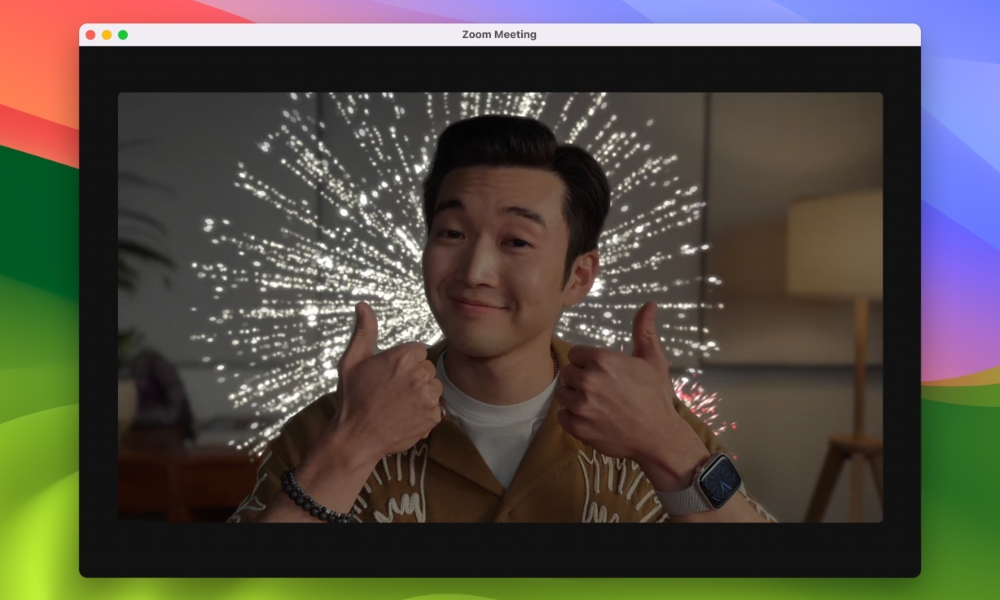
As we mentioned earlier, you can now send real-time reactions when you’re on a FaceTime call.
To use this feature, you’ll need to do a specific hand gesture. For instance, if you give them a single thumbs-up, FaceTime will start showing 3D animations of a thumbs-up emoji. You can also send confetti, hearts, and several other gestures, and it works in other video calling apps too, including Google Meet, Microsoft Teams, and Zoom.
Of course, as we said, you’ll need at least an iPhone 12 or a later model to make use of this feature.
