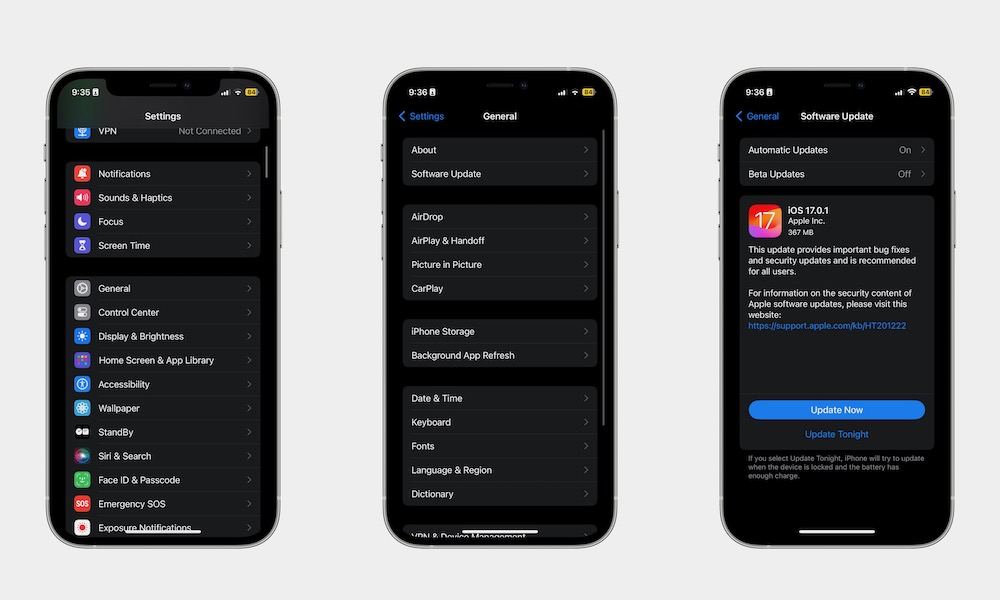How to Install iOS 17 on Your iPhone
If you’re sold on the new iOS 17 software update, you should install it right away. Not only will you get new features, but you’ll also stay safe thanks to the new security updates.
Here’s how to install iOS 17 on your iPhone:
- Open the Settings app.
- Scroll down and tap on General.
- Go to Software Update.
- If there is an iOS 17 update available, tap on Update Now.
If you can’t install it right now, you can tap on Update Tonight, so your iPhone automatically installs the update once you’re home.