iPadOS 26: Is Apple’s Tablet Finally a True Laptop Replacement?
 Daniel Romero
Daniel Romero
Toggle Dark Mode
Monday, at WWDC25, Apple unveiled iPadOS 26, the upcoming update to the iPad that brings the tablet even closer to a desktop experience.
With a redesign heavily inspired by both macOS and Vision Pro — featuring macOS-style windows and Apple’s Liquid Glass design language that blurs the lines between devices — can the iPad finally replace laptops entirely? Let’s dive in.
Liquid Glass: A Visual Leap Forward
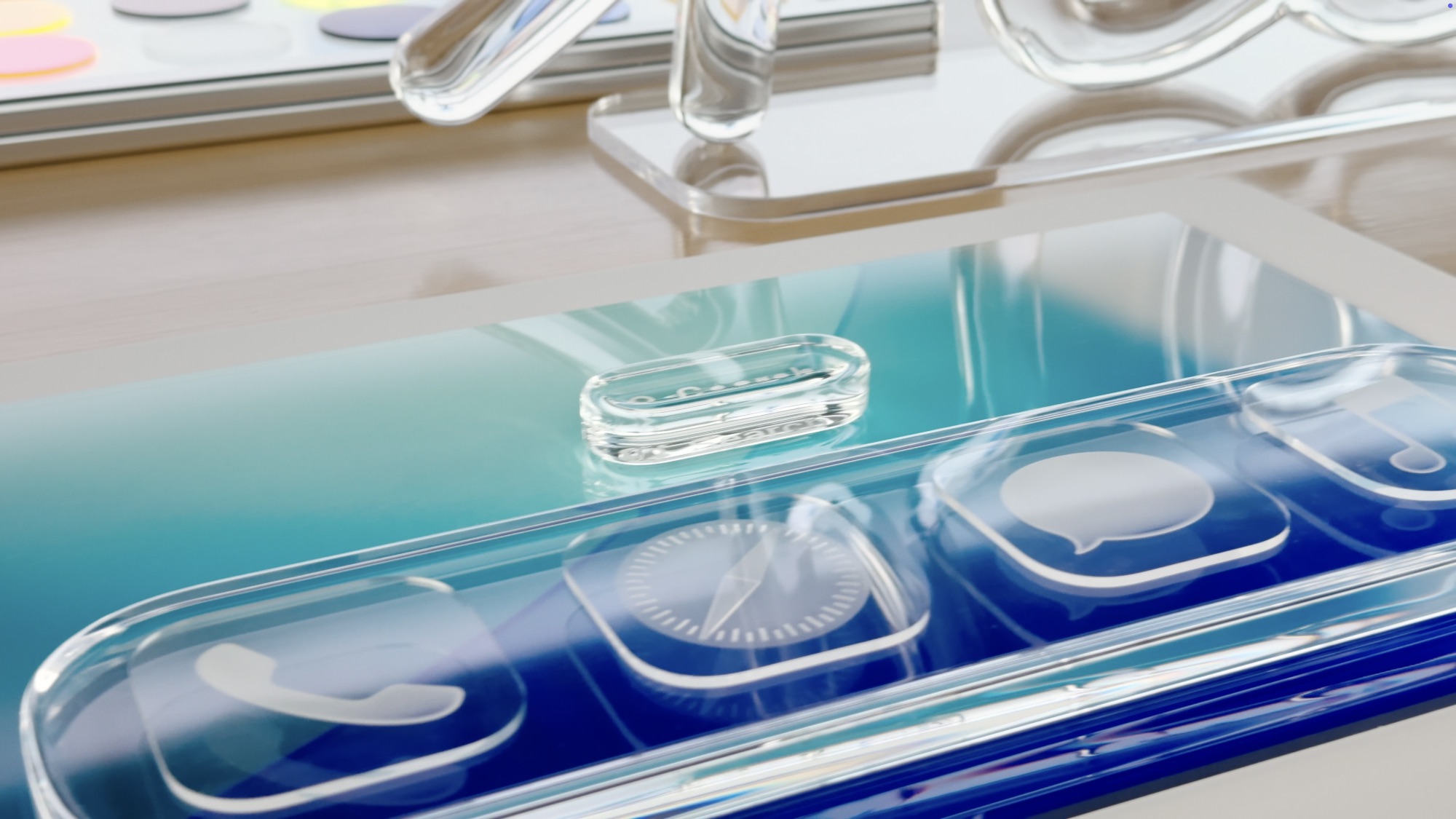
Apple introduced a new unified visual look across its platforms called Liquid Glass — a sleek, glassy aesthetic that mimics glass and dynamically responds to input.
The glossy new interface material, inspired by Vision Pro, will be available with all of Apple’s product lineup, creating consistency across devices. This marks the most significant iPadOS redesign since 2013.
By blending the look and feel of its operating systems, Apple successfully brings a macOS feel to iPad — and vice versa. Whether or not Liquid Glass becomes a hit with users remains to be seen.
Desktop-Class Windows: Not Just Split View
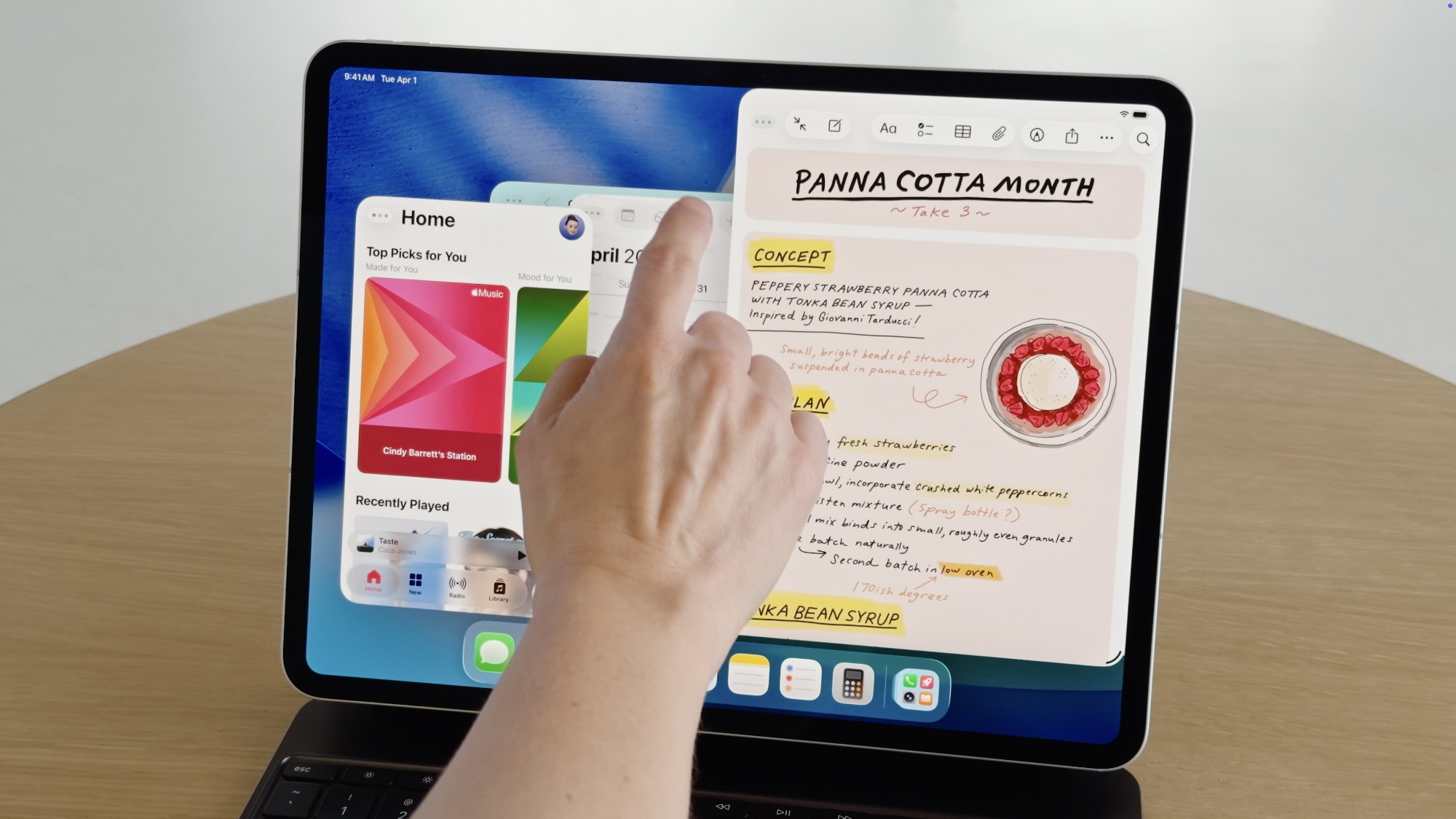
Split View has enabled iPad to multitask between two apps for years. The iPad was already beginning to feel more Mac-like thanks to Stage Manager and resizable windows. However, the number of windows that could be open at a time was limited and didn’t fully compare to a true desktop-class experience.
This changes with iPadOS 26. Now, you can open as many windows as you want, go full screen, and minimize or close them with the familiar red, yellow, and green buttons from macOS. iPadOS also introduces a true mouse pointer, making it easier to interact with windows and other onscreen content.
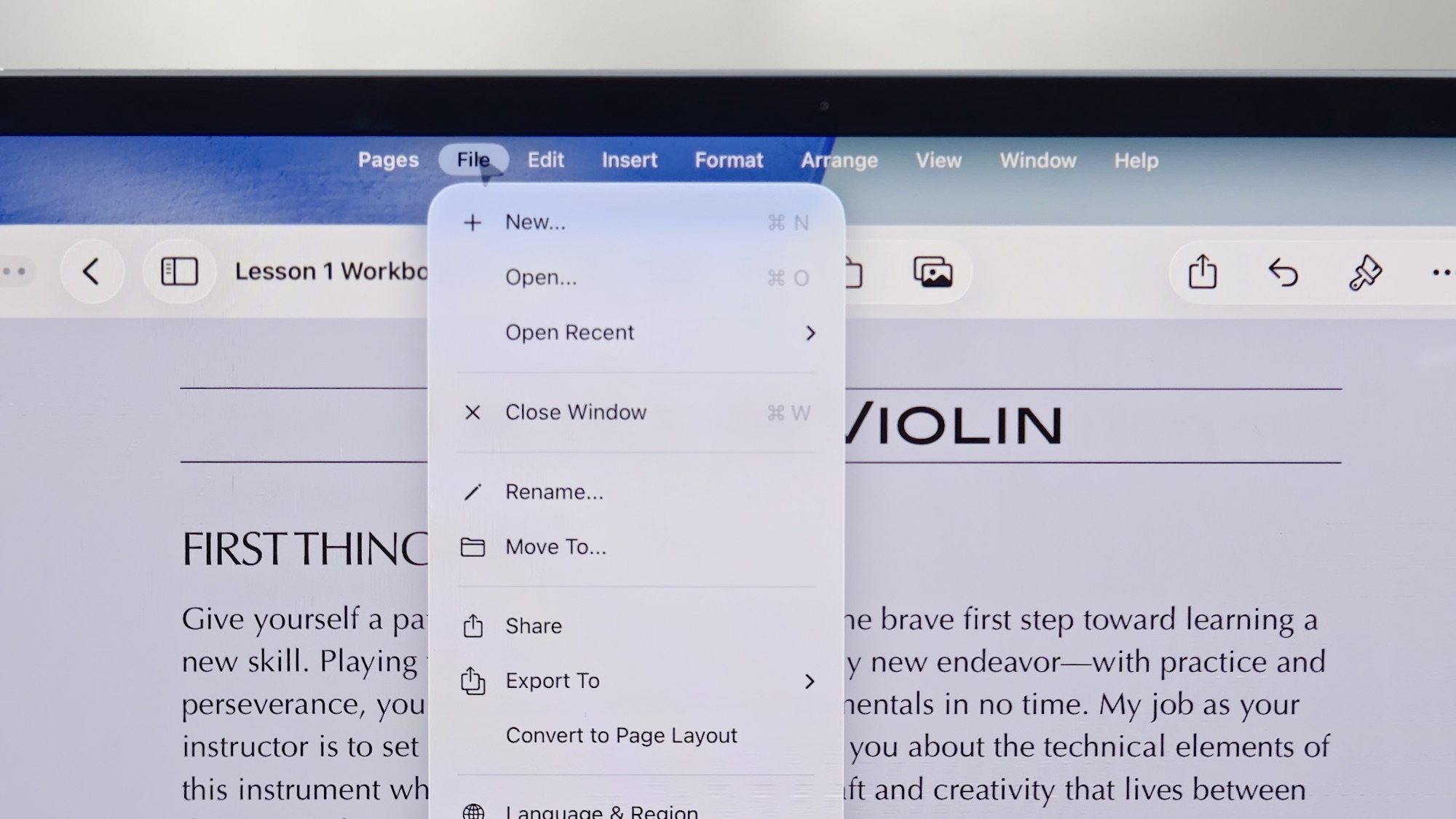
It doesn’t stop there. iPadOS 26 adds a menu bar to the top screen and other macOS staples, like Exposé, an improved Stage Manager, window tiling, and more.
With all these changes iPadOS is starting to look and feel like a true desktop environment.
Better File Management and Productivity Tools
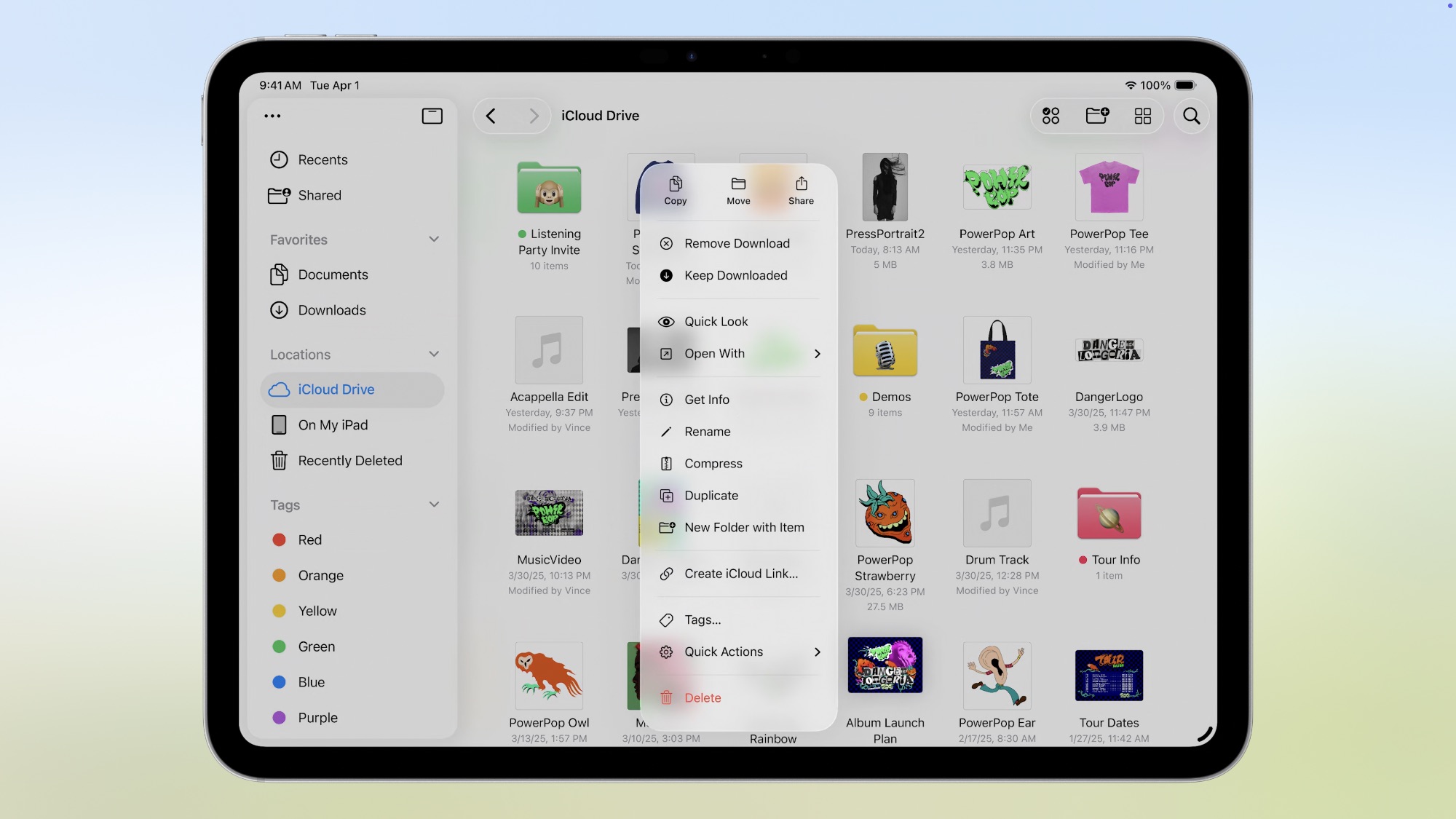
What’s a laptop without a file browser? Apple’s Files app makes it easy for iPhone and iPad users to manage documents and files — and sync them across devices. In iPad OS 26, Files gets a makeover.
With a detailed list view similar to macOS, you can see more information about your files. Color-coded folders make personalizing your device even easier — you can even add icons to them. Now, users can drop stacks of files in the Dock for easy access, just like with a Mac.
There’s a brand new Preview app that lets you annotate your documents with Apple Pencil and work with documents side by side. Developers can also finally run processes in the background, and users can keep track of their status via Live Activities.
These features turn the iPad into a proper workspace for content creation, study, and work — especially with external storage accessories or USB-C setups.
Apple Intelligence: Private, Powerful AI
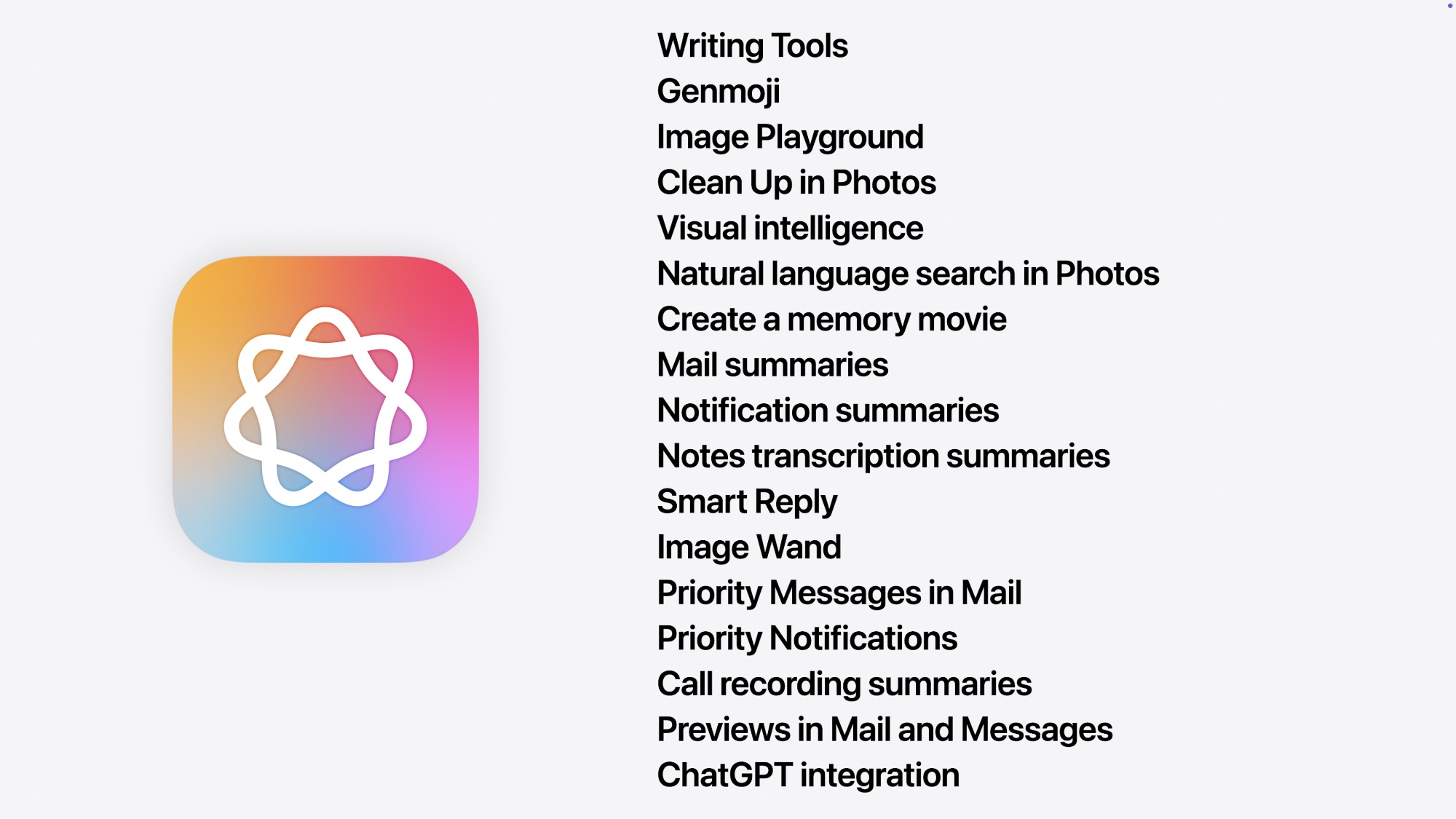
Apple’s on-device AI — Apple Intelligence — becomes more integrated in iPadOS 26. Developers can embed AI capabilities directly via new Xcode support and LLM APIs.
You can expect smarter writing assistance, summarization, and data handling across Notes, Mail, and Safari. Visual Intelligence features have greatly improved, allowing you to easily create items such as Calendar events from your screenshots.
With these enhancements, iPadOS 26 feels less like a mobile toy and more like an intelligent assistant helping with every task.
Gaming, Journaling, and Beyond
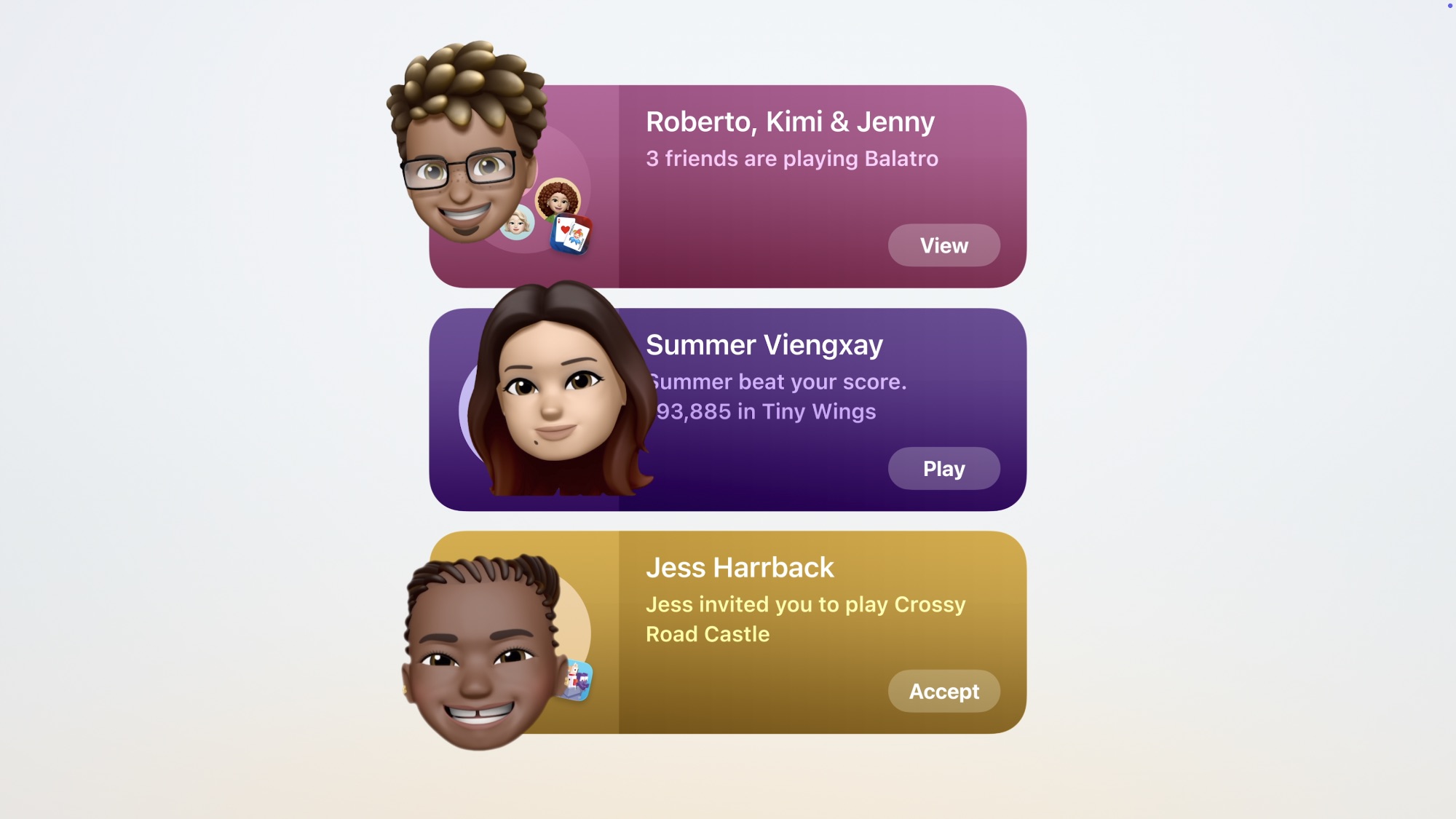
iPadOS 26 gains many of the features found in iOS, including the Journal app and the new gaming app that lets you manage titles across Apple devices.
A new Game Overlay improves the gaming experience and lets you adjust settings or chat without quitting the game.
While not core to laptop replacement needs, it showcases the iPad’s versatility for work and play.
Compatibility and Availability

The new update will be compatible with iPads since 2018, though Apple Intelligence features are limited to devices with an M1 chip or better.
Here is a complete list of devices that support iPadOS 26:
- iPad Pro (M4)
- iPad Pro 12.9-inch (3rd generation and later)
- iPad Pro 11? inch (1st generation and later)
- iPad Air (M3)
- iPad Air (M2)
- iPad Air (3rd generation and later)
- iPad (A16)
- iPad (8th generation and later)
- iPad mini (A17 Pro)
- iPad mini (5th generation and later)
iPadOS 26 will be available this fall.
Conclusion: Not Quite a Laptop, But Maybe That’s a Good Thing
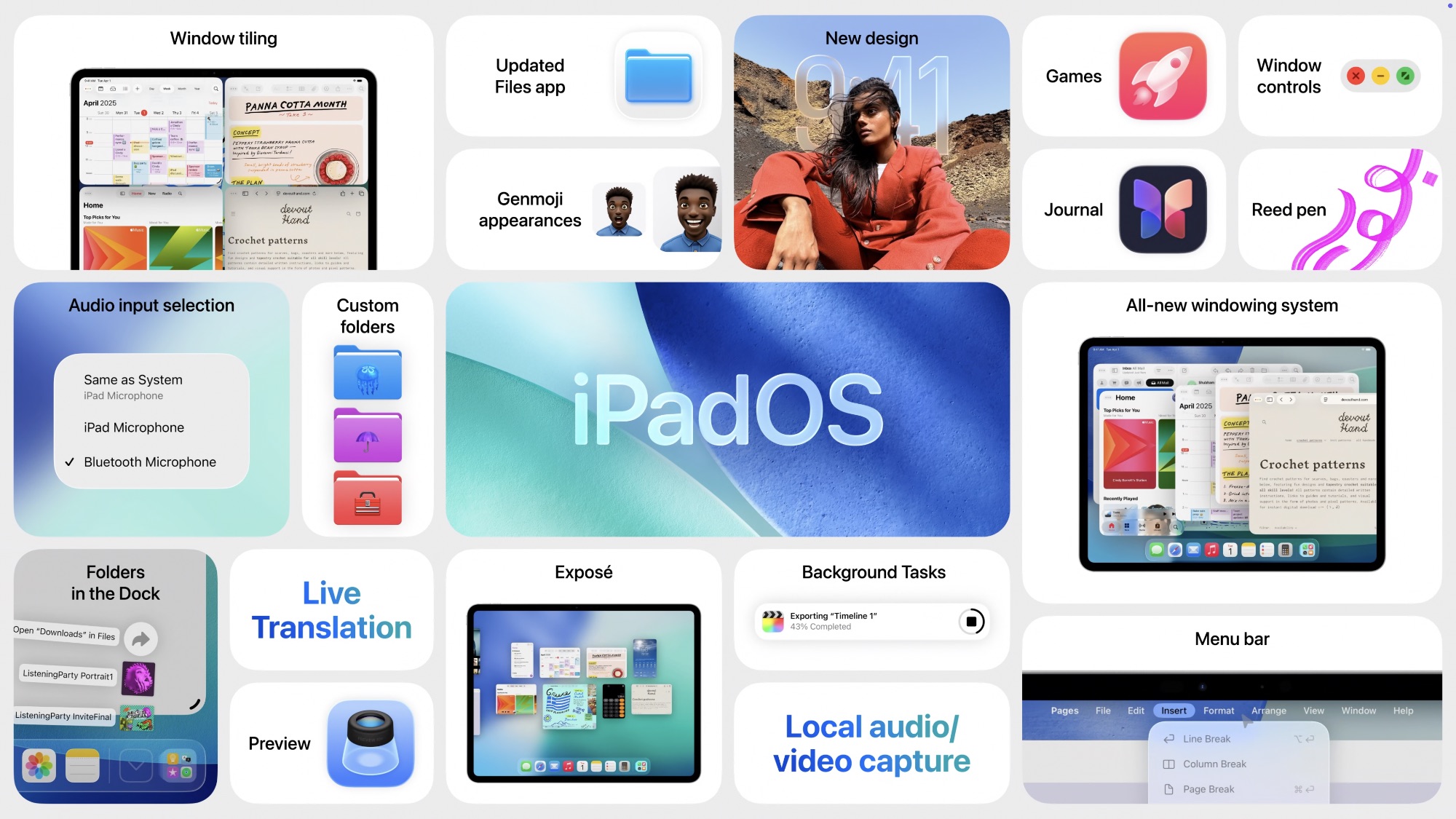
While iPadOS 26 doesn’t transform your iPad into a Mac, it narrows the gap in meaningful ways. The latest updates don’t aim to replace the Mac experience — they aim to redefine what a tablet can be. The iPad was never designed to be a traditional laptop. Instead, it’s evolving into something uniquely its own: a flexible, touch-first device that blends portability, creativity, and productivity in ways a laptop often can’t.
Apple isn’t trying to replicate macOS on iPadOS. It’s building a new kind of computing experience—one that adapts to your workflow whether you’re using touch, Pencil, keyboard, or trackpad. For users who value versatility and simplicity without sacrificing power, iPadOS 26 brings the iPad ever closer to becoming a true laptop alternative — just not in the way you might expect.







