FAQ: Is AppleCare One Worth It?
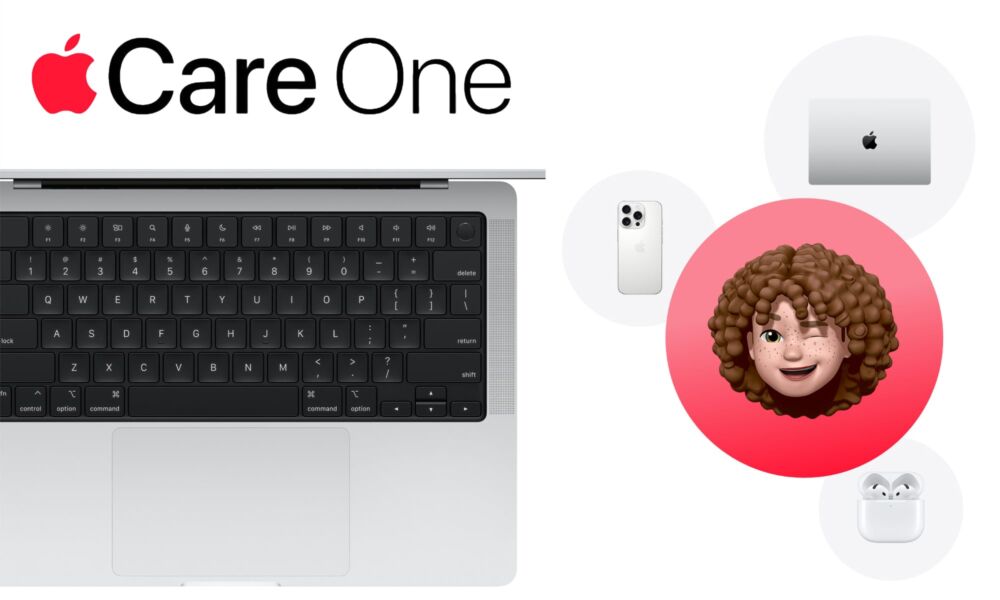
Toggle Dark Mode
This week, Apple launched AppleCare One, a new bundled offering that lets you cover multiple Apple products with what is essentially AppleCare+ for a single fee.
It’s not a bad deal, and it could also help alleviate “subscription fatigue” by combining everything into a single monthly payment. However, like most Apple services, it’s not necessarily an automatic win for everyone. Whether AppleCare One makes sense for you will depend on which Apple devices you own and whether you need AppleCare coverage for all of them.
What is AppleCare One?
For now, at least, AppleCare One is available solely in the United States. It lets you cover three Apple devices for a single monthly fee of $19.99. Additional devices can be added for $5.99 per device.
AppleCare One provides all the same coverage that a standalone AppleCare+ package does for a single Apple product, including an extended warranty, accidental damage protection, and even theft or loss coverage for the iPhone, iPad, and Apple Watch.
That last part is an expansion of this insurance, which was previously iPhone-only, but it’s also not exclusive to AppleCare One; the individual AppleCare+ plans for the Apple Watch and iPad have also been updated to include Theft and Loss — with price increases to match.
For example, AppleCare+ for an iPad mini previously cost $3.49 per month. That plan is effectively gone, so those who want to sign up now will need to pay $4.99 for AppleCare+ with Theft and Loss. That’s similar to what Apple did with its iPhone AppleCare+ plans earlier this year, although in that case, the Theft and Loss plans were always available; it just discontinued the lower-tier plans.
The service fees for AppleCare One and AppleCare+ are also the same, so you will pay a small deductible if you need to make an accidental damage claim, or a larger deductible for a stolen iPhone, iPad, or Apple Watch. However, like most insurance deductibles, these are substantially lower than the full repair or replacement costs.
How Does AppleCare One Differ from AppleCare+?
From a coverage perspective, AppleCare One is effectively just a bundled version of AppleCare+ for multiple devices. You’ll get the same coverage on either plan. However, AppleCare One offers a few advantages over standalone plans beyond the potential bundled cost savings.
The key difference is that, while AppleCare+ is specific to the device you’re covering, AppleCare One is a blanket package that covers up to three devices, and you can change those up at any time without the need to cancel one plan and subscribe to a new one.
In fact, Apple has made it so seamless that trading in a covered iPhone or other device to Apple will automatically remove the coverage from the old device and add it to the new one. However, you can also do this manually through the “AppleCare & Warranty” section found under General in the iPhone, iPad, or Mac Settings apps.
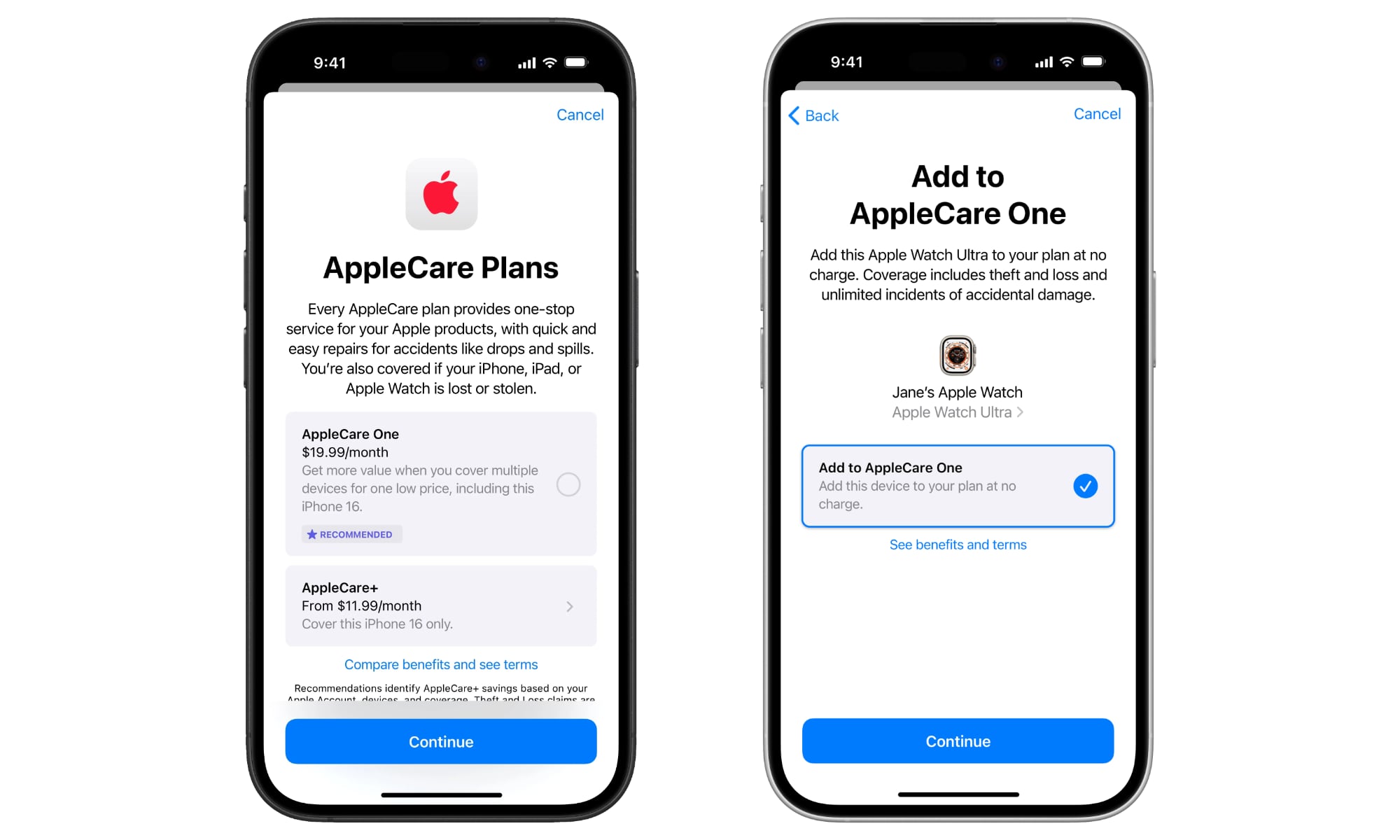
The other significant difference is that you can add nearly any Apple device, up to four years old, as long as it qualifies for a standalone AppleCare+ plan. Headphones are the one exception, which can only be added for up to one year after purchase. Accessories can’t be added individually, although just like with an individual AppleCare+ plan, an Apple Pencil and Apple-branded iPad keyboard are automatically included with your iPad as long as it’s on the plan. Cables and power adapters that came with your device are also automatically covered.
You may need to perform a diagnostic check on older devices or have them inspected at an Apple Store to ensure they’re in good condition, so this won’t be a way to add accidental coverage for a broken iPhone after the fact. Still, as long as it passes muster, it can be added to AppleCare One.
What About Family Coverage?
Sadly, one of the most significant limitations of AppleCare One is that it’s only designed to cover a single person’s devices. Apple doesn’t explicitly say you can’t include family devices, but this won’t work for most folks, as the company’s official policy is that they all need to be on the same Apple Account (Apple ID).
AppleCare One plans can cover devices that are on the same Apple Account as the subscriber.
This means that couples who share a single Apple ID should be able to include their devices in a single AppleCare One plan. However, unless you’ve already set your life up this way, it’s probably not worth trying to merge everything into a single Apple ID just to get AppleCare One, as it means combining everything in your Apple worlds, from calendars and contacts to photos and music.
Is AppleCare One Worth It?
With all that out of the way, the real question is how much tangible savings you’ll realize by opting for AppleCare One over individual AppleCare+ plans.
Like most things, the answer for this one is that it depends on what you’re covering.
At the most extreme end of the spectrum, Vision Pro owners will be laughing all the way to the bank. AppleCare+ for the Vision Pro costs $24.99 per month by itself, while you can cover Apple’s pricey headset under an AppleCare One plan for $19.99 and still have room for two other devices, which could be a Mac Pro and a Pro Display XDR, which cost $17.99 per month each for standard AppleCare+. That would be $40 in monthly savings for a high-end professional, and while it’s small potatoes compared to the cost of those products, forty bucks is still forty bucks.
Someone with a Vision Pro, iPhone 16 Pro Max, and 14-inch MacBook Pro would still save nearly $30 per month on AppleCare One compared to covering those products with individual AppleCare+ plans ($19.99 versus $48.97). Tossing in a 13-inch iPad Air or any iPad Pro as a fourth device for an additional $5.99 only increases those savings.
Of course, Vision Pro owners are outliers, but even more typical Apple power users will still come out well ahead. An iPhone 16 Pro, 14-inch MacBook Pro, and 11-inch iPad Pro cost $33.97 to cover individually, but can all be included under AppleCare One for $19.99.
When is AppleCare One not Worth It?
The value of AppleCare One drops off significantly for those who own non-Pro devices, although all but the most basic iPhone, Mac, and Apple Watch combinations will still save a few bucks.
For example, an iPhone 16, a 13-inch MacBook Air, and an Apple Watch Series 10 can be covered on individual AppleCare+ plans for $23.97. You’d have to opt for some combination that includes at least two of Apple’s most entry-level devices — the iPhone 16e ($9.99), Apple Watch SE ($2.99), and Mac mini ($3.49) — before AppleCare One would cost more than individual AppleCare+ plans; all three of those devices still work out to $16.47 per month, and that’s as low as it gets for mainstream products.
There are three classes of devices for which AppleCare One makes almost no sense for most people.
Most AirPods and Beats headphones, the Apple TV, and HomePods all cost less for AppleCare+ per year than AppleCare One costs in a given month. Only headphones are available on monthly AppleCare+ plans, and they all cost $1.49 per month, except for the AirPod Max, which is $2.99. The Apple TV and HomePod mini are $9.99 per year, and the full-sized HomePod is $19.99 per year. These devices also barely make sense for AppleCare+, as most folks don’t move their HomePods or Apple TVs around much, and there’s no loss or theft protection for the headphones. You also can’t add them if they’re more than a year old, which means any eligible headphones should still be under Apple’s standard warranty.

The only reason to consider adding these devices to an AppleCare One plan is if you own only two premium Apple devices and have a third slot available. For instance, an iPhone 16 Pro and a 14-inch MacBook Pro cost $23.98 under AppleCare+, so it makes sense to opt for AppleCare One for those two devices, in which case you can also add your AirPods for no additional cost. However, that’s a tougher call with an iPhone 16 and a 13-inch MacBook Air, which work out to a dollar less on standalone AppleCare+ plans ($18.98 vs $19.99).
Further, since adding additional products to AppleCare One costs $5.99 per product per month, regardless of the device, it doesn’t make sense to tack on anything for which a standalone AppleCare+ plan doesn’t cost at least $5.99 per month. In addition to the headphones and home devices, the iPad, iPad mini, Mac mini, Apple Studio Display, Apple Watch SE, and Apple Watch Series 10 all cost $4.99 per month or less for a standalone AppleCare+ plan.
Can I Switch to AppleCare One?
If you already have an active AppleCare+ plan on one or more of your devices, you can switch to AppleCare One through your iPhone, iPad, or Mac Settings app. The option can be found in the Subscriptions section, accessed from your Apple Account at the top.
If you’re eligible, you’ll see a prompt to switch to AppleCare+ One, which will guide you through the process. Any current AppleCare+ plans will be automatically canceled, and any remaining balance will be refunded to your original payment method or as an Apple Gift Card, likely depending on how your original subscription was set up. If it comes as an Apple Gift card, this balance can be applied to any future physical or digital purchase from Apple, including your next AppleCare+ subscription payment.












