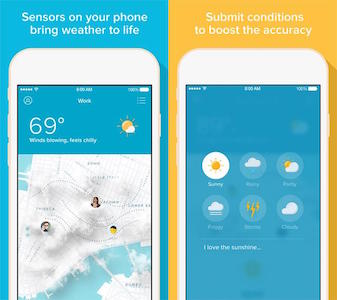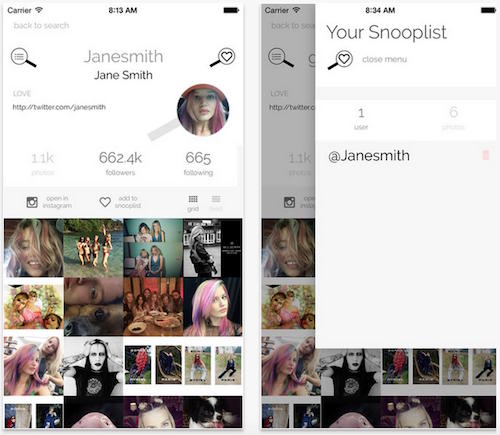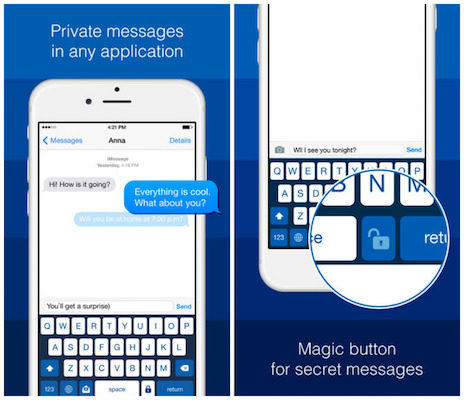Top Five Must Have iOS Apps

Toggle Dark Mode
The apps on our iPhones have so many different purposes; from helping us stay productive to entertaining us when we are bored, the possibilities are truly endless.
There are so many apps out in the world, it can hard to sift through the mundane and discover new gems. But don’t worry; we’ve done the work for you! Here we review some new can’t-miss iOS apps that are sure to keep you entertained.
Pause is an app that is meant to help you slow down and relax in a hectic and busy work-week. It is always important that everyone takes time to “pause” when life is overwhelming. This app incorporates Tai Chi-based techniques that help you to relax via your iPhone.
Simply trace your finger around the screen and watch the lava-lamp change with your movements. The slow movements along with the soothing music are meant to force you to unwind for small periods throughout the day. You can also adjust the length of each session, although the default setting is 10 minutes. This app can be purchased for $1.99 here at the iTunes Store.
Sunshine is a weather app with one twist; its regulated and updated by other users who have the app. Think of Sunshine like Waze for weather. The creators of this app believe that real life people are better indicators of what the weather is like rather than forecast models (makes sense right?). The app will show you current conditions in your area and at the bottom of the screen there is a slide that gives you a look of what is to come in the hours ahead.
Each person who has the app is able to put their own updates about the current conditions in their area, which is used in tandem with a sensor as well as government data for extremely accurate forecasting. You can also set your personal comfort zone for your preferred temperature range, and the app can send you a personalized forecast based on your preferences. You can download this awesome weather app here for free at the iTunes Store.
Think of Hipstamatic as one of the best photo editing app next to Instagram. Now with the new iOS 9, this app is even better. This app comes with a bunch of new filters, photo editing tools, as well as some awesome 3D Touch features. Hipstamatic has two camera modes; Classic and Pro. Classic is the original Hipstamatic shooter which lets you pick the film type and camera setup that looks like an analog camera.
The new ProMode will give you more control over camera settings like focus, white balance, exposure, aspect ratio, and more. Bonus, if you have the iPhone 6s and 6s Plus you can use a lot of the new 3D Touch features like previewing images and more with the photos. This app also comes with shortcuts for editing and taking photos from the home screen. You can get Hipstamatic here for free at the iTunes Store.
For all those who love to creep on photos (let’s admit it we all do sometimes!) this app is the app for you. InstaSnoop is an app that will allow you to quickly scan through Instagram without thinking you will accidently like a photo you never meant to. You can safely browse posts while also getting the ability to zoom in and other cool features.
All you have to do is sign in with your Instagram and add your accounts to your Snooplist. You can follow updates from accounts; however you won’t be able to interact with posts via comments or likes. You can also save photos you want to look at later. This app also gives you the ability to open in Instagram so you can easily navigate back to the main app. You can get this app here for free at the iTunes Store.
This iOS keyboard app is one of our favorite custom keyboards. This app allows you to exchange secret messages with friends. Both people need to have this app installed. Then both will switch to the Kibo keyboard and type your message. After this you tap on the lock icon on the keyboard and hit send. This will change the text to the coded secret message.
The person who received the text can “unlock” the actual message by copying the text and pasting it into the keyboard. You also have the ability to setup a special passcode for the app, or enable Touch ID for extra protection. Get this clever keyboard here for free at the iTunes Store.