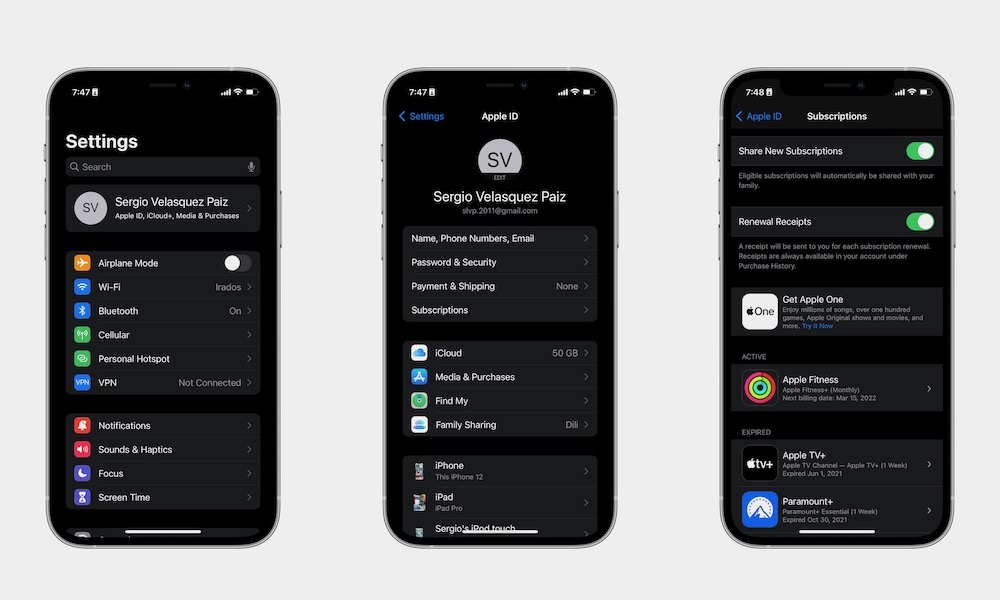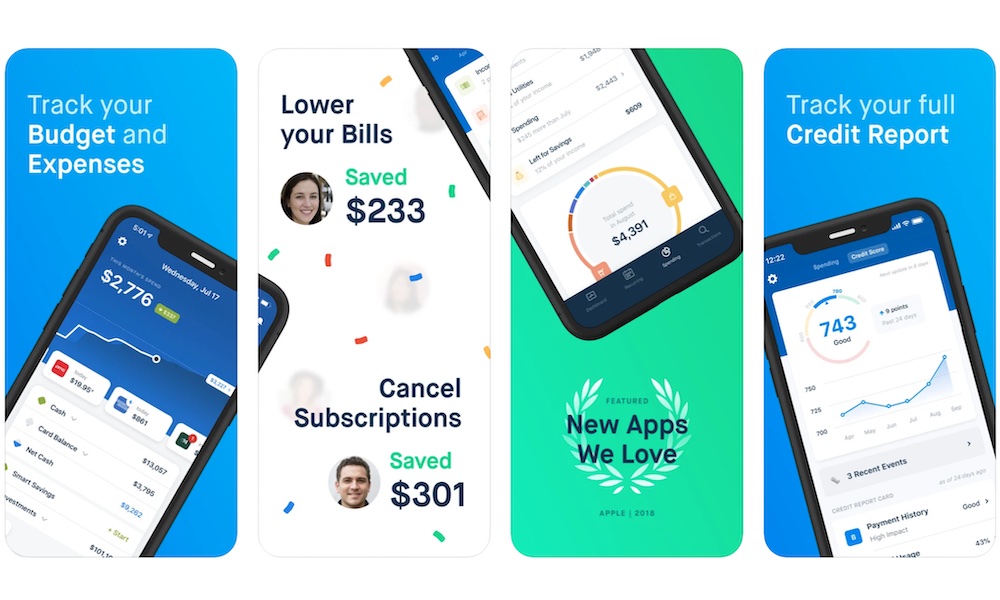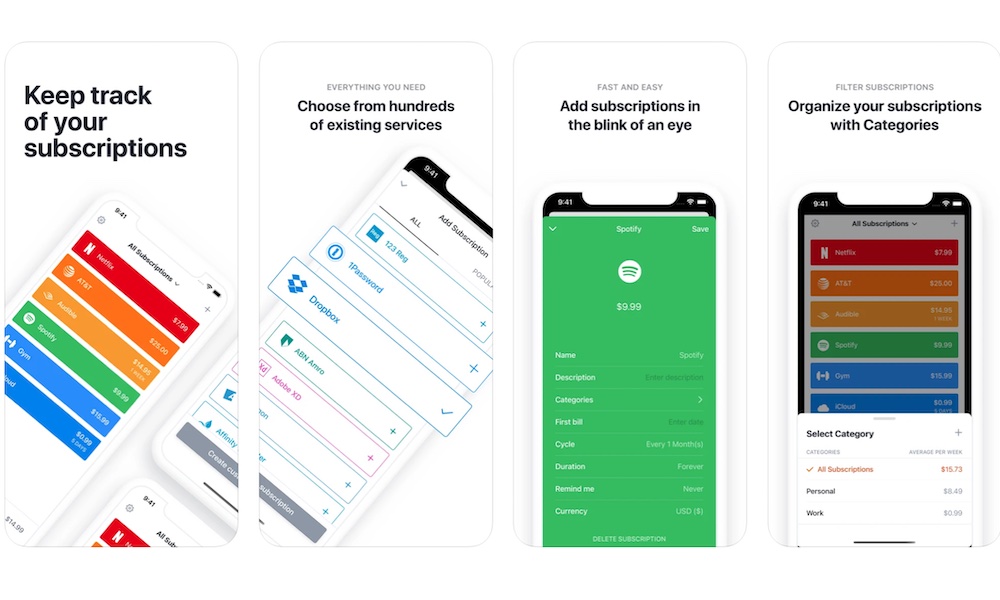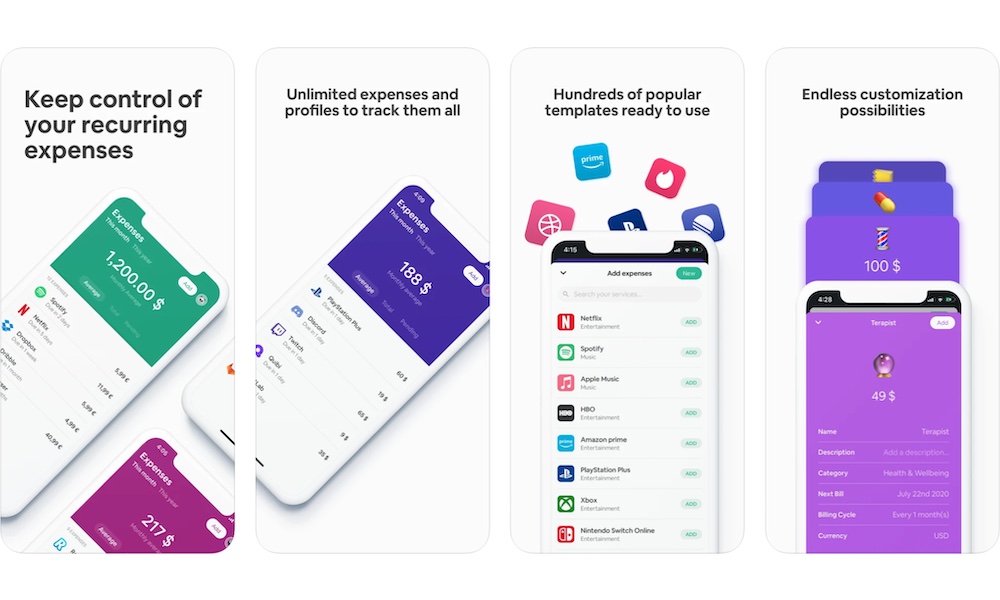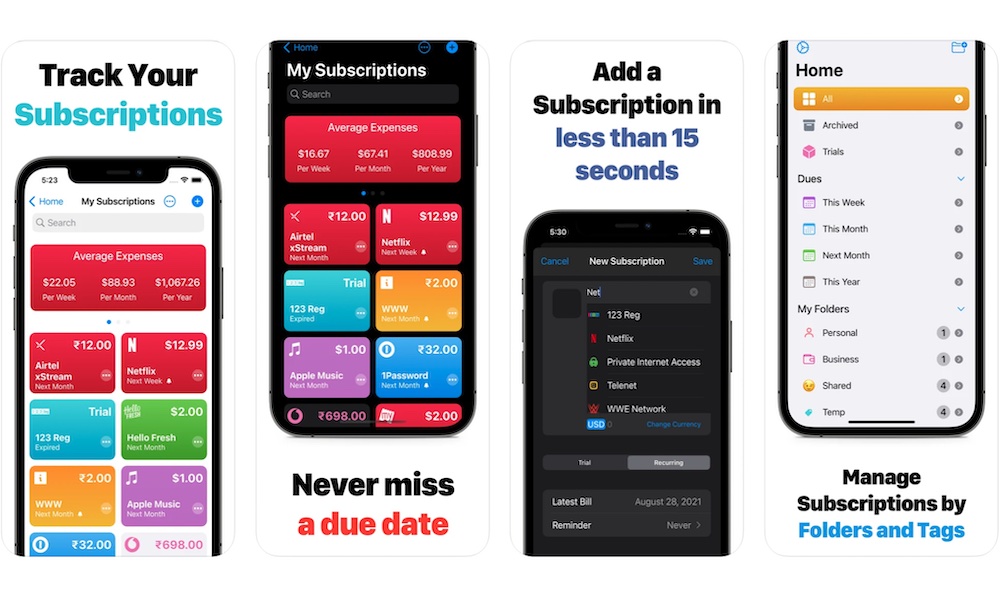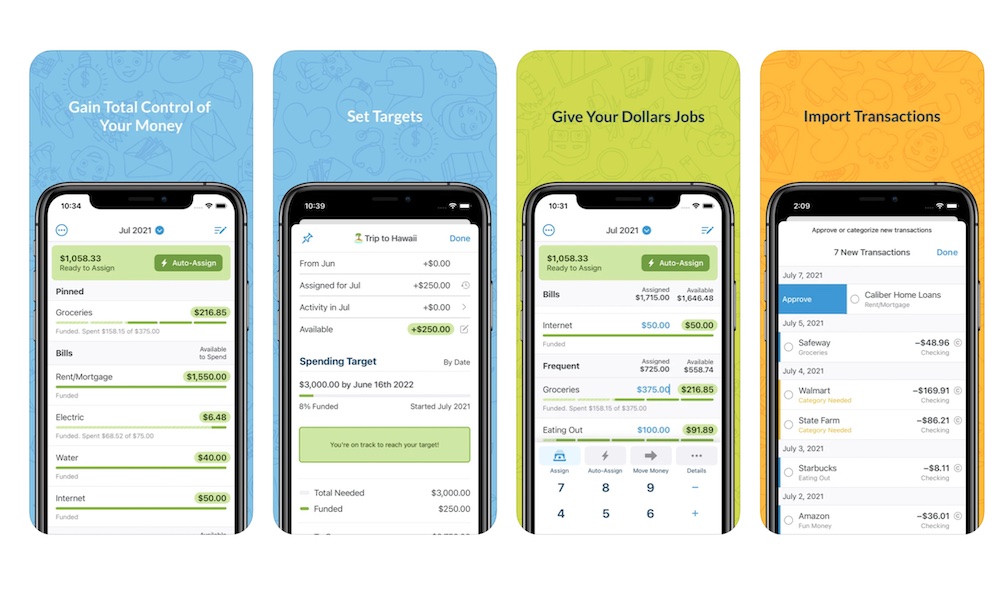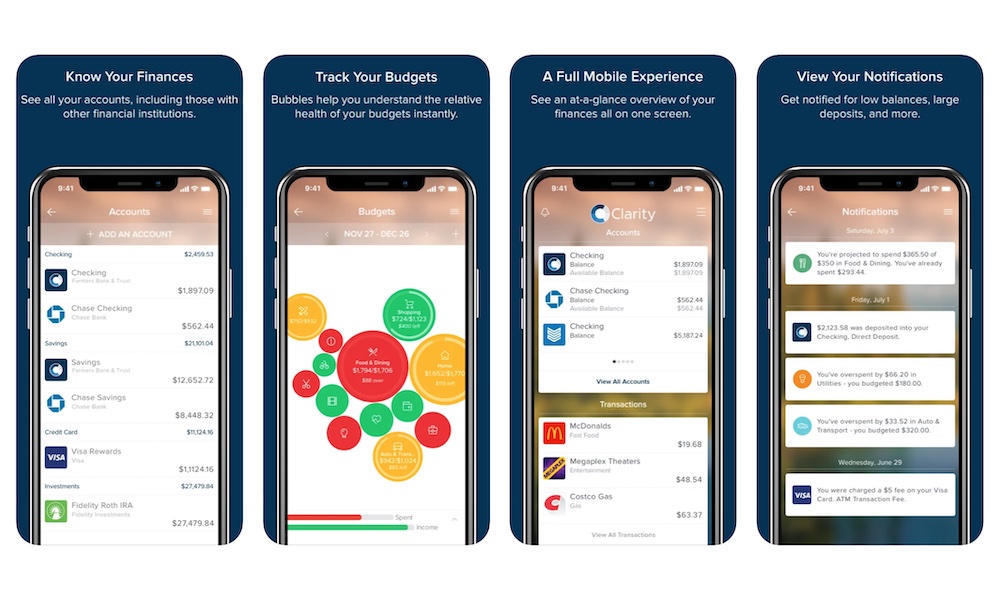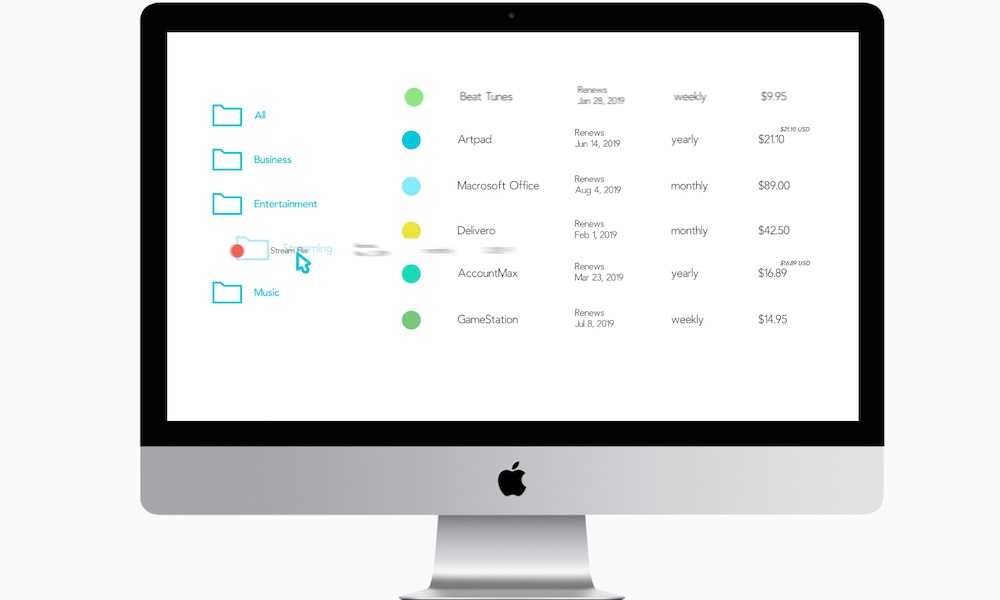Manage Pesky (and Costly) Subscriptions with These 7 Helpful iPhone Apps
 Credit: Olesia_G / Shutterstock
Credit: Olesia_G / ShutterstockToggle Dark Mode
Nowadays, pretty much every digital service offers a subscription – and even though most of these subscriptions help us throughout our day, whether it’s to entertain us or to use as tools for our jobs, having too many subscriptions can be harmful to your wallet and it can be pretty hard to manage them all by yourself. You could use an Excel sheet like people used to do back in the day, or you can use these new apps to make your life easier!
There are a lot of apps and platforms that can help you track all your subscriptions in one place. They can also help you make your budget and choose which subscriptions you don’t really need anymore!
Track Your App Subscriptions Right from Your iPhone
If you’ve subscribed to many services using your iPhone, you can easily manage and track many of your subscriptions from the Settings app. Sure, it’s not perfect, but it’s a free and easy way to do it.
- Go to Settings.
- Tap on your Apple ID at the top.
- Select Subscriptions.
Here you’ll see your active subscriptions. You can select any of them to cancel them or change them as you please. Just remember that you’ll only see the subscriptions you made using your iPhone. If you, for example, subscribed to Netflix using the website, you shouldn’t see the subscription on your iPhone.
Sure, you may not have every subscription available, but it’s still a free way to control all your subscriptions; if you want a little bit more control, take a look at the other options on the list.
Truebill | Budget & Bill Tracker
Truebill is a really popular app when it comes to tracking your subscriptions and your budget. And it even was featured in 2018 as part of Apple’s “New Apps We Love” list. Truebill will help you track your subscriptions, bills, and budget like other apps on the list. What’s cool about Truebill is that it can help you lower your expenses too. The app comes with a feature called Bill Negotiator that helps lower your monthly bills so that you can save more money. It also makes it easier to cancel your subscriptions with a single tap. If you want more than just a subscription tracker, and you want to see how much money goes into your bills and even track your credit report, Truebill has everything you need.
Bobby | Track Subscriptions
Bobby is one of the best subscription tracking apps available in the App Store, and there’s a reason for that. Bobby makes it easy to create and track all your subscriptions with just one app. Thanks to the pre-existing subscription services, you can quickly search for your subscription, and Bobby will handle the rest of the creation process. And, if you don’t find your subscription, you can easily create it yourself. You can fully customize each subscription in a flash to fit your situation with whichever route you choose. You can also organize your subscriptions by different categories so you know how much you’re spending on entertainment or work-related platforms. Bobby will also notify you whenever your bill is due, so you don’t forget to pay it or cancel it.
Billbot | Subscription Manager
If you’re looking for a simple app that will only focus on tracking your subscriptions, Billbot is perfect for you. Just like other options on the list, Billbot has over 200 services and default templates you can use for your most common subscriptions and expenses. And you can customize the service however you want to. A cool feature this app has is converting each subscription you have in any currency. If you’re paying a subscription service with euros and another service with dollars, you can individually change each subscription, so it’s easier for you international folks. You can also set reminders for each subscription for when it’s time to pay.
SubTrack | Track Subscriptions
Granted, SubTrack isn’t the best subscription tracking app on the list, but it still works wonderfully, whether you’re on iPhone, iPad, or Mac.
You can track all your subs, and customize them, so you never miss the due date anymore. What’s cool about this app is that, on top of creating different folders and categories for your subscriptions. You can also see the subscriptions that you need to pay for the current week, month, or year—making it easier to focus on the most urgent subscriptions. It also comes with different widgets you can add to your Home Screen. And you can use Siri shortcuts to see when your next billing date is coming without even grabbing your iPhone.
YNAB (You Need a Budget)
You Need a Budget, or YNAB for short, is one of those apps that will not only track your subscriptions but it’ll also help you take care of your budget. This is a zero-based budgeting app, which means you’ll have to move your income to each category until your money becomes zero. That’ll help you stop spending more than you actually have. You can easily create and categorize all your expenses and subscriptions, and you can even create goals, so you start saving for your yearly subscriptions without waiting the whole year. The downside is that this app can only be used if you subscribe to it, but you do get a 34-day trial for free to see if this is the app for you or not.
Clarity
The name says it all, but Clarity will let you take control of your subscriptions and your finances clearly and easily. This app will let you see how much you spend in an easy-to-understand chart through the month or year. And if you want to dive a bit deeper, you can see every transaction that’s been registered and each sub-transactions, so you can understand where your money is going. Each transaction will be automatically categorized and organized, so it’ll be easier to see all your subscriptions in one place. Plus, you can also get the app on MacBook and iPad if you want to have a bigger look at your finances.
TrackMySubs
TrackMySubs isn’t an iPhone app, but it works great from your Safari software. TrackMySubs is a website that helps you keep track of all your subscriptions almost seamlessly. Since it’s a website, you’ll be able to access it from your iPhone, iPad, or Mac instantly. Since it’s also easy to log into, it’s perfect for small businesses who want to keep tabs on their expenses. You can track up to 10 different services for free, making it perfect if you don’t use many services. Otherwise, you’ll have to subscribe to use the complete service. What’s cool about TrackMySubs is that it shows you how much you spend on each subscription and how much money you’re wasting potentially. Granted, using it on your Safari browser won’t be everyone’s favorite choice, but it’s still a solid option, whether you’re budgeting for yourself or your business.