Four Best iOS Battery Monitoring Apps

Toggle Dark Mode
In today’s smartphone world, battery life doesn’t last much longer than a day at best. While iPhones do have a feature that will monitor the battery usage with what apps are taking up the most juice, there are some apps that are specific for monitoring and even saving power on your smartphone. For those who are serious about maintaining a strong battery for as long as possible (which most of us should be), these apps will greatly optimize your battery life overall. Here we review the top four apps that are meant to increase battery life as well as optimize settings to reduce power usage.
1. Carat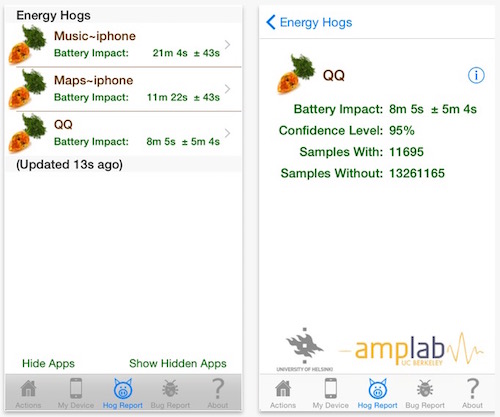
Created by both UC Berkeley and the University of Helsinki, this app is probably one of the more sophisticated and scientifically backed battery analysis apps. Due to this, Carat is an app that works differently than other battery monitoring or power savings apps. Users who install this app will then open it up to let it take measurements of battery levels, running apps, and CPU memory utilization.
The app will then send this information to the Carat team’s iCloud servers for analysis. After analyzing this data for a week, the app will deliver an action list with different suggestions for improving battery life, a list of apps that are hogging your battery life, as well as a score with how well you are doing compared to other users who also have the app. You can download this app for free here.
2. Normal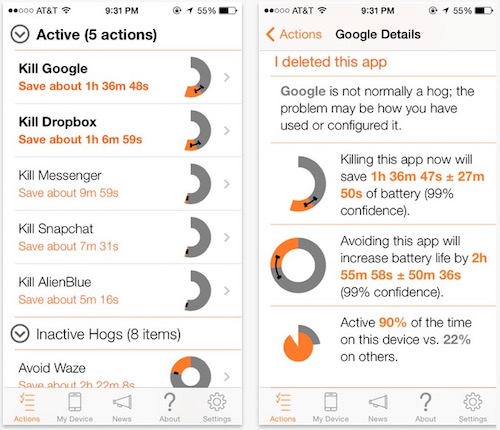
This battery monitoring app is specific to iOS users and runs along the same lines as the Carat app mentioned above, with a sleek iOS twist. Both of these apps are for those who are more serious about long term battery life preservation. Normal will collect usage data on your phone like which apps you are running and the battery level.
This app will then take all of this data in its cloud servers for analysis and then display a list of recommended actions that the user can take to prolong their battery life. This app will also show you which apps take up the most juice, how much energy they are using, as well as estimate how much power you can save by deleting or avoiding certain apps. There are also additional displays that will allow you to look up device information and other app settings. You can download this app for only $0.99 here.
3. Battery Manager Pro
This app is a well-designed, easy to read, one of the best, and most simple ways for iOS devices to monitor their battery usage. This app comes with unique and useful battery monitoring tools and can estimate how much battery is being used by various apps and systems. Battery Manager Pro has easy to read charge indication readouts, a three-step cycle charging indicator, and battery estimates for commonly used apps (internet, iTunes, etc.).
For example, you can find out how much battery you will lose if you listen to music for 5 hours or watch YouTube videos for 2 hours. This app also comes with a dock view for consulting the battery charge from a far (pretty neat!) as well as some tips on how to save power on your battery. If you want to upgrade to the Pro version, there is a slider that allows users to estimate how much battery life is left if they spend a certain amount of hours doing things like watching videos or talking on the phone. You can download this app for only $1.99 here.
4. Battery Doctor
This app is a free, feature-packed battery monitor and energy saving tool for all smartphones and mobile devices. Battery Doctor allows users to quickly look up battery charge status as well as find out which apps and systems are taking up the most battery life. You can easily setup power-draining settings from within the app such as brightness, Wi-Fi, GPS, Bluetooth, and mobile data.
One of the best features is the ability to define power saving profiles and automatically schedule them. This means never having to worry about constantly changing the battery settings! For example, if you know you are about to get on a flight or enter an important meeting you can schedule a battery saving profile that will automatically start. This app is one of our favorites for recording and monitoring battery protection. You can download this free app here.






