Are You Using These Awesome Browser Extensions for Chrome and Safari?
 Credit: Hadrian / Shutterstock
Credit: Hadrian / ShutterstockToggle Dark Mode
Safari and Google Chrome are both top-notch browsers. Whether you use one or the other all comes down to personal preference. And while both are great browsers on their own, they also both support third-party extensions.
While Chrome has a wider variety of extensions, Safari makes up for it with more secure and vetted extensions. In any case, we’ve picked out a few that work on both browsers. So whether you use Chrome or Safari, continue reading to learn about 11 useful and practical extensions that are supported by both platforms.
HoverSee & Hover Zoom
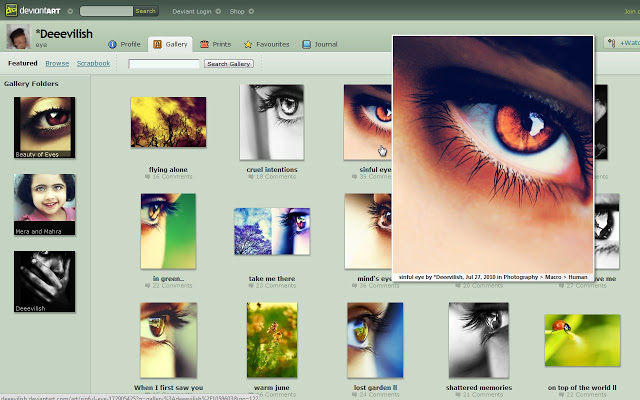
There are a plethora of images scattered around the internet, these are two simple browser extensions that can help you navigate them. Just hover over an image and these extensions will automatically zoom-in on them, as well as display relevant information.
There are two different options because Hover Zoom and HoverSee and Chrome- and Safari-specific, respectively. Depending on which browser you use, you’ll want to download one or the other. But they both do just about the same thing and they’re both free.
Get HoverSee for Safari here and Hover Zoom for Chrome here.
Grammarly
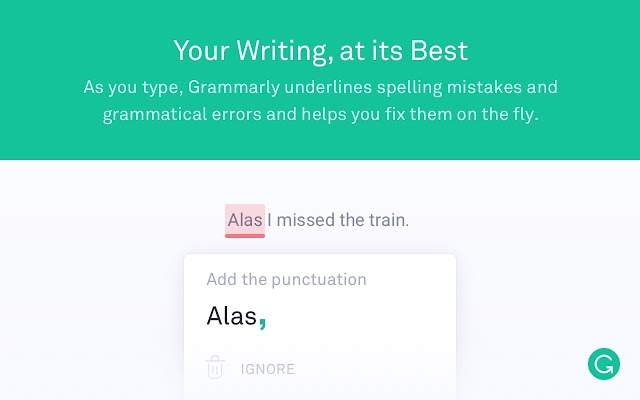
Even the most prolific of writers will occasionally make mistakes. Presumably, that’s why Grammarly was invented. As a browser extension, the platform can help you catch typos and just tighten up your writing overall.
Sometimes, Grammarly can be a bit annoying on certain websites or platforms. But even then, it’s a lot better than sending an embarrassing typo in an important email.
Right-Click

Many websites — such as educational sites or photography portfolios — disable the ability to right-click, usually in an attempt to stop people from downloading or copying their content.
Whether or not you think a website is justified in disabling the right-click, these browser extensions help bypass them. Like with Hover Zoom and HoverSee, the Safari and Chrome extensions are both different, but work basically the same and are highly rated.
WikiWand
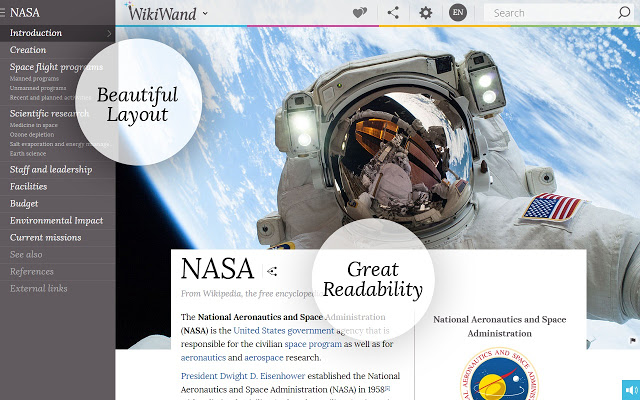
If you peruse Wikipedia a lot, then you’re probably going to want to download WikiWand. It takes the best part of Wikipedia — the content — and pastes it into a much easier-to-read and easier-to-navigate user interface.
The overall layout is just much cleaner and more aesthetically pleasing, but there are some deep changes, too. The table of contents, for example, will be placed in an easily accessible side-bar. The text gets easier to read. And you can hover over links and previews to get more information.
Social Fixer
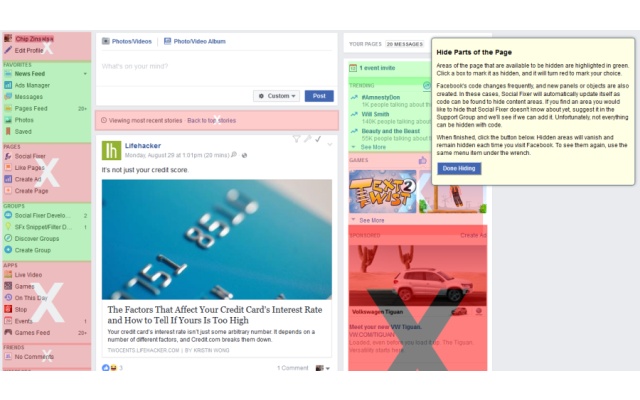
Facebook can be a great platform to keep up with friends and family. But it can also be a terrible place full of anger, conspiracy theories, and just general people-being-jerks. With Social Fixer, you don’t have to deal with any of that.
You can block out political posts, reorganize your news feed, quickly access posts you’ve interacted with previously, hide sponsored posts and content, and so much more. It’s a one-stop-shop to making Facebook more pleasant and less annoying.
Save to Pocket
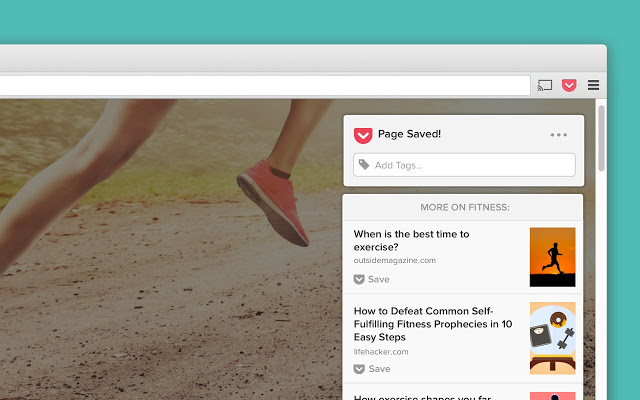
If you like reading articles, then you may want to consider getting Pocket. It’s like a repository where you can stash articles for future reference or reading — all in one place and with a clean reading experience.
Once you sign up for a free Pocket account, then we strongly recommend downloading the Save to Pocket extension. It’s available for both Chrome and Safari, and it allows you to save articles, videos and more to your Pocket with a single click.
Honey
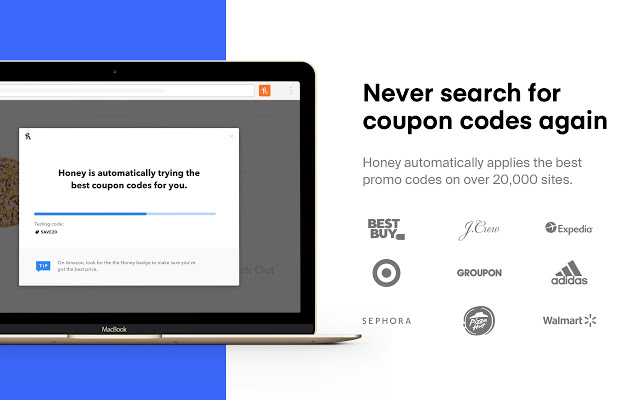
Most of us probably do at least some shopping online. And most of us probably like saving money. That’s where a browser extension like Honey comes in. It stays out of the way until you show up on a purchase page — and then it goes to work.
Honey then automatically searches online for any available coupon or promotional codes, which can quickly save you a buck. Keep in mind that Honey will track information about “products, pricing and savings,” but does not see or retain any sensitive information.
LastPass
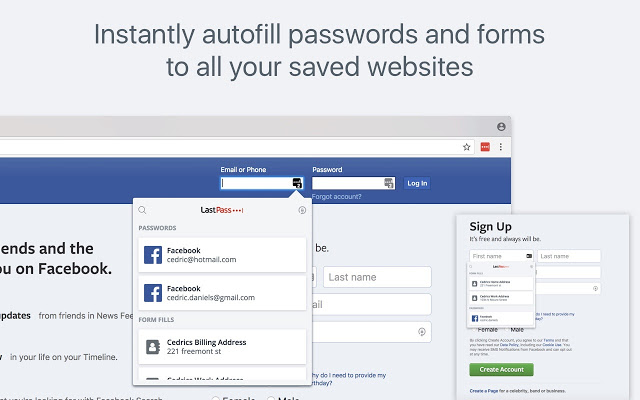
Sure, Apple and Google both have first-party password managers built into their browsers. But you may just be better off going with a third-party solution that stores your passwords and is ecosystem- or browser-agnostic.
While there are some great options, LastPass is one of the best. It can safely store and encrypt login credentials and lets you easily log into websites with auto-fill. It can also automatically generate strong passwords for all of your sites (which is highly recommended).
Shut Up
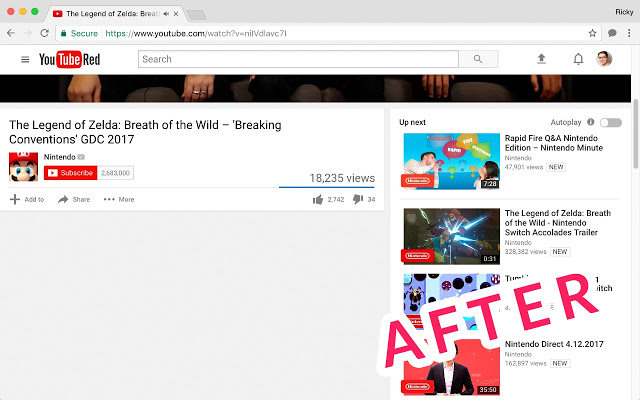
Sometimes, the internet isn’t the kindest place. That’s an unfortunate fact — and a fact that becomes especially apparent when you peruse the comment section of various websites or social media platforms. Luckily, there’s a solution.
The aptly named Shut Up gets rid of all your comment section woes by simply disabling the comment section. Yep, it simply keeps comments from showing up on any website when it’s activated. And you can enable or disable it with a single click.
DuckDuckGo
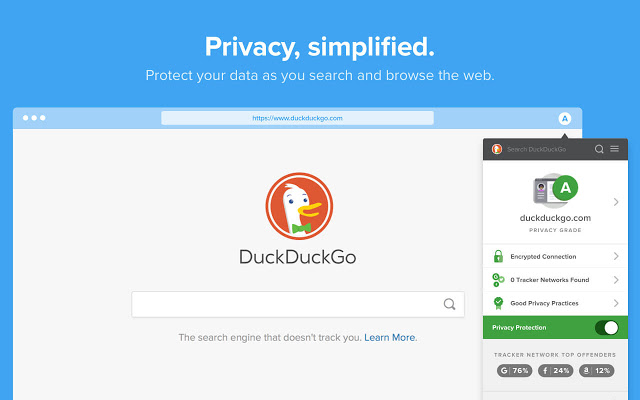
If you don’t necessarily trust Google, you’re not alone. Luckily, there’s a search engine that doesn’t track you: DuckDuckGo. Adding this simple browser extension to Chrome or Safari lets you search DuckDuckGo quickly.
All you need to do is click the browser extension button and type in your query. This is especially useful for users who don’t necessarily want to replace the default search engine on their browser (the one that you access by typing into the URL bar).






