App Review: Layout by Instagram

A million active users in 2013 alone. Instagram has no doubt grown substantially since 2013 because of two reasons; it makes photo sharing simple and fun.
Over the years Instagram has incorporated many new photo editing features beyond traditional filters such as brightness, saturation, highlights, lowlights, and even the most simple tool called Lux, in effort to make your photos more appealing.
While Instagram offers many different editing tools one important tool was missing.
If you’re not an avid Instagram user, you might not know that it’s against Instagram etiquette to upload multiple pictures in a row. How do you solve this? Put multiple pictures into one photo with a collage maker.
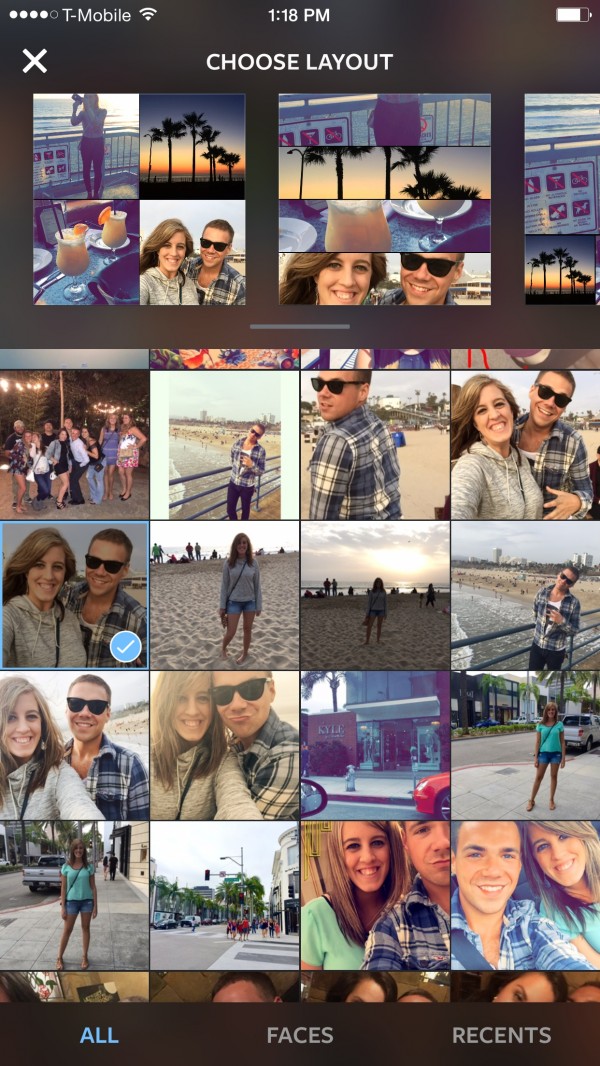
Collage creation apps are everywhere on the App Store however they are riddled with advertisements, often crash, create ugly borders, and offer little customization. Nixing all the aforementioned problems is where Layout shines.
Getting started with layout is extremely simple. First, the app will take you to a short tutorial.
- Create fun, one-of-a-kind layouts using your own photos.
- Drag photos to swap them.
- Use handles to resize.
- Mirror and flip to mix it up.
After the tutorial, Layout will move you straight to your photo library to start creating your masterpiece. In its current version you can select up to nine photos for your collage. Near the top of the screen,select up to nine photos for your collage. Near the top of the screen, Layout will instantly add the photos you selected and begin creating collages of your photos. Even with nine photos selected, Layout automatically creates an impressive ten different combinations of collages.
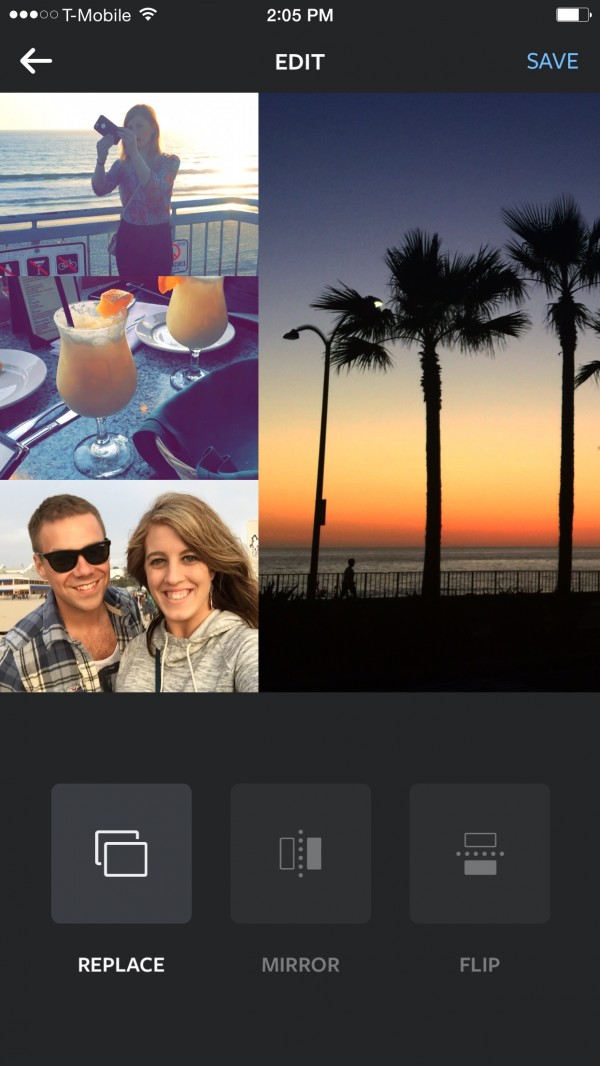
After you select the layout of the collage you like best, Layout will take you to the editing page. Layout makes it easy to create the perfect photo proportions. Do this by simply selecting one of your photos, and blue handlebars will appear. Drag the blue handlebars to make certain pictures smaller or others larger. Tapping in the center of the picture will allow you to drag the photo around within the handlebars until your photo is framed in the right spot.
In the editing screen you can also mirror photos and flip them. There is a third option to replace a selected photo entirely. This is a great feature because other popular collage creation apps will ask you to start over completely to replace just one photo.
After you have edited the collage to your satisfaction tap “save” in the upper-right corner. This will automatically save the collage to your camera roll.
Next you will move to the share screen featuring, you guessed it, Instagram and Facebook as the primary options. There is also a “more” button that will allow you to send the collage in messaging, mail, Twitter, iCloud, Tumblr, Snapchat, and even LinkedIn.
Thanks to Layout, newer Instagram users will be able to upload up to nine of their favorite pictures at once and adhere to one of Instagram’s implicit rules of etiquette. Avid Instagram users will be delighted to finally find a collage maker that’s intuitive, reliable, and best of all, free.
Find Layout here.






