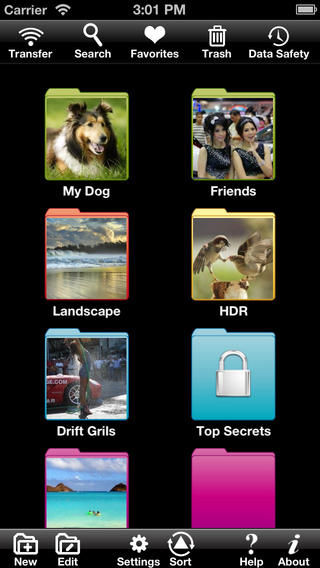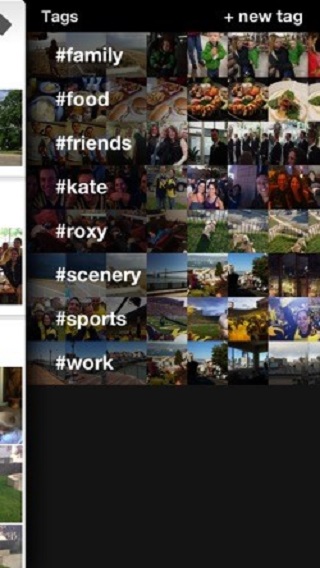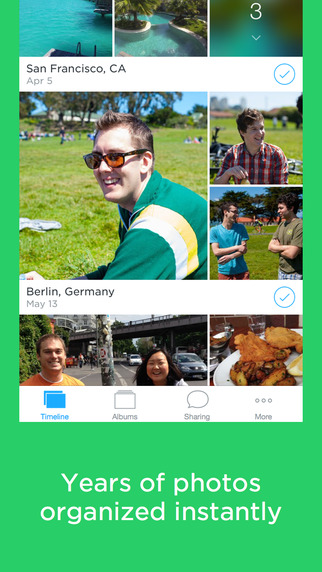5 Photo Management Apps To Help You Stay Organized

Toggle Dark Mode
Nowadays, most people use their smartphones to take photos instead of any old digital camera. With easy accessibility to cameras possessing high megapixels and the ability to share photos instantaneously, consumers take many photos with the camera on their smartphones. But the problem remains: how do you best keep track of your photos? Sure, the default Camera Roll allows you to add folders, hide photos, and see where your photos were taken (if Location services are enabled on Photos). But if want something more, try out some of these photo management apps:
If you’re looking for a photo portfolio that utilizes sharing with security and keen organization, you’ll want to check out the PhotoManager Pro app. Not only can you add, delete, and move folders, but you can also add custom folder colors in addition to a drag-and-drop organization feature. There is also an innovative Transfer feature that allows you to transfer photos and folders in the following ways: FTP transfer, HTTP transfer, peer-to-peer, USB, or basic importing/exporting on the device. It is also compatible with Facebook and Twitter for easy sharing.
Photoful
Touted as the competitor to the iOS Photo Gallery, Photoful is a simple, clean, easy-to-use photo manager that utilizes gestures for easy browsing and sharing. The app connects flawlessly with social media and other apps like Dropbox and Flickr, which makes posting and sharing photos easy. It also adopted tagging, which can be done on an individual photo or photos in bulk. Add as many tags as you’d like to make finding your favorite photos effortless.
Developed by Covworks of South Korea, Tidy is another photo management app that utilizes gestures and minute details to make photo organization complete. With Tidy, you can search and organize your photos based on location, time, and even type (think panorama, portrait, landscape, etc.). In the app, you can organize your photo albums into either 3 or 4 columns, or choose a collage like style. Tidy also allows you to share your photos on social media, via email, or through SMS.
If you were ever looking for a way to share and transfer photos between users and other devices, Photosync can help. Through Photosync, users can transfer, backup, and move their photos between fellow Apple devices as well as a Windows PC. It is also compatible with cloud services like Dropbox, Google Drive, and others. Both easy and convenient, Photosync comes with auto transfer features and remembers what photos have already been transferred. The app also preserves any raw data.
From the makers of Dropbox comes Carousel, a free iOS photo organization app. Although all photos viewed through the app are stored in Dropbox (and therefore you must already be a Dropbox user), Carousel makes viewing your photos a very fluid process. Beyond its social media functionality, Carousel also helps you save space on your device by removing them from your local storage once they are backed up on Dropbox.
Try these apps out for a new alternative to your iPhone’s Camera Roll!