11 Greatest Safari Extensions for iPhone in iOS 11
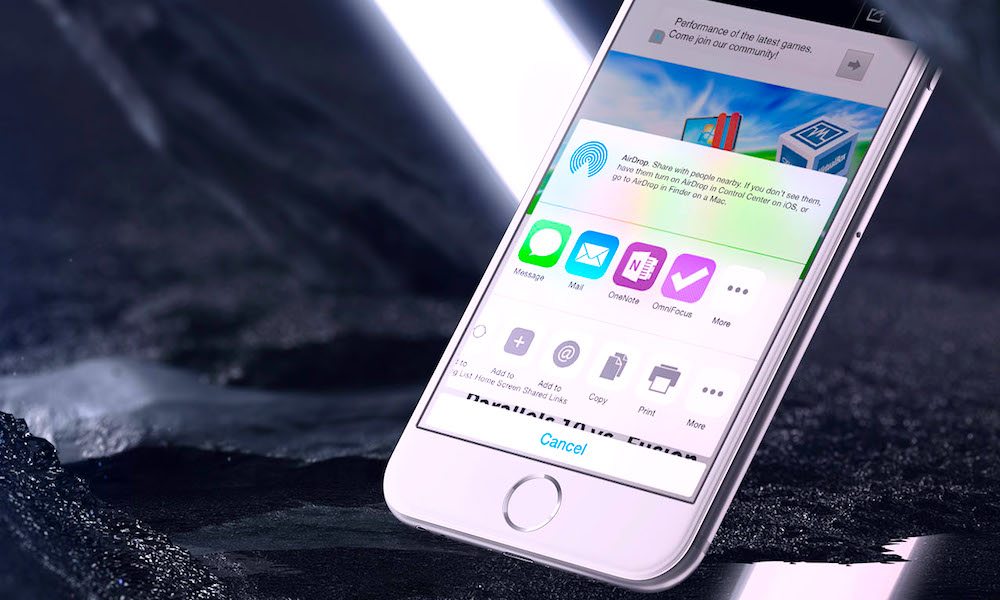 Credit: TechJunkie
Credit: TechJunkie
Despite the essential features that Safari offers, there are a number of important features that are missing. Fortunately, Safari supports third-party extensions which add extra functionality to the browser so that you get the additional features that you want.
Finding Safari extensions in the iOS App Store is not easy, which is why we've compiled a list of the 11 best Safari extensions worth checking out. Press the Right Arrow to Learn About 11 of the Greatest Safari Extensions for iPhone.
11 Microsoft Translator
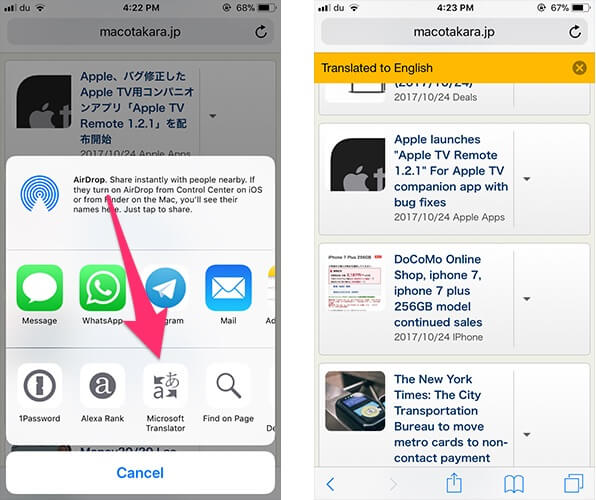
At some point, you must have come across a website that was in a different language than yours. Unfortunately, Safari doesn't have the ability to automatically translate web pages to your preferred language. This is where a third-party extension called Microsoft Translator comes in handy. It allows you to quickly translate web pages from one language to another. With just the tap of a button, this extension can translate web pages to the language of your choice. Download: Microsoft Translator (Free)
- Download and install Microsoft Translator from the App Store.
- Open the app and tap the cog icon to open the app's settings.
- Tap 'Safari Translation Language', then select your preferred language.
- Now when you're on a web page in Safari which you'd like to translate, open the iOS Share Sheet and tap on the Microsoft Translator icon.
- The app will quickly translate the entire web page to the language of your choice.
10 1Password
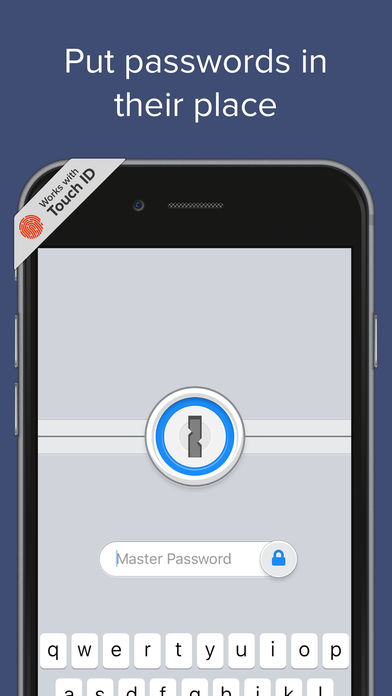
1Password is one of the best and most secure password management tools for iOS. It saves all of your login details in one place and syncs them across all of your connected macOS and iOS devices. The best feature of 1Password is that it can enter your login details into a web page automatically. All you have to do is to select the login item to be used.
1Password also integrates with Safari so that your login details can be entered automatically. When you're on a page that has a login form, open the iOS Share Sheet and tap on 1Password. Then select the login item to be used. 1Password will automatically input your username/email and password into the login form. Download: 1Password (Free)
9 Linky
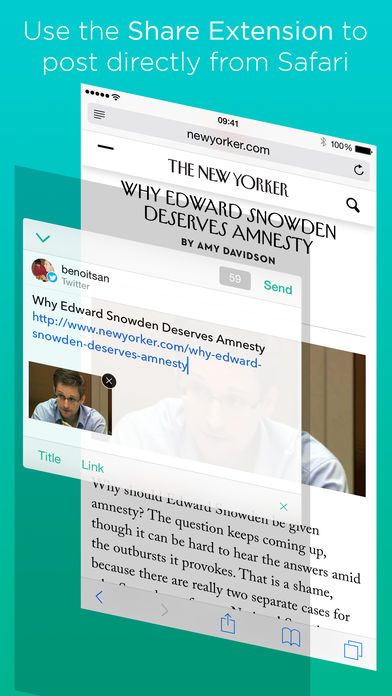
Linky is a handy extension for Safari that allows you to quickly share web page links, images, as well as text extracts to either Twitter or Facebook. Although the iOS Share Sheet allows you to do this, it doesn't offer as much flexibility. Linky allows you to attach any image from the web page easily and pastes the link and page title automatically. Download: Linky ($3.99)
8 Stacks 2
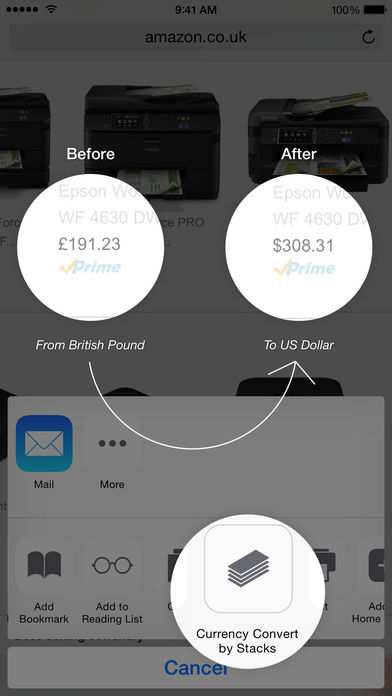
Stacks 2 is another useful Safari extension that allows you to convert currencies right within the browser. You no longer have to depend on Google or third-party apps to do the work. With Stacks 2, prices that are shown on a web page can quickly be converted to your preferred currency. The changes are shown right on the web page.
Using the extension is quite easy. When you want to convert the currency of a web page, open Stacks 2 from the iOS Share Sheet and choose your preferred currency. The extension will convert all the prices to your preferred currency and display it right away. Download: Stacks 2 ($1.99)
7 WhatFont
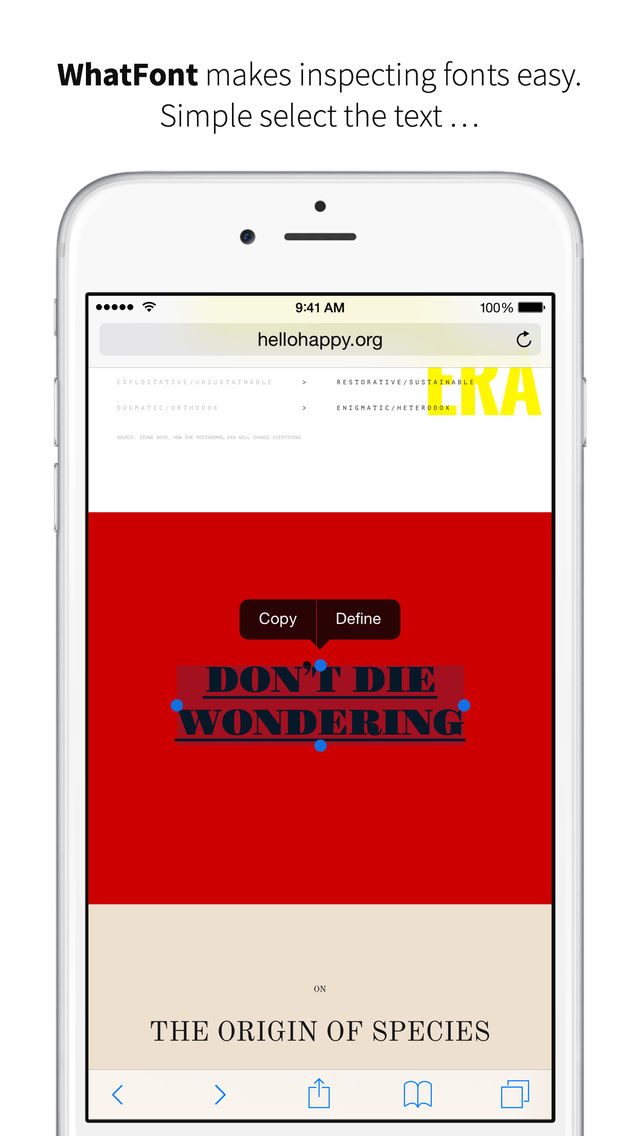
WhatFont is a Safari extension that is mostly geared towards developers and designers. It displays information about the font that is being used on a web page. After installing WhatFont, highlight a piece of text on a web page, then select WhatFont from the iOS Share Sheet. It will display the font family, font style, size, weight, as well as the line height. Download: WhatFont (Free)
6 Save Images
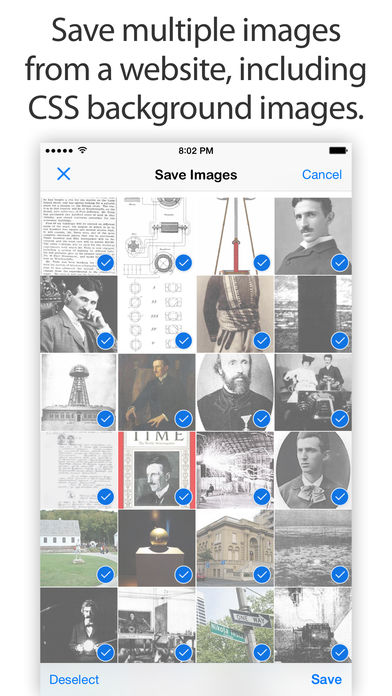
You can easily save images in Safari with a tap and hold gesture, but what if you wanted to save all the images on a particular web page all at once? This is where a third-party extension known as Save Images comes into play. With the single tap of a button, the extension finds all the images that are on the page and allows you to save all or some of them to your iPhone.
After downloading the extension from the App Store, go to the web page that has the images which you'd like to download. Then open the iOS Share Sheet and tap on the Save Images extension. It will find and display all the images that are available on the page. Tap Select in the top right corner, choose the images which you'd like to save, then press the Save button. All the selected images will get saved to your iPhone's Camera Roll. It's as simple as that. Download: Save Images (Free)
5 Mail to Self
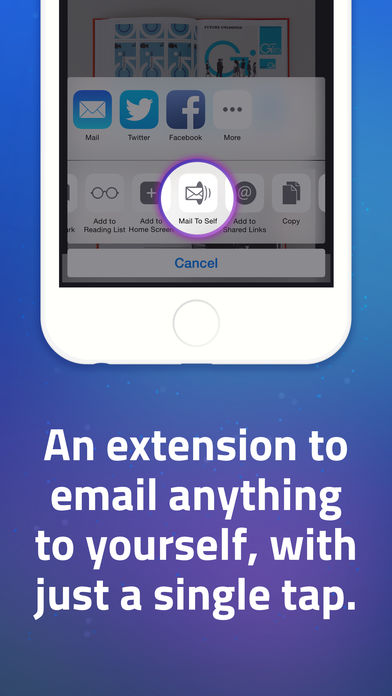
Sometimes, you might want to send a webpage link from your iPhone to your computer so that you can view it there. You could do this manually by sending yourself an email containing the webpage link, but it's not as convenient. Mail to Self is a Safari extension that allows you to email the webpage link to yourself with just the tap of a button.
Once you install the app, open it and verify your email address. Now open the page in Safari which you'd like to email to yourself, then press the share button. From the iOS Share Sheet, choose the Mail to Self extension. The link of the webpage will be sent to your email account automatically. Download: Mail to Self (Free)
4 View Source
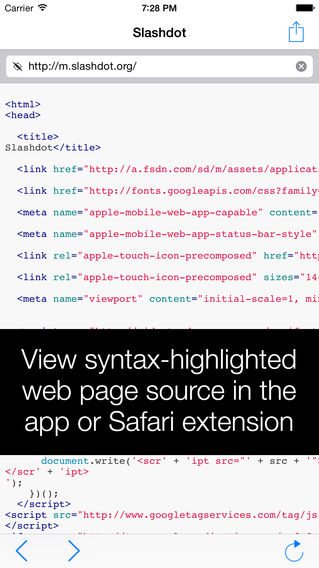
This is another useful Safari extension for web developers. It allows users to view the underlying HTML, JavaScript, and CSS source of a website. The benefit of this extension is that the syntax is highlighted so that users can read the page source more easily. Download: View Source ($0.99)
3 QR Maker for Safari
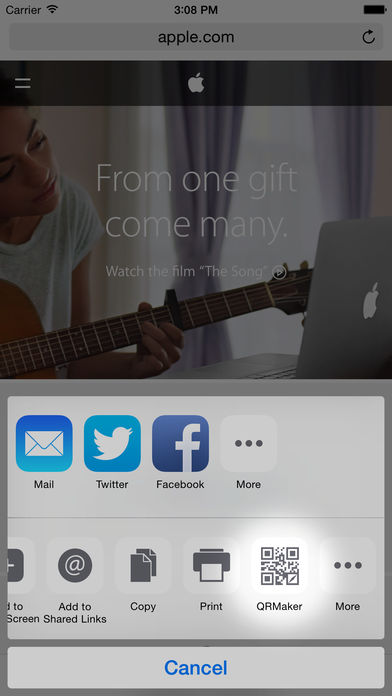
QR codes can hold various kinds of information, such as calendar events, email address, contact info, maps location, as well as web page links. QR Maker is a handy extension that allows you to quickly generate the QR code of any webpage right from Safari.
Once you install the extension, open a webpage in Safari, then select QR Maker from the iOS Share Sheet. The app will quickly generate the QR code of that page which you can save to your iPhone as an image or share with other apps. Download: QR Maker for Safari ($1.99)
2 Deliveries
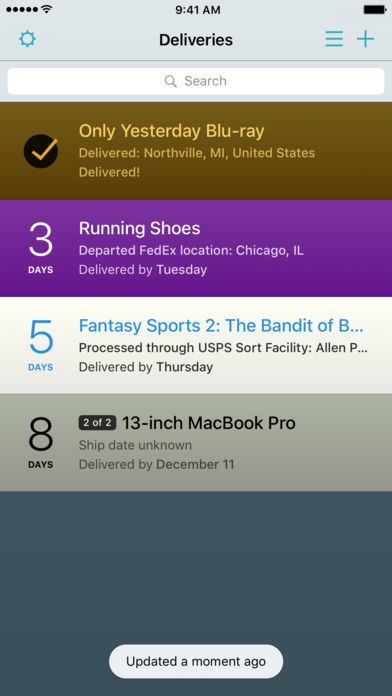
If you order a lot of items online, you must know how difficult it is to keep track of them all. Deliveries is an app that allows you to keep track of all your packages from a single place. The best part is that it offers a Safari extension so that you can quickly add tracking numbers right from the browser without doing it manually. Download: Deliveries ($4.99)
1 Zip-It

When it comes to viewing zip files on your iPhone, you have no options but to use a third-party app that can decompress zip files and show the content. One of the best apps for this purpose is Zip-It, a feature-rich app that is capable of extracting the content of zip files to your device. It also offers a Safari extension so that you can view Zip files right from the browser. Download: Zip-It ($0.99)
