11 Microsoft Translator
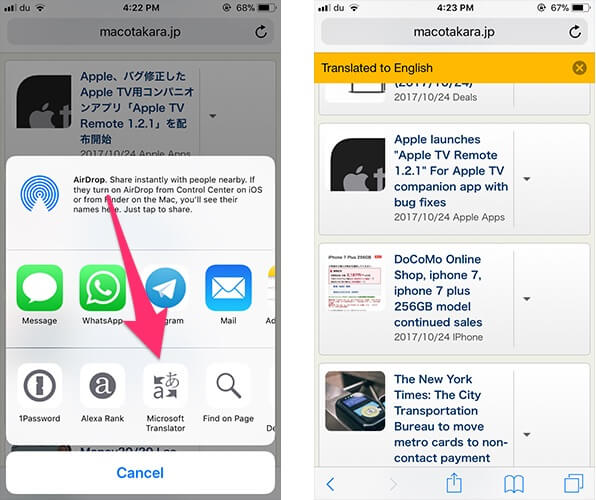
At some point, you must have come across a website that was in a different language than yours. Unfortunately, Safari doesn’t have the ability to automatically translate web pages to your preferred language. This is where a third-party extension called Microsoft Translator comes in handy. It allows you to quickly translate web pages from one language to another. With just the tap of a button, this extension can translate web pages to the language of your choice. Download: Microsoft Translator (Free)
- Download and install Microsoft Translator from the App Store.
- Open the app and tap the cog icon to open the app’s settings.
- Tap ‘Safari Translation Language’, then select your preferred language.
- Now when you’re on a web page in Safari which you’d like to translate, open the iOS Share Sheet and tap on the Microsoft Translator icon.
- The app will quickly translate the entire web page to the language of your choice.
