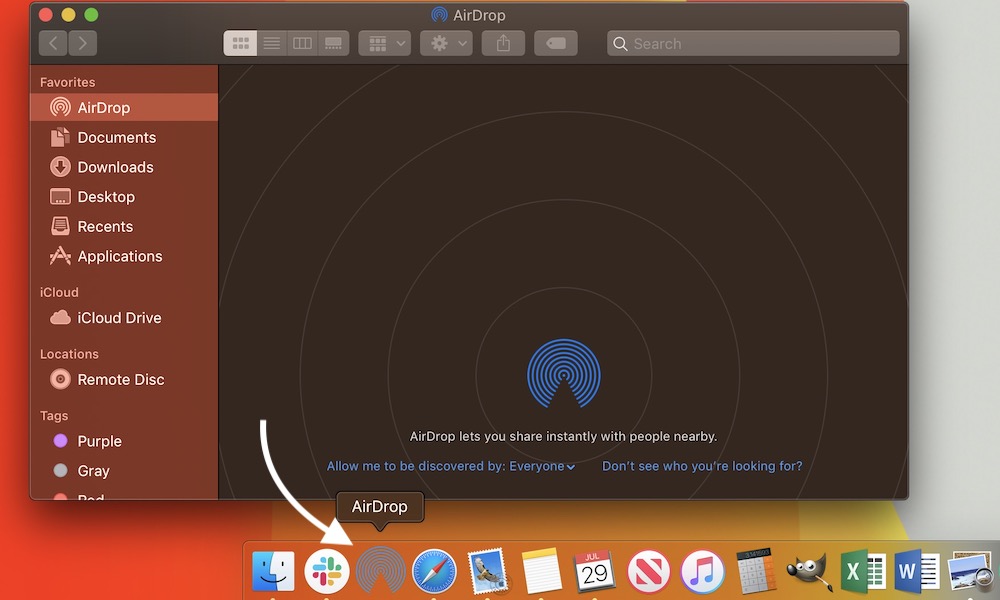Add AirDrop to Your Mac Dock
AirDrop works on your Mac too, but it’s especially effective if you set the AirDrop icon to your Dock for quick access. It’s easy to do if you know how, but impossible if you don’t know the trick.
- Start by opening your Finder window.
- Then find to the Go menu and select Go to Folder.
- This will pop up a new search bar on your Finder window.
- In this bar, paste: /System/Library/CoreServices/Finder.app/Contents/Applications/ and then hit enter.
- This will take you to the otherwise-difficult-to-find folder in Applications where AirDrop is located. Drag the AirDrop icon from the Finder menu down to your Dock and release. Now it’s there!