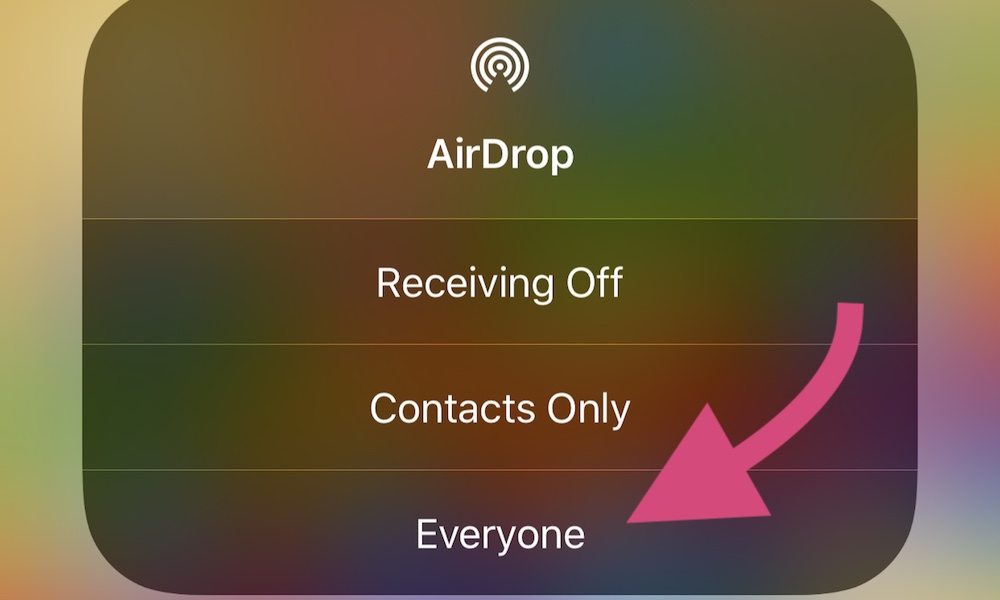Restricting AirDrop
Let’s start with something simple. Head to Settings, choose General, and then choose AirDrop. This will give you a quick option to choose who your AirDrop is open to – no one, Contacts Only, or Everyone. Or access these options from the connections section in Control Center.
Switching to Contacts Only is a nice way to prevent your device from getting unsolicited AirDrop photos or other content.
If AirDrop is set to Everyone, then anyone with an Apple device in range can send you pics. You can cancel them, but you have to see them first – which has led to some very annoying AirDrop pranks (or worse) over the years. You can stop any unwanted AirDrops with