Make Sure You’re Getting the Most out of AirDrop with These Tricks
3 Min Read
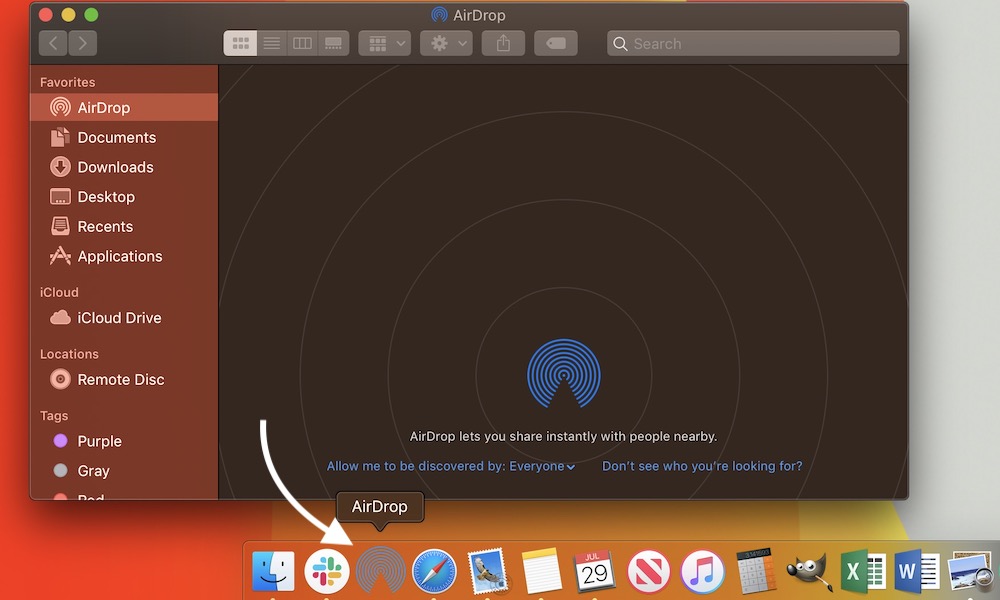 Credit: iDrop News
Credit: iDrop News
AirDrop’s direct connection to other devices makes it easy to share content quicker than ever. We typically use AirDrop to send photos, but AirDrop can also handle different types of content you may want to share with friends or acquaintances (or, for the adventurous, total strangers).
You can quickly enable AirDrop from the Control Panel of your device, and then inside of an app, use Apple’s share button (which looks like a box with an arrow in it) to choose the device or contact to AirDrop the content to, and you’re done!
But for such a simple feature, there’s a lot people don’t know about AirDrop. We’ve gathered some of the tricks that everyone who uses AirDrop should learn. Continue reading to make sure that you know about them all.
