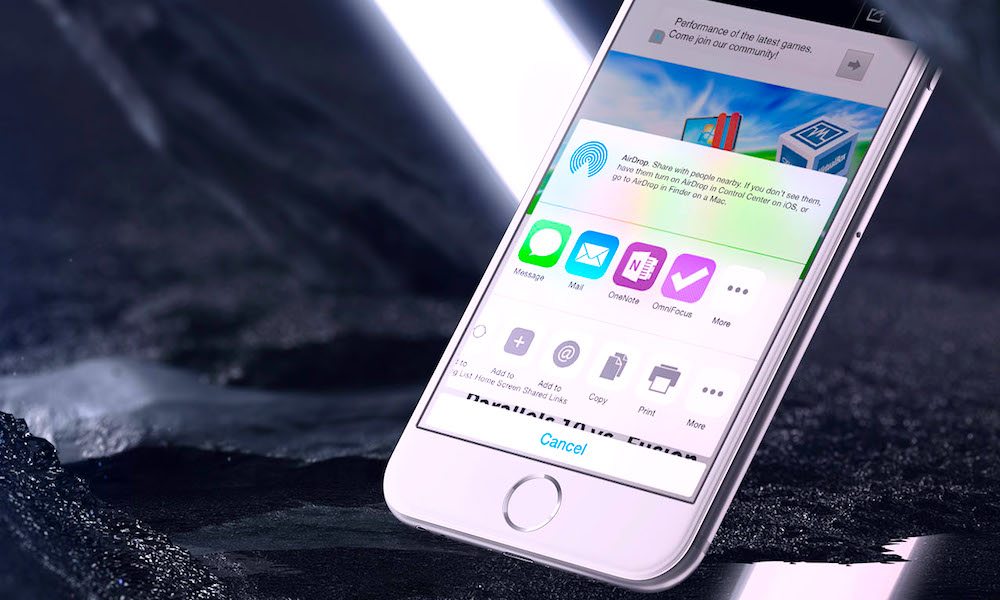Share Websites Instantly
It’s surprising how many people use AirDrop but aren’t aware of just what types of content you they send to other people. One great example is a website.
- Find the webpage that you want to share.
- Then tap the Share Sheet button on the bottom menu.
- Tap the AirDrop contact at the top of the sheet to send it.
- Don’t see them? Make sure your friend has their iPhone unlocked and AirDrop turned on.
This is particularly useful when sharing sources, recommending services, sharing a guide, or just sending the latest gossip. It’s useful in both personal and professional circles, so make sure you know how it works.