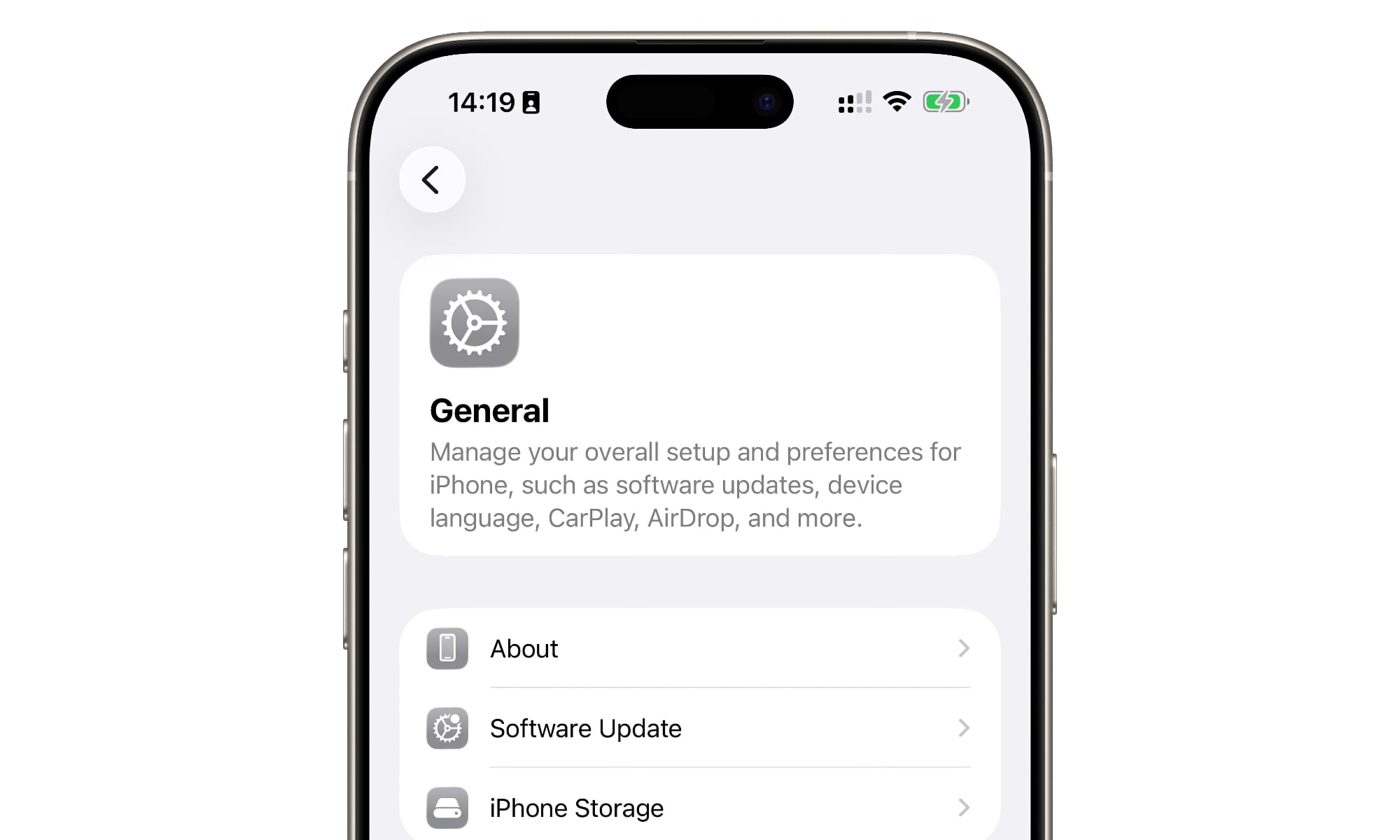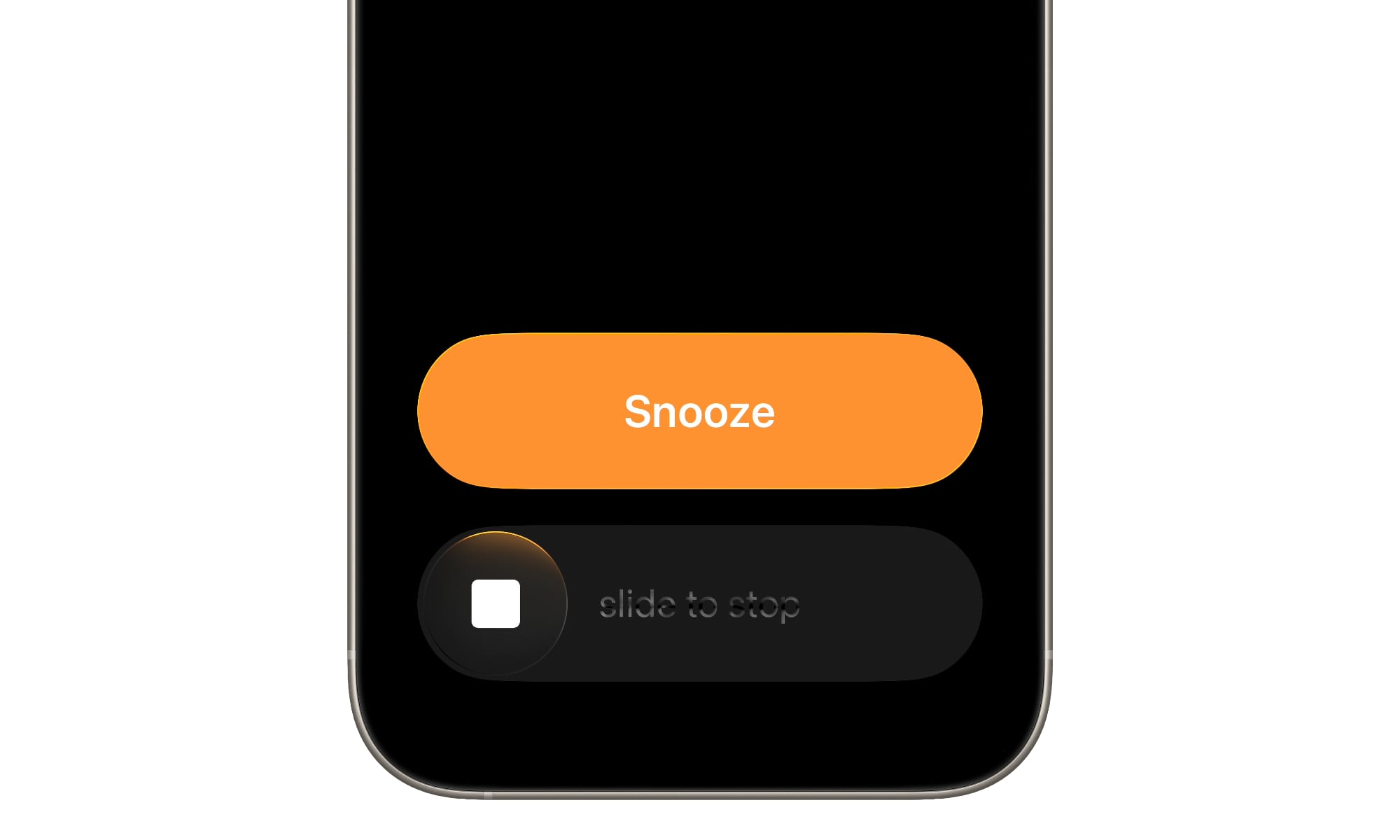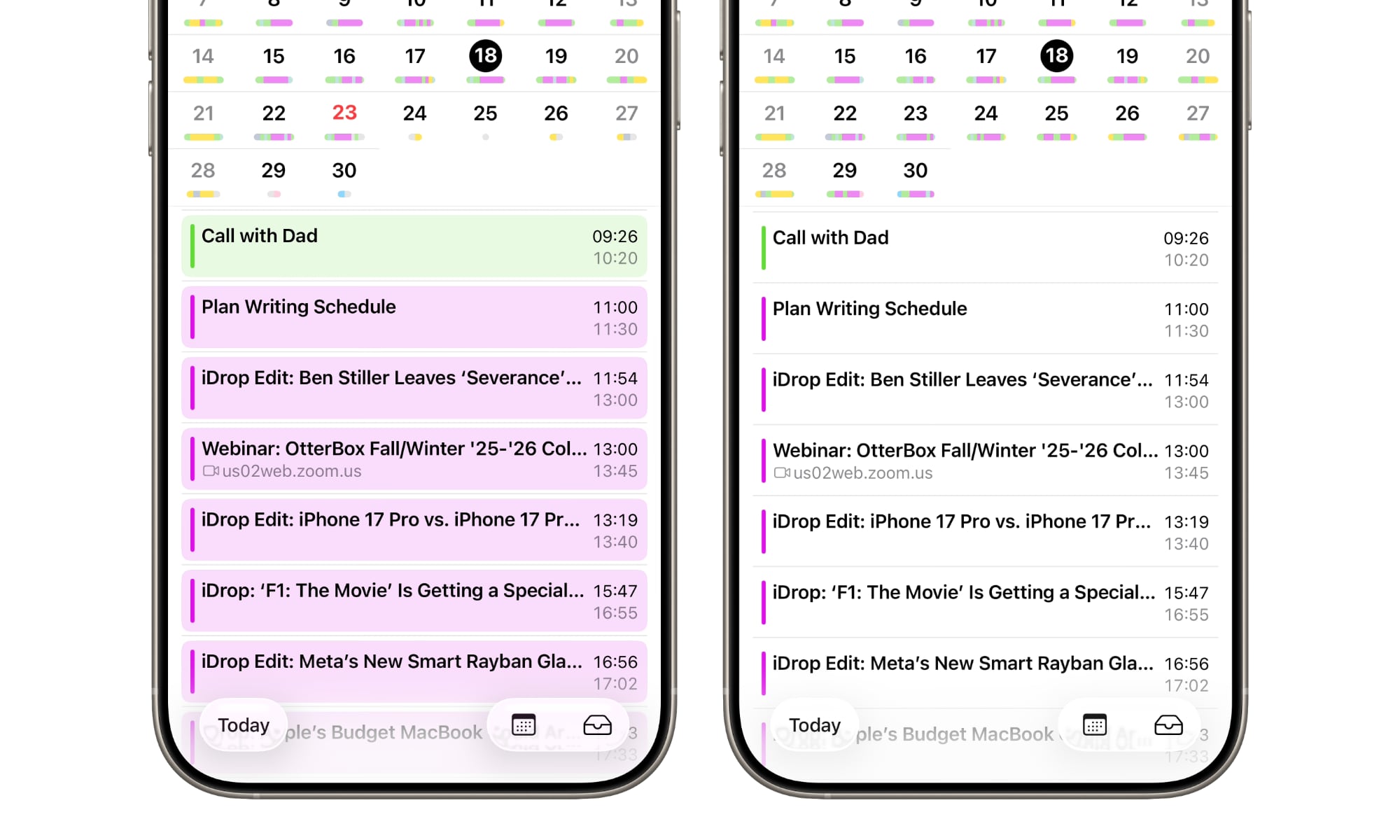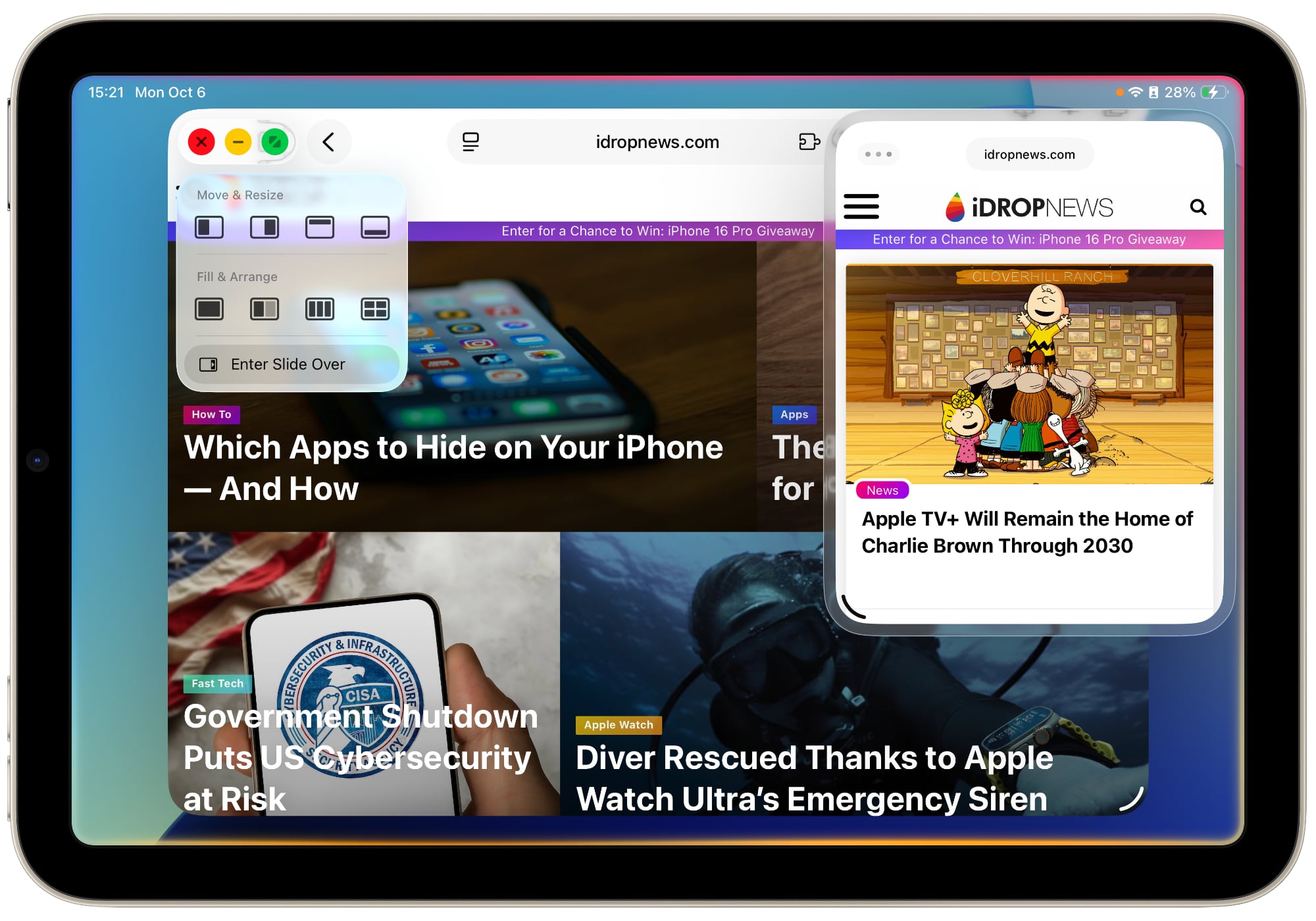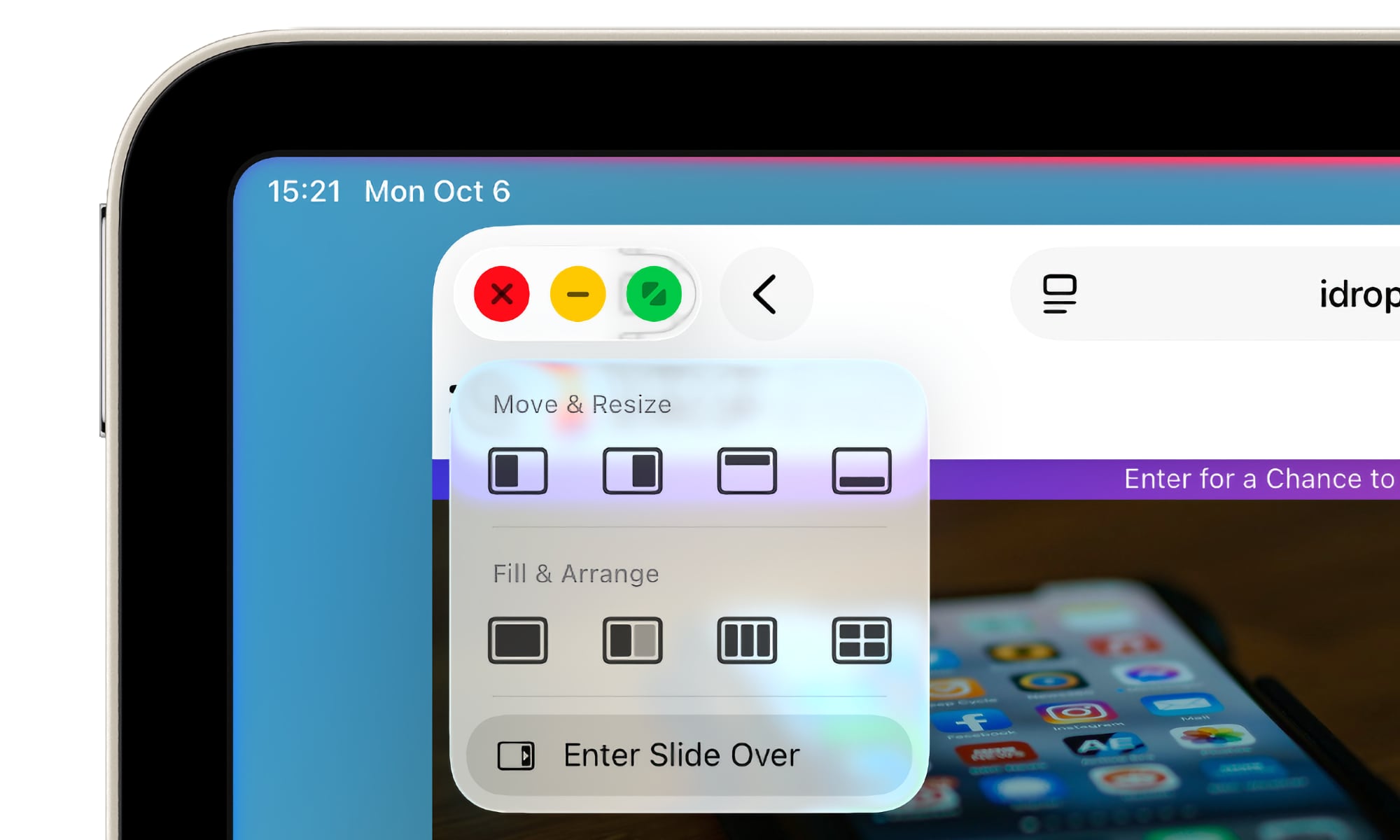Apple’s New OS 26.1 Betas Bring Back a Classic iPad Feature

Toggle Dark Mode
Apple has just released its second round of developer betas for its “OS 26.1” family, including iOS, iPadOS, macOS Tahoe, watchOS, visionOS, and tvOS, with a public beta likely to follow within the next couple of days.
The new beta comes right on schedule, two weeks after the first OS 26.1 betas landed on September 23. While the new 26.1 updates will undoubtedly focus on polishing the original 26.0 releases, they’ve also already hinted at some new features to come, including more languages for Apple Intelligence and Live Translation, plus several AI tweaks and improvements.
Perhaps more significantly, code found in the first iOS 26.1 beta showed Apple laying the groundwork to embrace third-party smartwatches and the first traces of support for the Model Context Protocol (MCP), an open framework that allows AI systems to interact with user data. There’s also evidence that ChatGPT support in Image Playground, introduced in iOS 26.0, will be joined by more third-party image generation models, such as Google’s Nano Banana.
While code snippets like this don’t necessarily mean these new features are imminent, they do demonstrate what’s in the longer-term pipeline. The MCP code is likely being implemented to prepare for Apple’s more context-aware Siri, but that’s still not expected to come before early next year.
Similarly, the frameworks for “Notification Forwarding,” which would allow third-party smartwatches to access iPhone notifications as seamlessly as the Apple Watch, are undoubtedly a response to the European Union’s interoperability requirements, so it remains an open question whether this feature will come to North American shores. Apple could open it up globally, as it did with NFC payments, but only the EU is demanding it outright.
What’s New in iOS 26.1
We’re still digging through the new betas to see what’s changed, but so far, most of what we’re seeing are minor tweaks that polish up the Liquid Glass design.
Beyond the deeper under-the-hood features, Apple has also made several small design refinements that subtly reshape the experience.
For instance, descriptive headers in the Settings app are now left-aligned, rather than centred:
Folder titles are also oddly left-aligned, which seems like a more unusual design decision, and leaves us wondering if this is a bug rather than a feature.
Alarms in iOS 26.1 beta 2 now require a slide gesture to stop them. This is presumably to prevent alarms from being accidentally dismissed when you only wanted to snooze them. This isn’t available in StandBy view yet.
Notably, beta 2 reverts a change to the Calendar made in the first beta. In beta 1, individual events in the split Month-List view showed the color of their assigned calendar across the entire width of the event. We’re not sure if this initial change was intentional, but either way, it’s gone: beta 2 has returned to its old behavior, only showing the color as a sidebar.
Fortunately, another small but handy UI tweak from the first beta remains in place: swiping left and right to change tracks in the Apple Music app’s MiniPlayer.
Slide Over Returns to the iPad
Perhaps the biggest and most welcome surprise in this week’s betas is the return of a feature that many lamented the loss of in iPadOS 26: Slide Over.
When Apple redesigned iPadOS 26 to give it a more Mac-like windowing system, Slide Over was one of the casualties, along with Split View. While the latter was arguably unnecessary in a world where you can turn any app into a window, Slide Over had no direct replacement.
For those unfamiliar with it, Slide Over was introduced in iOS 9 (four years before it was split off into iPadOS), and lets you temporarily pull in a second app from the side, in an iPhone-like presentation, over whatever app you’re already using. Over the years, it evolved into a dynamic floating stack that could hold multiple apps and be pulled in like a drawer from either side of the screen.
It’s unclear whether Apple decided to abandon Slide Over entirely or simply hadn’t figured out how to make it work with the new windowing system in time for the release of iPadOS 26, but either way, it looks like it will be coming back in iPadOS 26.1 — at least partially.
As of this beta, you can only have one app active for Slide Over at a time; there’s no way to stack them the way you could in iPadOS 18. Still, we’re crossing our fingers that this will change by the time iPadOS 26.1 is released.
Slide Over can now be activated by tapping and holding the green window button, which brings up the familiar list of windowing options. A new “Enter Slide Over” choice appears here, letting you open the current app in a floating view. If a Slide Over window is already active, selecting this option from another window will simply replace the one that’s currently open.
As before, Slide Over windows can be moved off to either side of the screen, but in iPadOS 26.1, they’re also fully resizable — both in width and height — so they’re no longer confined to an iPhone-sized frame.
When Will iOS 26.1 and iPadOS 26.1 Be Released?
We’re already into the second betas, and if Apple stays true to form, the full slate of OS 26.1 updates should land by the end of this month. For comparison, iOS 18.1 and iOS 17.1 followed nearly identical schedules — their second betas arrived in early October, a third beta came a week later, and the final release rolled out roughly two weeks after that.