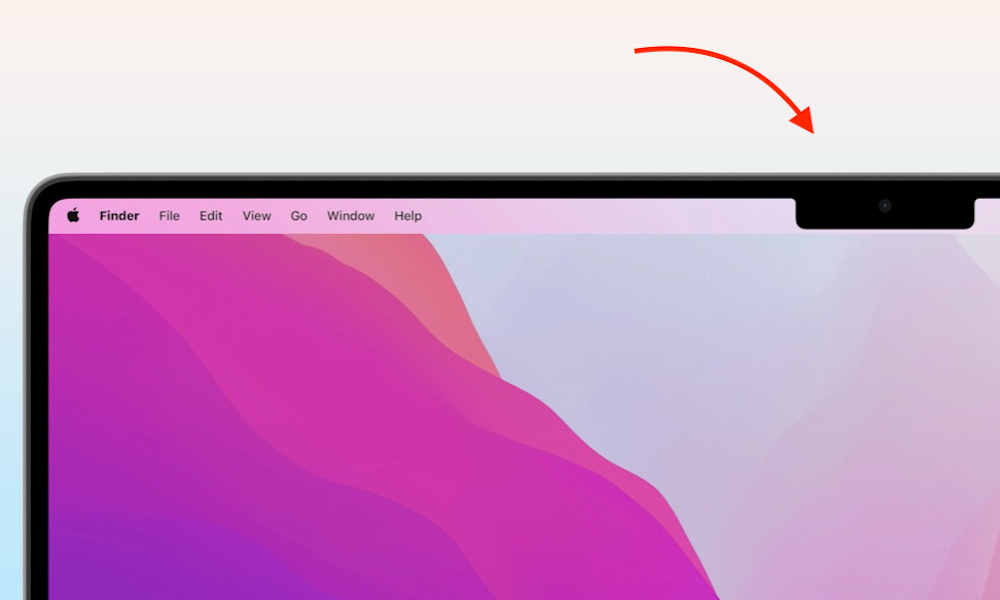Is Your MacBook’s Notch Making Your Games Blurry?

Toggle Dark Mode
When you play games on your MacBook Pro or MacBook Air, do the games appear blurry? Well, it’s not because you need glasses or a new prescription; it could be a bug, first reported in 2023, in the way that macOS handles the way games display on MacBook models with a screen notch.
The cause for the issue, says developer Colin Cornaby, lies in the way macOS reports a MacBook’s built-in display resolution to games.
When most games start, they ask the system what resolutions are available for the current display and pick the best one. A Mac app can get a list of suggested output resolutions through the CGDisplayCopyAllDisplayModes function. This method has worked well for decades on Macs with regular displays.
The problem with Apple laptops is they have a notch at the top of the display. The full screen area your game runs in is not the same resolution as the screen. Most games do not account for this problem. They output frames sized for the entire screen instead of the region they can draw to. This output is height-compressed and blurry.
Since the resolution reported back to games doesn’t always take into account the pixels that have been replaced by the notch, the game basically draws pixels that would never normally be shown.
In addition, the developer warns that the issue becomes worse when macOS displays a game full-screen. MacBooks usually move the image down to avoid the notch, which creates a resolution mismatch.
“The problem with Apple laptops is they have a notch at the top of the display,” Cornaby explains. “The full screen area your game runs in is not the same resolution as the screen. Most games do not account for this problem.”
This means that Mac gamers playing on a display with a notch see an image that’s larger, in terms of pixels, than the physical area available to it, resulting in a blurry image.

In his example, the developer uses his MacBook Pro, which boasts a resolution of 3456 x 2234 pixels, including the notch.
Unfortunately, games only have access to the area of the screen below the notch. making it a a 3456 x 2160-pixel area. With 74 pixels unaccounted for, the image gets squashed vertically.
Gamers who play a game in windowed mode are unaffected, as the game doesn’t use the entire display. Gamers using an external monitor also won’t have an issue, as they are not playing on the MacBook Air or MacBook Pro’s built-in display.
Apparently, macOS provides games with two resolutions on the game’s launch. When games request access to the MacBook’s available resolution, macOS also provides the MacBook’s full display resolution at the same time, including the display area below the notch. The game can use either resolution, and which one is used appears to be a matter of hit-and-miss. Unfortunately, developers currently have no way to specify which one should be used.
In some cases, a workaround for the issue is available by selecting an in-game resolution with a 16:10 ratio. However, that option isn’t always available, depending on how the game handles the display information that macOS provides.
Cornaby says that he reported this bug to Apple in September 2023, but the Cupertino company has yet to address it.