How Does Apple’s ‘Redesigned’ Blood Oxygen Feature Work?
 Katya Rekina / Shutterstock
Katya Rekina / Shutterstock
Toggle Dark Mode
This week brought some good news for many recent Apple Watch buyers when Apple restored the functionality of the blood oxygen sensor in an iOS and watchOS software update. This means that everyone who purchased an Apple Watch Series 10 in the United States can now enjoy almost all the same health features as those found on pre-2024 and non-US Apple Watch models.
However, the keyword here is “almost.” Apple hasn’t prevailed in its patent fight against Masimo, the small health tech company that successfully accused Apple of violating its patents in 2023. That case resulted in the US International Trade Commission issuing an Apple Watch import and sales ban that took effect on Christmas Day 2023.
Apple received a temporary stay on the ban, allowing it to continue selling the infringing Apple Watch models — the Series 9 and Ultra 2 — while it appealed. Unfortunately, it failed to get the ban overturned, and in mid-January 2024, Apple was ultimately left with no choice but to either stop selling the Apple Watch entirely in the US or find a way around it. Naturally, Apple did the latter, but its initial workaround was to disable the blood oxygen monitoring feature entirely.
The good news is that Apple was able to get away with doing this exclusively in software. The physical sensors used for blood oxygen monitoring remained in place; only the algorithms used to interpret that data were removed, along with the accompanying Blood Oxygen watchOS app. That satisfied US Customs, which cleared the software-modded Apple Watch models for sale.
Sadly, this meant that anyone purchasing an Apple Watch in the US after January 2024 very likely ended up with a model that didn’t support blood oxygen monitoring. Third-party retailers like Amazon and Best Buy were permitted to continue selling any existing models already in their inventory, as the retail sales part of the ban only applied to Apple. However, none of these retailers could replenish their inventory of infringing Apple Watch models, so the supply quickly dried up.
How Apple Got Around the Ban
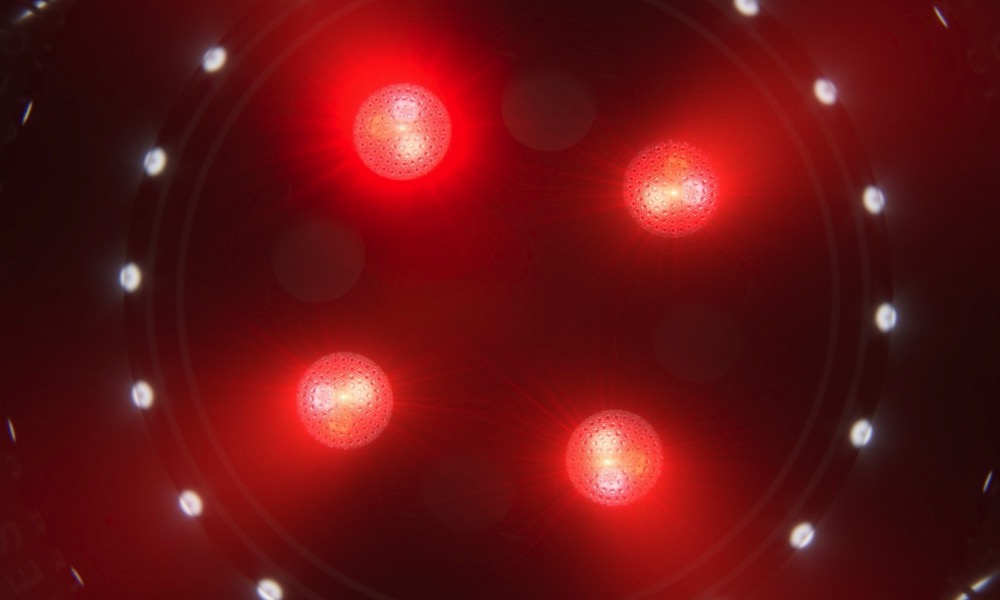
Understandably, Apple hasn’t been thrilled about having to remove a core health monitoring feature from its popular wearable. It’s continuing to fight the good fight on the patent front to try and get the ban overturned, but it’s also been working behind the scenes to find a way to release a blood oxygen monitoring feature that won’t run afoul of the ITC patent ruling.
This week, we saw the fruits of those labors. iOS 18.6.1 and watchOS 11.6.1 re-enable blood oxygen monitoring, but they also do so with an interesting twist.
Since I’m in Canada, which is thankfully unaffected by a US import ban, my Apple Watch Series 10 still has the original blood oxygen feature, so I can’t directly comment on Apple’s “redesigned” solution. However, John Gruber has helpfully shared his insights over at Daring Fireball.
In his post, Gruber explains in practical terms what Apple meant when it said in yesterday’s announcement that “sensor data from the Blood Oxygen app on Apple Watch will be measured and calculated on the paired iPhone.”
What today’s workaround does is process and display the blood oxygen sensor data on your watch’s paired iPhone, rather than on the Apple Watch itself. That, apparently, is what the new US Customs ruling holds does not violate Masimo’s patent. No processing of the sensor data on the watch, and no display of the results on the watch.
John Gruber
While the Blood Oxygen app has been restored to the Apple Watch in watchOS 11.6.1, Gruber shows that opening it presents the message “You will now find Blood Oxygen results in the Health app on your iPhone.”
Gruber also adds an important tip that Apple neglected to explain in its announcement:
After the iOS 18.6.1 and WatchOS 11.6.1 software updates, the iPhone and Apple Watch need to download an over-the-air asset to enable the redesigned Blood Oxygen feature. This apparently may take up to 24 hours. Until this asset download happens, the Blood Oxygen app on your Apple Watch will still say “The Blood Oxygen app is no longer available”.
He goes on to note that you can speed things up by opening the Health app on your iPhone and the ECG app on your Apple Watch. You don’t need to take an ECG reading; opening the app will suffice.
How to Tell if Your Apple Watch Is Affected
If you bought an Apple Watch Series 9 or Apple Watch Ultra 2 in early 2024, the easiest way to tell if it had the blood oxygen feature enabled is to look for the “Blood Oxygen” app:
- On affected models that haven’t been updated to watchOS 11.6.1, it will either be absent entirely or show a message when opened that the feature is not available.
- Apple Watch models with the latest update will instead show a message in the app that directs you to reach for your iPhone to see your results.
- If you’re able to take a blood oxygen measurement in the Blood Oxygen app, then you have the original feature, meaning your Apple Watch is not affected by the ban (and this week’s software update changes nothing).
You can also check the model number; the standard country-specific suffix used for US Apple Watch models has long been “LL/A,” but Apple used a different “LW” suffix for these models that had the feature disabled in software. Since the Apple Watch Series 10 and dark titanium Apple Watch Ultra 2 were released long after the ban took effect, none of these models sold in the US will have the original blood oxygen monitoring feature enabled. The same will undoubtedly also apply to this year’s Apple Watch Series 11 and Ultra 3 models.
Lastly, it’s worth remembering that this is only a problem for Apple Watch models sold in the United States after January 2024. If you buy an Apple Watch in Canada and bring it back across the border (assuming you won’t be violating any customs laws by doing so), the original blood oxygen monitoring feature will still be available in the US; conversely, if you buy an Apple Watch in the US and bring it back home to another country, you’ll still be left with the “redesigned” blood oxygen monitoring that relies on your paired iPhone.








