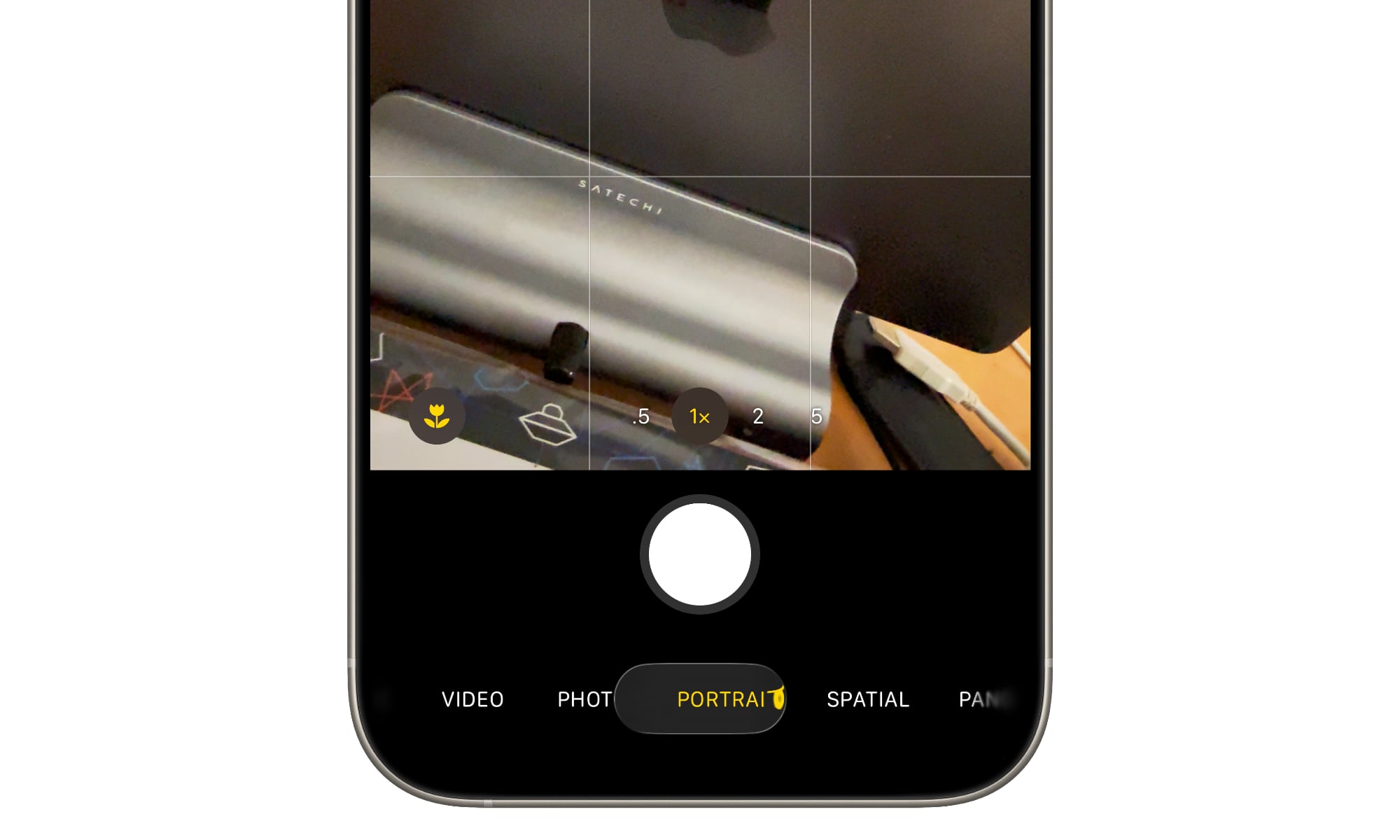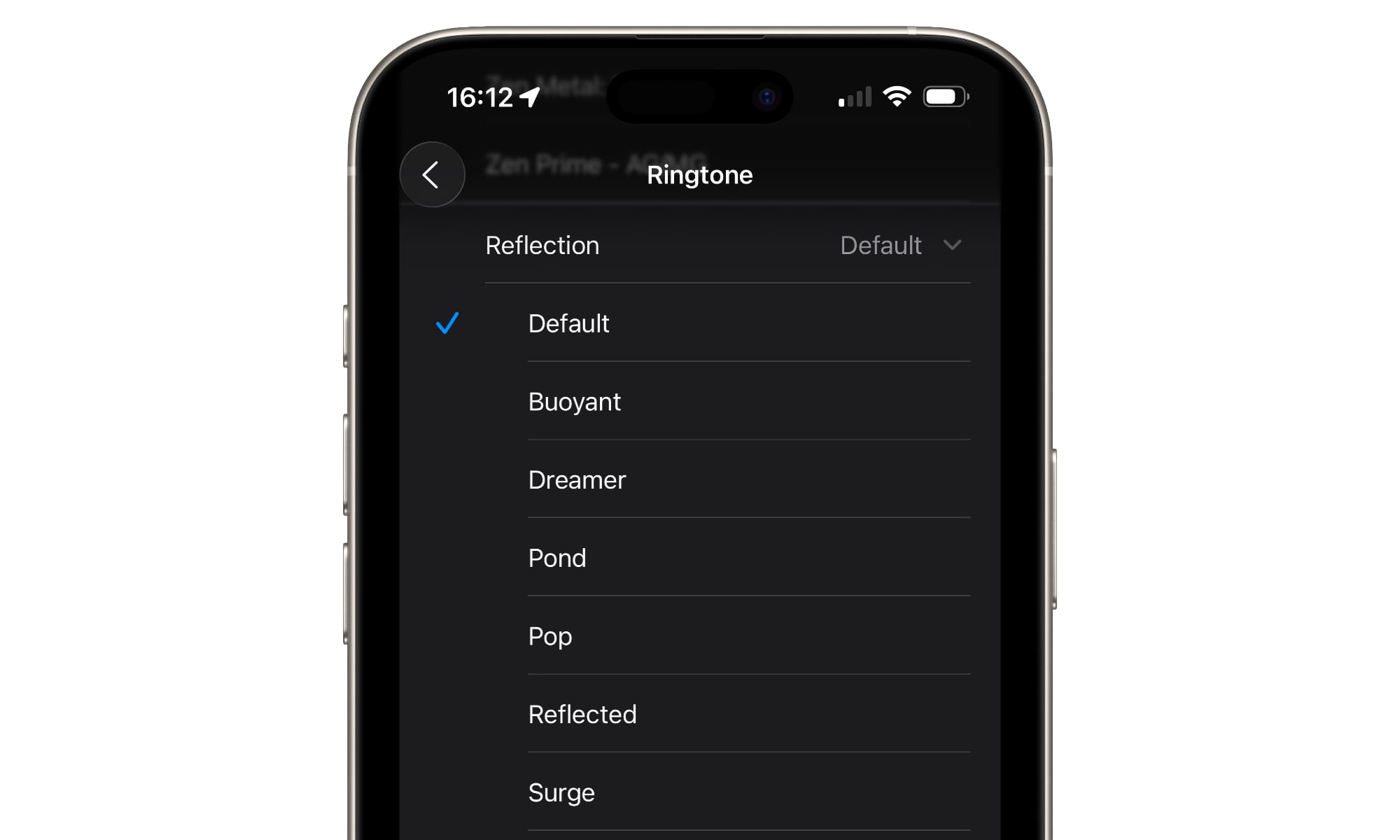iOS 26 Beta 6 Is Already Out | Here’s What’s New

Toggle Dark Mode
As we suspected, Apple’s iOS 26 beta cycle appears to be getting into the short strokes as we near the public release next month. It’s been only five days since Apple released the fifth iOS 26 developer beta, and today we’re already seeing the sixth beta arrive with even more fit and finish.
At this point, what you see in the iOS 26 betas is mostly what you’ll get in the final release in terms of major features. Apple has snuck in a few tweaks here and there, and may still have some more before the dust settles, but those are simply about polishing the user interface.
Perhaps what’s most fascinating about the sixth iOS 26 beta is that it’s starting to feel much closer to a final version. While Apple has added individual splash screens to highlight new features in key first-party apps like Journal, Freeform, Photos, Notes, and the App Store, iOS 26 beta 6 is the first time we’ve seen a full onboarding experience.
After the update completes and the iPhone restarts, iOS 26 now walks the user through several introductory screens. iPhone 16 users first see the standard Visual Intelligence with Camera Control screens that were also shown in iOS 18, after which a “Welcome to iOS 26” slideshow highlights the Liquid Glass design, new look for app icons, and Liquid Glass controls in apps like Camera, menu options in Safari, and easy access to the search bar, which now appears at the bottom in all of Apple’s built-in apps.
The Camera Permanently Returns to Classic Mode Switching
Speaking of the Camera app’s Liquid Glass interface, it also appears that Apple has gone all-in on reverting a controversial decision it made in an earlier iOS 26 beta.
In moving to the new design that placed a loupe over the various camera modes, Apple inscrutably flipped its long-standing swipe behavior on its head. Instead of moving the mode controls underneath a central selector, users swiped the loupe left and right over the list of controls. Whichever one you landed on would ultimately slide toward the center position, making the whole experience kind of weird. It was admittedly visually appealing in a way, but it was very awkward for usability.
It felt like a classic example of over-engineering a design and putting form over function. That was especially true as it flew in the face of how the Camera app has worked for over a decade. Throwing a Liquid Glass loupe over the mode control wasn’t enough to justify changing the swipe behavior.
Last week, it looked like Apple was at least willing to offer a middle ground. While it didn’t change the default swipe behavior, it put a toggle into the Camera settings to revert to “Classic Mode Switching” for those who preferred the old way.
However, Apple’s designers decided pretty quickly that they’re better off leaving well enough alone. Today’s sixth beta of iOS 26 removes the short-lived Classic Mode Switching option entirely, not because they like the new design, but because they’ve conceded the old way is best. Despite the new Liquid Glass design, the pre-iOS 26 behavior has returned, not just as the default, but as the only possible option.
New Ringtones
The sixth iOS 26 beta also adds six more built-in ringtones. Five are additional variations on the default “Reflection” ringtone, plus a sixth new separate tone known as “Little Bird.”
Apple added an alternate version of “Reflection” in the second iOS 26 developer beta, marking the first time any of its ringtones have provided a submenu with any other variants. That was initially labeled “Alt 1,” but either that name was only a placeholder from the start, or Apple decided to go with something better.
The original alternative Reflection ringtone has now been named “Reflected,” and five more have been added: Buoyant, Dreamer, Pond, Pop, and Surge, bringing the total to seven, including the original standard Reflection, which can be selected from the list as “Default.”
The classic Reflection remains the default. When an alternative version is chosen, the ringtone will be listed on the main Sounds & Haptics screen as “Reflection” followed by the version name (e.g., “Reflection Reflected”).
You can listen to the new ringtones in this X post from Aaron Perris shared by MacRumors.
Zippier App Launching
Apps also launch noticeably faster in iOS 26 beta 6. The change is significant enough that the entire interface suddenly feels much smoother. Maybe we’d even say more like Liquid Glass?
As the folks at 9to5Mac point out, this is a result of the animation that shows when launching apps having been sped up. The result is that it feels like apps launch faster, although they may not necessarily be ready for use as quickly, depending on what iPhone model you’re using and whether you’ve had them open recently.
When is iOS 26 Coming?
There’s no official release date for iOS 26 yet, but if the rumors of an iPhone launch event on September 9 are accurate and Apple follows tradition, we should see a final release candidate of iOS 26 released that same day, with a public release the following week, around September 15–17.