Proton Doubles Down on Privacy with New 2FA and AI Tools

Toggle Dark Mode
Proton, the privacy-first developer of Proton Mail and Proton VPN, has announced the release of two new apps: a free open-source two-factor authentication (2FA) app and a private AI assistant.
Proton Authenticator
Proton Authenticator is a free two-factor authentication (2FA) app. The open-source app is available across major device platforms, including iOS, iPadOS, Apple Watch, Android, Windows, macOS, and Linux.
The company says the increasing threat of account takeover attacks is costing individuals and businesses tens of billions of dollars every year. Such account takeovers can be prevented by enabling 2FA on your accounts and using an app like Proton Authenticator.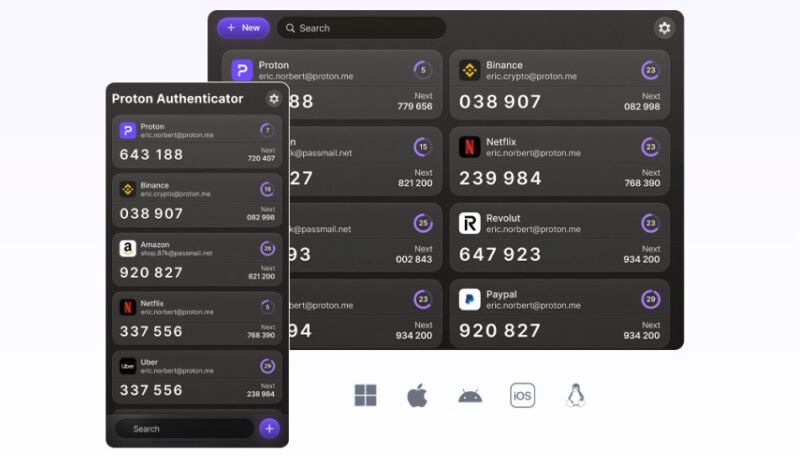
Two-factor authentication protects accounts by requiring a second piece of information when logging in. The most popular form of 2FA usually requires a six-digit code, generated by an authenticator app, like Proton Authenticator. That means that even if a bad actor has your login password, they still won’t be able to access your account, as they don’t have the authentication code at hand. The only way to generate the authentication code is on your device.
While SMS or email authentication codes are also popular among users, they leave users vulnerable to SIM swapping attacks or email hacks. An authenticator app is much more secure because the codes are generated locally on your device and they expire in 30 seconds, making it much more challenging for hackers to crack.
In addition to generating time-limited one-time passcodes, Proton Authenticator also offers end-to-end encrypted backup and cross-device sync without ads or tracking.
“Two-factor authentication is necessary for everyone – not just those who care about their privacy,” said Eamonn Maguire, head of account security at Proton. “We believe strong security should never come at the cost of your convenience or privacy. That’s why we’ve developed Proton Authenticator: to give users peace of mind that their 2FA codes are available wherever they need them, without relying on Google or Microsoft.”
Proton Authenticator can be used to:
- Access your 2FA codes on mobile and desktop apps, even works offline.
- Sync all of your 2FA codes to all your devices, protected by end-to-end encryption.
- Make automatic backups
- Easily import from other 2FA apps, or export from Proton Authenticator.
- Protect your account with biometrics or a PIN code.
Like all Proton services, Proton Authenticator is open source, so it’s verifiably secure and private.
Proton Authenticator is available for download from the Proton website, as well as the iOS App Store and the Google Play Store.
Proton Lumo AI Assistant
Proton also recently announced the launch of Lumo, its totally privacy-minded AI assistant. The Swiss company says it built Lumo as an alternative to other AI tools that use their users’ data to train their large language models (LLMs).
Today, Big Tech is repeating the mistakes from the internet’s early days. Instead of using AI to serve people, they’re turning people into products — and using AI to accelerate the surveillance-capitalism business model built on advertising, data harvesting, and exploitation.
We believe the benefits of AI are too great to miss, and the risks too serious to ignore. Whether we like it or not, AI is here to stay, but the current iterations of AI reflect a failure to learn from the past. That’s why we built Lumo — a private AI assistant that only works for you, not the other way around. With no logs kept and every chat encrypted, Lumo keeps your conversations confidential and your data fully under your control — never shared, sold, or stolen.
Lumo can be used for the same tasks that other chatbots can, such as generating code, analyzing documents, and rewriting emails. However, Lumo does not store any chat logs on its servers. Instead, everything is stored on your device in encrypted form. No one can view your conversations, not even Proton.
The service is run on open-source AI models like Mistral’s Nemo and Nvidia’s OpenHands 32B hosted in European data centers that Proton is in direct control of. No user questions or responses are used to train future versions, and there is no risk that your private information will be used in another user’s chat.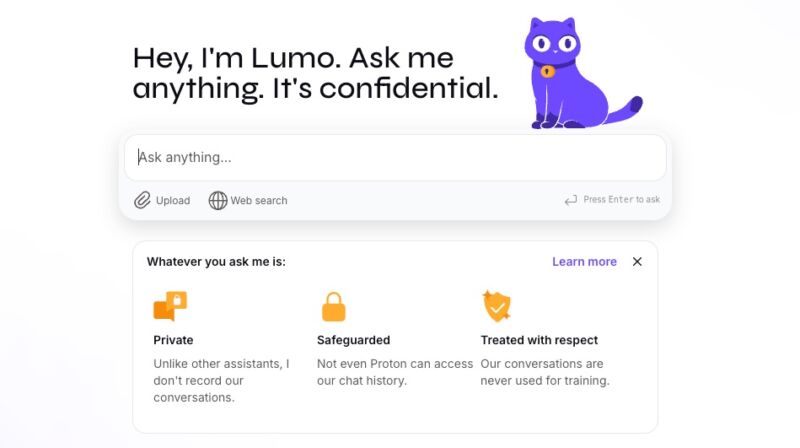
Lumo Features
Lumo offers the benefits of AI without endangering your personal data. Features include:
Ghost mode — Lumo conversations are saved using end-to-end encryption. However, you can enable ghost mode, ensuring your current chat is gone forever as soon as you close it.
Web search — If enabled, Lumo can search the web for new or recent information to complement its existing knowledge.
File uploads — While Lumo can understand and analyze the files you upload, it doesn’t keep any record of the data you share.
Proton Drive integration — End-to-end encrypted files from your Proton Drive can be added to your chats with Lumo.
Lumo is available to use for free at Lumo.proton.me, and it does not require a Proton account to access it. Mobile apps are available for the iPhone and Android devices.
Power users can remove the limits on chats and file upload for a $12.99 per month subscription.







