Still Using Old HomeKit? Apple’s About to Upgrade It for You

Toggle Dark Mode
Apple will officially end support for the previous version of Apple Home later this year, and the Cupertino company is pushing users to update to the new HomeKit architecture by then, allowing them to avoid any interruptions with accessories and automations.
While Apple has been warning of the impending end-of-life for the previous architecture for some time now and has been urging users to upgrade, we reported on evidence last month that users who aren’t using the latest Home architecture will be upgraded automatically when iOS 26 arrives later this year.
As reported by MacRumors, the latest beta of iOS 18.6, which was released to developers on Monday, contains code warning that automatic upgrades are on the way:
Support for your current version of Apple Home will end this fall. Some homes will be automatically updated at that time, but others need to be updated manually. You can update now to avoid interruptions with your accessories, automations, and critical alerts.
While previous versions of the message did not mention an automatic upgrade, Apple appears to be increasing the pressure on users to ensure that HomeKit users who seldom check their Home app’s settings won’t experience a service interruption when iOS 16 is released this fall.
Apple also mentions the need for an update on its support website, warning:
Support for the previous version of Apple Home will end in the fall of 2025. Update now to avoid interruptions with your accessories and automations.
Since Apple doesn’t specify the criteria for the upcoming automatic upgrade, it isn’t clear who will need to do the manual update.
If you haven’t yet upgraded to the new architecture (or can’t recall if you have), here’s how to double-check and install the upgrade if needed:
- Open the Home app on your iPhone or iPad.
- Tap the More button (the three dots in the top right-hand corner of the screen.
- Choose Home Settings (if you manage multiple homes, choose one first).
- Select Software Update.
- Tap or click Update Now, then follow the prompts.
Note that all the homes you manage will be updated at the same time.
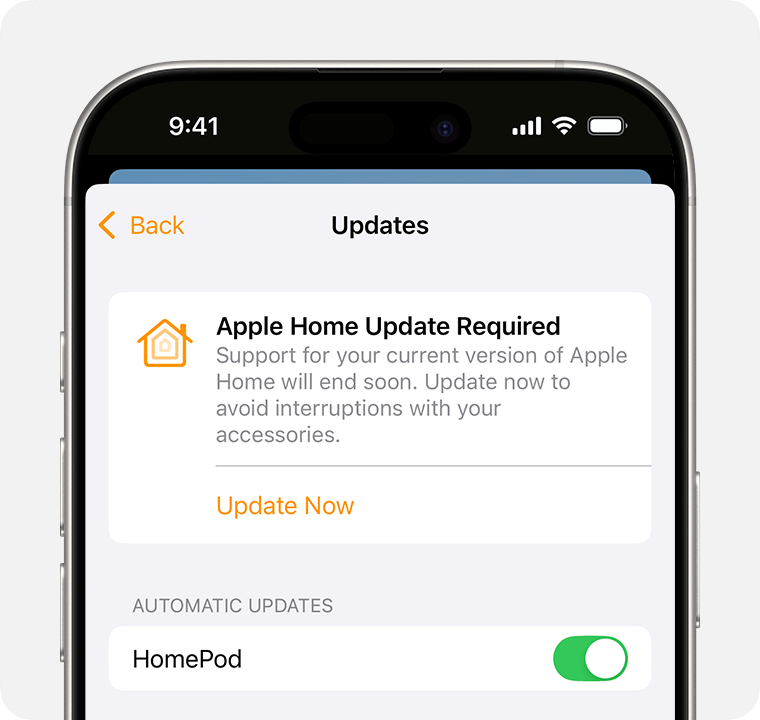
Apple announced its new HomeKit architecture as part of iOS 16 in 2022 and initially began rolling it out in the iOS 16.2 betas in December 2020 as an optional upgrade. However, it was forced to delay the rollout after beta users who had pulled the trigger reported seeing their HomeKit devices disappear from HomeKit setups or experiencing stalled status updates with a “configuring/updating” message. Other users reported seeing their invitations to share the Home with others fail, while others reported that it broke their HomeKit. Secure video recording.
Apple took a step back and removed the option to upgrade to the new architecture from the final release of iOS 16.2. Those who had upgraded during the beta cycle were able to continue using it, as downgrading required deleting your HomeKit configuration and setting everything up again from scratch.
Apple managed to address whatever the problems were and rolled out the final update to the public in March 2023 with the release of iOS 16.4. It has proven to be stable since then.
The new architecture requires at least iOS 16, iPadOS 16, or macOS Sonoma, so users with devices incapable of running the newer operating systems will not be able to upgrade to the new architecture.
Any device connected to an updated home that is not running at least iOS 16.2, iPadOS 16.2, macOS 13.1, tvOS 16.2, or watchOS 9.2 will lose access to the updated home until the device is updated. This includes people whom you invite to control your home.
The Apple HomeKit upgrade brings support for Activity History, guest access, and robot vacuum cleaners. It also offers faster and more reliable performance for smart homes equipped with multiple HomeKit and Matter accessories.







